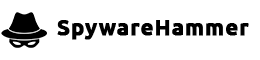Malwarebytes notification every 30 seconds
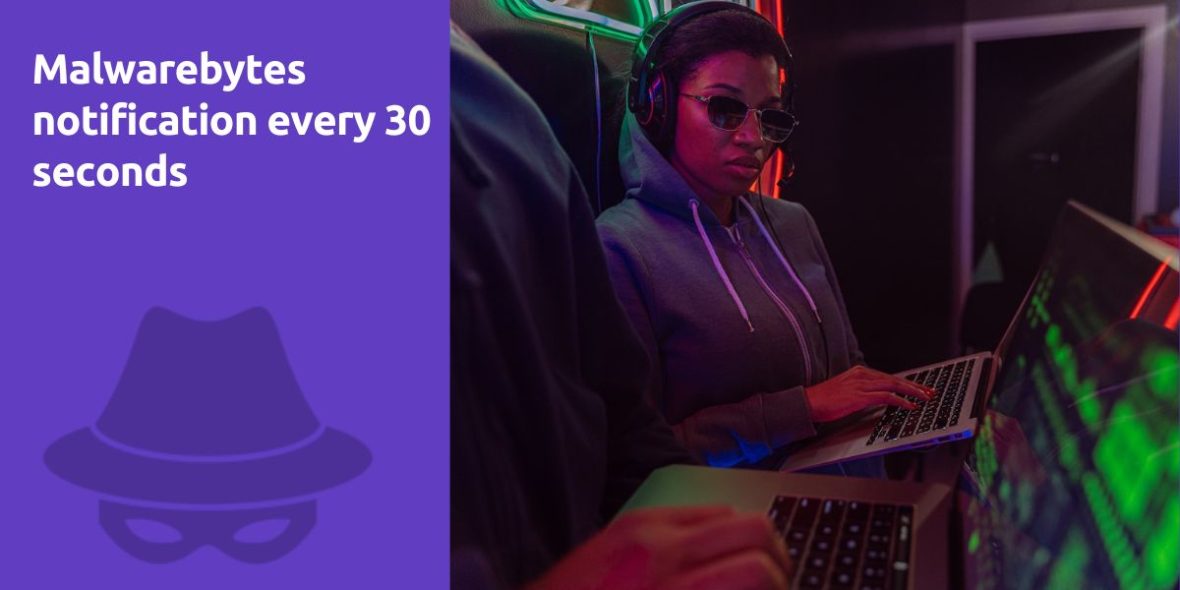
Question:
Malwarebytes keeps popping up with the notification: malicious website blocked
Microsoft Windows 10 Home
Boot Device: \Device\HarddiskVolume2
Install Date: 7/30/2015 9:54:44 PM
System Uptime: 9/21/2015 9:53:21 PM (1 hours ago)
.
Motherboard: Dell Inc. | | 0TWP67
Processor: Intel(R) Pentium(R) CPU N3530 @ 2.16GHz | CPU 1 | 1992/83mhz
.
==== Disk Partitions =========================
.
C: is FIXED (NTFS) - 455 GiB total, 331.394 GiB free.
.
==== Disabled Device Manager Items =============
.
==== System Restore Points ===================
.
RP10: 9/9/2015 8:56:14 PM - Windows Update
RP11: 9/17/2015 8:00:22 PM - Scheduled Checkpoint
RP12: 9/21/2015 9:07:06 PM - Windows Update
.
==== Installed Programs ======================
.
Adobe Acrobat Reader DC
Adobe Digital Editions 4.0
Adobe Flash Player 18 NPAPI
Adobe Refresh Manager
Apple Application Support (32-bit)
Apple Application Support (64-bit)
Apple Mobile Device Support
Apple Software Update
Audacity 2.1.0
Avast Free Antivirus
Bonjour
CyberLink LabelPrint 2.5
CyberLink Media Suite 10
CyberLink Media Suite Essentials
CyberLink Power2Go 8
CyberLink PowerDirector 10
CyberLink PowerDVD 12
Dell Backup and Recovery
Dell Backup and Recovery - Support Software
Dell Customer Connect
Dell Data Vault
Dell SupportAssist
Dell SupportAssistAgent
Dell Touchpad
Dell Update
Dell WLAN and Bluetooth Client Installation
Dropbox
Easy Watermark Studio Lite version 4.2
Evernote v. 5.8.13
FileZilla Client 3.12.0.2
FocusWriter
Freemake Audio Converter version 1.1.3
Freemake Video Converter version 4.1.6
Freemake Video Downloader
Freemake YouTube To MP3 Boom
Google Chrome
Google Drive
Google Update Helper
GoToMeeting 7.3.0.3499
HP LaserJet Professional P1100-P1560-P1600 Series
Intel(R) Processor Graphics
Intel(R) Trusted Execution Engine
Intel(R) Trusted Execution Engine Driver
iTunes
Java 8 Update 51
Java Auto Updater
Jing
Malwarebytes Anti-Malware version 2.1.8.1057
Microsoft Office 365 - en-us
Microsoft Visual C++ 2005 Redistributable
Microsoft Visual C++ 2005 Redistributable (x64)
Microsoft Visual C++ 2008 Redistributable - x64 9.0.30729.6161
Microsoft Visual C++ 2008 Redistributable - x86 9.0.30729.17
Microsoft Visual C++ 2008 Redistributable - x86 9.0.30729.4148
Microsoft Visual C++ 2008 Redistributable - x86 9.0.30729.6161
Mozilla Firefox 40.0.3 (x86 en-US)
Mozilla Maintenance Service
Office 15 Click-to-Run Extensibility Component
Office 15 Click-to-Run Licensing Component
Office 15 Click-to-Run Localization Component
OpenOffice 4.1.1
Qualcomm Atheros Bluetooth Suite (64)
Quickset64
QuickTime 7
Realtek High Definition Audio Driver
RescueTime 2.10.2.1372
Skype Click to Call
Skype™ 7.8
Update for Microsoft en-us Dictionary
Visual Studio Tools for the Office system 3.0 Runtime
Visual Studio Tools for the Office system 3.0 Runtime Service Pack 1 (KB949258)
WeBuilder 2015 v13.2
WinPcap 4.1.2
.
==== Event Viewer Messages From Past Week ========
.
9/21/2015 8:54:44 PM, Error: ACPI [13] - : The embedded controller (EC) did not respond within the specified timeout period. This may indicate that there is an error in the EC hardware or firmware or that the BIOS is accessing the EC incorrectly. You should check with your computer manufacturer for an upgraded BIOS. In some situations, this error may cause the computer to function incorrectly.
9/21/2015 8:53:45 PM, Error: Service Control Manager [7031] - The User Data Storage_Session1 service terminated unexpectedly. It has done this 2 time(s). The following corrective action will be taken in 10000 milliseconds: Restart the service.
9/21/2015 8:53:45 PM, Error: Service Control Manager [7031] - The Sync Host_Session1 service terminated unexpectedly. It has done this 2 time(s). The following corrective action will be taken in 10000 milliseconds: Restart the service.
9/21/2015 8:53:34 PM, Error: Service Control Manager [7031] - The User Data Storage_Session1 service terminated unexpectedly. It has done this 1 time(s). The following corrective action will be taken in 10000 milliseconds: Restart the service.
9/21/2015 8:53:34 PM, Error: Service Control Manager [7031] - The User Data Access_Session1 service terminated unexpectedly. It has done this 1 time(s). The following corrective action will be taken in 10000 milliseconds: Restart the service.
9/21/2015 8:53:34 PM, Error: Service Control Manager [7031] - The Sync Host_Session1 service terminated unexpectedly. It has done this 1 time(s). The following corrective action will be taken in 10000 milliseconds: Restart the service.
9/21/2015 8:53:34 PM, Error: Service Control Manager [7031] - The Contact Data_Session1 service terminated unexpectedly. It has done this 1 time(s). The following corrective action will be taken in 10000 milliseconds: Restart the service.
9/21/2015 7:20:56 AM, Error: Microsoft-Windows-DistributedCOM [10016] - The application-specific permission settings do not grant Local Activation permission for the COM Server application with CLSID {D63B10C5-BB46-4990-A94F-E40B9D520160} and APPID {9CA88EE3-ACB7-47C8-AFC4-AB702511C276} to the user NT AUTHORITY\LOCAL SERVICE SID (S-1-5-19) from address LocalHost (Using LRPC) running in the application container Unavailable SID (Unavailable). This security permission can be modified using the Component Services administrative tool.
9/20/2015 9:07:45 AM, Error: Service Control Manager [7043] - The Group Policy Client service did not shut down properly after receiving a preshutdown control.
9/20/2015 6:15:00 AM, Error: Service Control Manager [7009] - A timeout was reached (30000 milliseconds) while waiting for the Sync Host_Session1 service to connect.
9/20/2015 6:14:58 AM, Error: Service Control Manager [7009] - A timeout was reached (30000 milliseconds) while waiting for the User Data Storage_Session1 service to connect.
9/20/2015 12:41:19 AM, Error: Service Control Manager [7034] - The Freemake Improver service terminated unexpectedly. It has done this 1 time(s).
9/19/2015 5:21:52 PM, Error: Service Control Manager [7023] - The Sync Host_Session4 service terminated with the following error: Access is denied.
9/19/2015 5:21:49 PM, Error: Service Control Manager [7032] - The Service Control Manager tried to take a corrective action (Restart the service) after the unexpected termination of the User Data Storage_Session4 service, but this action failed with the following error: An instance of the service is already running.
9/19/2015 5:21:49 PM, Error: Service Control Manager [7009] - A timeout was reached (30000 milliseconds) while waiting for the User Data Storage_Session4 service to connect.
9/19/2015 5:21:39 PM, Error: Service Control Manager [7031] - The User Data Storage_Session4 service terminated unexpectedly. It has done this 1 time(s). The following corrective action will be taken in 10000 milliseconds: Restart the service.
9/19/2015 5:21:39 PM, Error: Service Control Manager [7031] - The User Data Access_Session4 service terminated unexpectedly. It has done this 1 time(s). The following corrective action will be taken in 10000 milliseconds: Restart the service.
9/19/2015 5:21:39 PM, Error: Service Control Manager [7031] - The Sync Host_Session4 service terminated unexpectedly. It has done this 1 time(s). The following corrective action will be taken in 10000 milliseconds: Restart the service.
9/19/2015 5:21:39 PM, Error: Service Control Manager [7031] - The Contact Data_Session4 service terminated unexpectedly. It has done this 1 time(s). The following corrective action will be taken in 10000 milliseconds: Restart the service.
9/19/2015 1:26:39 AM, Error: Service Control Manager [7009] - A timeout was reached (30000 milliseconds) while waiting for the Sync Host_Session3 service to connect.
9/19/2015 1:26:37 AM, Error: Service Control Manager [7032] - The Service Control Manager tried to take a corrective action (Restart the service) after the unexpected termination of the User Data Storage_Session3 service, but this action failed with the following error: An instance of the service is already running.
9/19/2015 1:26:37 AM, Error: Service Control Manager [7009] - A timeout was reached (30000 milliseconds) while waiting for the User Data Storage_Session3 service to connect.
9/19/2015 1:26:27 AM, Error: Service Control Manager [7031] - The User Data Storage_Session3 service terminated unexpectedly. It has done this 1 time(s). The following corrective action will be taken in 10000 milliseconds: Restart the service.
9/19/2015 1:26:27 AM, Error: Service Control Manager [7031] - The User Data Access_Session3 service terminated unexpectedly. It has done this 1 time(s). The following corrective action will be taken in 10000 milliseconds: Restart the service.
9/19/2015 1:26:27 AM, Error: Service Control Manager [7031] - The Sync Host_Session3 service terminated unexpectedly. It has done this 1 time(s). The following corrective action will be taken in 10000 milliseconds: Restart the service.
9/19/2015 1:26:27 AM, Error: Service Control Manager [7031] - The Contact Data_Session3 service terminated unexpectedly. It has done this 1 time(s). The following corrective action will be taken in 10000 milliseconds: Restart the service.
9/17/2015 11:14:42 PM, Error: Service Control Manager [7032] - The Service Control Manager tried to take a corrective action (Restart the service) after the unexpected termination of the User Data Storage_Session2 service, but this action failed with the following error: An instance of the service is already running.
9/17/2015 11:14:42 PM, Error: Service Control Manager [7009] - A timeout was reached (30000 milliseconds) while waiting for the User Data Storage_Session2 service to connect.
9/17/2015 11:14:42 PM, Error: Service Control Manager [7009] - A timeout was reached (30000 milliseconds) while waiting for the Sync Host_Session2 service to connect.
9/17/2015 11:14:32 PM, Error: Service Control Manager [7031] - The User Data Storage_Session2 service terminated unexpectedly. It has done this 1 time(s). The following corrective action will be taken in 10000 milliseconds: Restart the service.
9/17/2015 11:14:32 PM, Error: Service Control Manager [7031] - The User Data Access_Session2 service terminated unexpectedly. It has done this 1 time(s). The following corrective action will be taken in 10000 milliseconds: Restart the service.
9/17/2015 11:14:32 PM, Error: Service Control Manager [7031] - The Sync Host_Session2 service terminated unexpectedly. It has done this 1 time(s). The following corrective action will be taken in 10000 milliseconds: Restart the service.
9/17/2015 11:14:32 PM, Error: Service Control Manager [7031] - The Contact Data_Session2 service terminated unexpectedly. It has done this 1 time(s). The following corrective action will be taken in 10000 milliseconds: Restart the service.
9/15/2015 2:50:59 PM, Error: Microsoft-Windows-DistributedCOM [10000] - Unable to start a DCOM Server: {AB8902B4-09CA-4BB6-B78D-A8F59079A8D5}. The error: "5" Happened while starting this command: C:\WINDOWS\system32\DllHost.exe /Processid:{AB8902B4-09CA-4BB6-B78D-A8F59079A8D5}
.
==== End Of File ===========================Answer:
If Malwarebytes is frequently displaying notifications about blocking malicious websites, it’s essential to address the underlying issue to ensure the security and stability of your computer. This guide provides an in-depth walkthrough on how to troubleshoot and resolve this problem:
1. Confirm the Authenticity of Notifications
Before taking any action, verify that the notifications from Malwarebytes are genuine and not a result of a false positive. Legitimate notifications usually include information about the blocked website, its IP address, and the type of threat detected. Be cautious not to dismiss notifications without reviewing their details.
2. Ensure Malwarebytes is Updated
Outdated malware definitions can lead to false positives or missed threats. Ensure that your Malwarebytes software is up to date:
- Open Malwarebytes.
- Click on “Settings” in the left sidebar.
- Go to the “General” tab.
- Under the “Application updates” section, click the “Check for updates” button.
If an update is available, Malwarebytes will download and install it.
3. Review Malwarebytes Notification Settings
Malwarebytes provides options to customize notification settings. Make sure that your notification preferences are configured correctly:
- Open Malwarebytes.
- Click on “Settings” in the left sidebar.
- Go to the “Notifications” tab.
- Review the settings under “Real-Time Protection” and “Scan Schedule.”
- Ensure that notifications are enabled for the appropriate actions and events.
4. Check Your Web Browsing Habits
Malwarebytes might block websites if it detects suspicious or malicious activity during your web browsing. Here are some practices to follow:
- Avoid clicking on suspicious links or visiting untrustworthy websites.
- Be cautious when downloading files from the internet, especially from unknown sources.
- Keep your browser and its extensions or plugins up to date to patch known vulnerabilities.
5. Perform a Malware Scan
To rule out the possibility of malware causing these notifications, run a full system scan with Malwarebytes:
- Open Malwarebytes.
- Click on “Scan” in the left sidebar.
- Click the “Start Scan” button.
- Allow Malwarebytes to scan your entire system for potential threats.
- Follow the recommended actions to quarantine or remove any threats found.
6. Clear Your Web Browser’s Cache and Cookies
Sometimes, unwanted or malicious scripts may be stored in your browser’s cache or cookies. Clearing these data can help resolve certain issues:
- Instructions for clearing cache and cookies vary by browser. Refer to your browser’s help documentation or settings for guidance.
7. Check for Browser Extensions
Some browser extensions or plugins may trigger Malwarebytes notifications. Review and disable any browser extensions that you don’t recognize or no longer use:
- In your web browser, navigate to the extension or plugin management page.
- Disable or remove any extensions that seem suspicious or unnecessary.
8. Review Firewall and Security Software
If you have other security software or a firewall installed on your computer, it may conflict with Malwarebytes. Ensure that there are no conflicting settings or restrictions:
- Check the settings of your firewall software to ensure it’s not blocking Malwarebytes.
- Review your computer’s security settings to ensure they are not overly restrictive.
9. Contact Malwarebytes Support
If the issue persists after following the above steps, consider reaching out to Malwarebytes support for assistance. They can provide further guidance and help resolve any persistent notification issues.