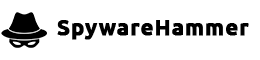Error 0x0248f7a0 AXWIN Frame Window:svchost.exe
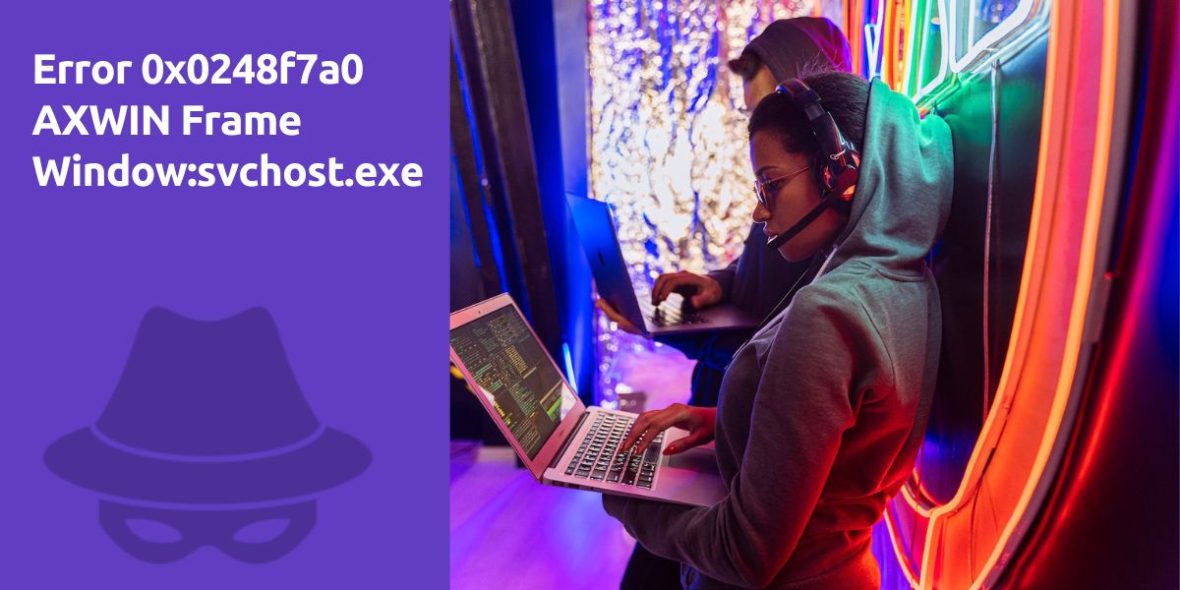
Question:
it started 2 days ago. after several minutes my computer boots up, it popped up
0x0248f7a0
AXWIN Frame Window: svchost.exe – Application Error The memory could not be “written”
then if I click terminate, it will shutting down my computer after 60 seconds, if i click debug, it’ll turn off and restart my computer forcely.
After that I realized that my svchost.exe, winlogon.exe, and sometimes explorer.exe take resources too many than before.
Another problem:
- My computer can’t be hibernated, when I click hibernate, it trying to do that and come back again to desktop..
- When I go to safe mode, after it loaded some services, then, blue screen came, written : – ? (actually not a “-” but like “[” with rotated right)
Please help and guide me. Thank you very much
Logfile of Trend Micro HijackThis v2.0.2
Scan saved at 8:03:52 PM, on 1/29/2010
Platform: Windows XP SP2 (WinNT 5.01.2600)
MSIE: Internet Explorer v6.00 SP2 (6.00.2900.2180)
Boot mode: NormalRunning processes:
C:\WINDOWS\System32\smss.exe
C:\WINDOWS\system32\csrss.exe
C:\WINDOWS\system32\winlogon.exe
C:\WINDOWS\system32\services.exe
C:\WINDOWS\system32\lsass.exe
C:\WINDOWS\system32\svchost.exe
C:\WINDOWS\system32\svchost.exe
C:\WINDOWS\System32\svchost.exe
C:\WINDOWS\system32\svchost.exe
C:\WINDOWS\system32\svchost.exe
C:\WINDOWS\system32\svchost.exe
C:\WINDOWS\system32\spoolsv.exe
C:\Program Files\Google\Update\GoogleUpdate.exe
C:\WINDOWS\Explorer.EXE
C:\Program Files\Synaptics\SynTP\SynTPEnh.exe
C:\Program Files\QuickTime\qttask.exe
C:\Program Files\HP\QuickPlay\QPService.exe
C:\WINDOWS\system32\igfxtray.exe
C:\WINDOWS\system32\igfxpers.exe
C:\WINDOWS\system32\hkcmd.exe
C:\Program Files\hpq\HP Wireless Assistant\HP Wireless Assistant.exe
C:\Program Files\HP\HP Software Update\HPWuSchd2.exe
C:\Program Files\HPQ\Quick Launch Buttons\EabServr.exe
C:\Program Files\Google\GoogleToolbarNotifier\GoogleToolbarNotifier.exe
C:\WINDOWS\system32\svchost.exe
C:\WINDOWS\system32\svchost.exe
C:\Program Files\Java\jre6\bin\jqs.exe
C:\Program Files\Common Files\LightScribe\LSSrvc.exe
C:\Program Files\Common Files\Microsoft Shared\VS7DEBUG\mdm.exe
C:\WINDOWS\System32\svchost.exe
C:\WINDOWS\System32\svchost.exe
C:\Program Files\Microsoft\Search Enhancement Pack\SeaPort\SeaPort.exe
C:\Program Files\Alcohol Soft\Alcohol 120\StarWind\StarWindService.exe
C:\WINDOWS\system32\svchost.exe
C:\Program Files\Modem AC2726 UI\bin\MonServiceUDisk.exe
C:\Program Files\Hewlett-Packard\Shared\hpqwmiex.exe
C:\WINDOWS\system32\wuauclt.exe
C:\WINDOWS\system32\svchost.exe
C:\WINDOWS\system32\wbem\wmiprvse.exe
C:\WINDOWS\System32\alg.exe
C:\WINDOWS\system32\wbem\wmiprvse.exe
C:\PROGRA~1\HPQ\SHARED\HPQTOA~1.EXE
C:\Documents and Settings\Ivana.YOUR-4105E587B6\Desktop\HijackThis.exe
C:\WINDOWS\System32\svchost.exe
C:\WINDOWS\system32\wuauclt.exeR1 - HKLM\Software\Microsoft\Internet Explorer\Main,Default_Page_URL = http://ie.redirect.hp.com/svs/rdr?TYPE=3&tp=iehome&locale=EN_US&c=Q106&bd=pavilion&pf=laptop
R0 - HKLM\Software\Microsoft\Internet Explorer\Search,SearchAssistant = http://search.live.com/sphome.aspx
R1 - HKCU\Software\Microsoft\Internet Connection Wizard,ShellNext = http://my.screenname.aol.com/_cqr/login/login.psp?sitedomain=www.aim.com&siteState=OrigUrl%3Dhttp%253A%252F%252Faimtoday.aim.com%252Ftoday%252Faimtoday.adp%253
Fproduct%253D9%2526platform%253D1%2526channel%253D355%2526build%253D6_5_5_2%2526SN
%253DBKOFGEGHEADLPGCLHBEBCPNPACINKCOO%2526PC%253DHDLEDICEBJ%2526segment%253D0%
2526UTC%253D1244931893%2526LT%253D1244913893%2526nlogin%253D2&mcState=doAAMAuth&authToken=%2FBcAG0o0JzUAAK84AenW6Uo0J3EIJ7DFlEbn1x8AAA%3D%3D
O2 - BHO: (no name) - {02537B2E-69A4-4400-A622-D5CCC9C53EC9} - C:\WINDOWS\system32\ynlilklo.dll
O2 - BHO: HP Print Enhancer - {0347C33E-8762-4905-BF09-768834316C61} - C:\Program Files\HP\Digital Imaging\Smart Web Printing\hpswp_printenhancer.dll
O2 - BHO: AcroIEHlprObj Class - {06849E9F-C8D7-4D59-B87D-784B7D6BE0B3} - C:\Program Files\Adobe\Acrobat 6.0\Reader\ActiveX\AcroIEHelper.dll
O2 - BHO: Skype add-on (mastermind) - {22BF413B-C6D2-4d91-82A9-A0F997BA588C} - C:\Program Files\Skype\Toolbars\Internet Explorer\SkypeIEPlugin.dll
O2 - BHO: (no name) - {42DB3AB0-965D-4686-B804-0640E08684DE} - c:\windows\system32\qouduei.dll
O2 - BHO: Search Helper - {6EBF7485-159F-4bff-A14F-B9E3AAC4465B} - C:\Program Files\Microsoft\Search Enhancement Pack\Search Helper\SEPsearchhelperie.dll
O2 - BHO: Google Toolbar Helper - {AA58ED58-01DD-4d91-8333-CF10577473F7} - C:\Program Files\Google\Google Toolbar\GoogleToolbar_32.dll
O2 - BHO: Google Toolbar Notifier BHO - {AF69DE43-7D58-4638-B6FA-CE66B5AD205D} - C:\Program Files\Google\GoogleToolbarNotifier\5.4.4525.1752\swg.dll
O2 - BHO: MSN Toolbar Helper - {d2ce3e00-f94a-4740-988e-03dc2f38c34f} - C:\Program Files\MSN\Toolbar\3.0.1125.0\msneshellx.dll
O2 - BHO: JQSIEStartDetectorImpl - {E7E6F031-17CE-4C07-BC86-EABFE594F69C} - C:\Program Files\Java\jre6\lib\deploy\jqs\ie\jqs_plugin.dll
O2 - BHO: HP Smart BHO Class - {FFFFFFFF-CF4E-4F2B-BDC2-0E72E116A856} - C:\Program Files\HP\Digital Imaging\Smart Web Printing\hpswp_BHO.dll
O3 - Toolbar: MSN Toolbar - {1E61ED7C-7CB8-49d6-B9E9-AB4C880C8414} - C:\Program Files\MSN\Toolbar\3.0.1125.0\msneshellx.dll
O3 - Toolbar: Google Toolbar - {2318C2B1-4965-11d4-9B18-009027A5CD4F} - C:\Program Files\Google\Google Toolbar\GoogleToolbar_32.dll
O4 - HKLM\..\Run: [SynTPEnh] C:\Program Files\Synaptics\SynTP\SynTPEnh.exe
O4 - HKLM\..\Run: [Reminder] C:\Windows\CREATOR\Remind_XP.exe
O4 - HKLM\..\Run: [RecGuard] C:\Windows\SMINST\RecGuard.exe
O4 - HKLM\..\Run: [QuickTime Task] "C:\Program Files\QuickTime\qttask.exe" -atboottime
O4 - HKLM\..\Run: [QPService] "C:\Program Files\HP\QuickPlay\QPService.exe"
O4 - HKLM\..\Run: [Microsoft Default Manager] "C:\Program Files\Microsoft\Search Enhancement Pack\Default Manager\DefMgr.exe" -resume
O4 - HKLM\..\Run: [igfxtray] C:\WINDOWS\system32\igfxtray.exe
O4 - HKLM\..\Run: [igfxpers] C:\WINDOWS\system32\igfxpers.exe
O4 - HKLM\..\Run: [igfxhkcmd] C:\WINDOWS\system32\hkcmd.exe
O4 - HKLM\..\Run: [hpWirelessAssistant] C:\Program Files\hpq\HP Wireless Assistant\HP Wireless Assistant.exe
O4 - HKLM\..\Run: [HP Software Update] C:\Program Files\HP\HP Software Update\HPWuSchd2.exe
O4 - HKLM\..\Run: [High Definition Audio Property Page Shortcut] CHDAudPropShortcut.exe
O4 - HKLM\..\Run: [eabconfg.cpl] C:\Program Files\HPQ\Quick Launch Buttons\EabServr.exe /Start
O4 - HKLM\..\Run: [Cpqset] C:\Program Files\HPQ\Default Settings\cpqset.exe
O4 - HKLM\..\Run: [UserFaultCheck] %systemroot%\system32\dumprep 0 -u
O4 - HKCU\..\Run: [swg] "C:\Program Files\Google\GoogleToolbarNotifier\GoogleToolbarNotifier.exe"
O8 - Extra context menu item: E&xport to Microsoft Excel - res://C:\PROGRA~1\MICROS~4\Office12\EXCEL.EXE/3000
O8 - Extra context menu item: Google Sidewiki... - res://C:\Program Files\Google\Google Toolbar\Component\GoogleToolbarDynamic_mui_en_60D6097707281E79.dll/cmsidewiki.html
O9 - Extra button: (no name) - {5067A26B-1337-4436-8AFE-EE169C2DA79F} - C:\Program Files\Skype\Toolbars\Internet Explorer\SkypeIEPlugin.dll
O9 - Extra 'Tools' menuitem: Skype add-on for Internet Explorer - {5067A26B-1337-4436-8AFE-EE169C2DA79F} - C:\Program Files\Skype\Toolbars\Internet Explorer\SkypeIEPlugin.dll
O9 - Extra button: Skype - {77BF5300-1474-4EC7-9980-D32B190E9B07} - C:\Program Files\Skype\Toolbars\Internet Explorer\SkypeIEPlugin.dll
O9 - Extra button: Research - {92780B25-18CC-41C8-B9BE-3C9C571A8263} - C:\PROGRA~1\MICROS~4\Office12\REFIEBAR.DLL
O9 - Extra button: ShopperReports - Compare product prices - {C5428486-50A0-4a02-9D20-520B59A9F9B2} - C:\Program Files\ShoppingReport\Bin\2.5.0\ShoppingReport.dll
O9 - Extra button: ShopperReports - Compare travel rates - {C5428486-50A0-4a02-9D20-520B59A9F9B3} - C:\Program Files\ShoppingReport\Bin\2.5.0\ShoppingReport.dll
O9 - Extra button: HP Smart Select - {DDE87865-83C5-48c4-8357-2F5B1AA84522} - C:\Program Files\HP\Digital Imaging\Smart Web Printing\hpswp_BHO.dll
O9 - Extra button: Messenger - {FB5F1910-F110-11d2-BB9E-00C04F795683} - C:\Program Files\Messenger\msmsgs.exe
O9 - Extra 'Tools' menuitem: Windows Messenger - {FB5F1910-F110-11d2-BB9E-00C04F795683} - C:\Program Files\Messenger\msmsgs.exe
O14 - IERESET.INF: START_PAGE_URL=http://ie.redirect.hp.com/svs/rdr?TYPE=3&tp=iehome&locale=EN_US&c=Q106&bd=pavilion&pf=laptop
O16 - DPF: {0CCA191D-13A6-4E29-B746-314DEE697D83} (Facebook Photo Uploader 5 Control) - http://upload.facebook.com/controls/2008.10.10_v5.5.8/FacebookPhotoUploader5.cab
O16 - DPF: {406B5949-7190-4245-91A9-30A17DE16AD0} (Snapfish Activia) - http://photos1.walmart.com/WalmartActivia.cab
O16 - DPF: {6E32070A-766D-4EE6-879C-DC1FA91D2FC3} (MUWebControl Class) - http://www.update.microsoft.com/microsoftupdate/v6/V5Controls/en/x86/client/muweb_site.cab?1262795853245
O16 - DPF: {8100D56A-5661-482C-BEE8-AFECE305D968} (Facebook Photo Uploader 5 Control) - http://upload.facebook.com/controls/2009.07.28_v5.5.8.1/FacebookPhotoUploader55.cab
O17 - HKLM\System\CCS\Services\Tcpip\..\{6319FA44-0683-4A1A-B8EF-0B689722819A}: NameServer = 202.134.0.155,202.134.1.10
O18 - Protocol: skype4com - {FFC8B962-9B40-4DFF-9458-1830C7DD7F5D} - C:\PROGRA~1\COMMON~1\Skype\SKYPE4~1.DLL
O18 - Filter hijack: text/html - {ff780339-ca9d-4774-9de9-0bfb0e5c7eb0} - C:\WINDOWS\batmeter16.dll
O20 - Winlogon Notify: iguvvocd - C:\WINDOWS\SYSTEM32\qouduei.dll
O23 - Service: Adobe LM Service - Adobe Systems - C:\Program Files\Common Files\Adobe Systems Shared\Service\Adobelmsvc.exe
O23 - Service: Autodesk Licensing Service - Autodesk - C:\Program Files\Common Files\Autodesk Shared\Service\AdskScSrv.exe
O23 - Service: HP WMI Interface (hpqwmi) - Hewlett-Packard Development Company, L.P. - C:\Program Files\HPQ\Shared\hpqwmi.exe
O23 - Service: hpqwmiex - Hewlett-Packard Development Company, L.P. - C:\Program Files\Hewlett-Packard\Shared\hpqwmiex.exe
O23 - Service: InstallDriver Table Manager (IDriverT) - Macrovision Corporation - C:\Program Files\Common Files\InstallShield\Driver\1050\Intel 32\IDriverT.exe
O23 - Service: Java Quick Starter (JavaQuickStarterService) - Sun Microsystems, Inc. - C:\Program Files\Java\jre6\bin\jqs.exe
O23 - Service: LightScribeService Direct Disc Labeling Service (LightScribeService) - Hewlett-Packard Company - C:\Program Files\Common Files\LightScribe\LSSrvc.exe
O23 - Service: ServiceLayer - Nokia - C:\Program Files\PC Connectivity Solution\ServiceLayer.exe
O23 - Service: StarWind iSCSI Service (StarWindService) - Rocket Division Software - C:\Program Files\Alcohol Soft\Alcohol 120\StarWind\StarWindService.exe
O23 - Service: UDisk Monitor - Unknown owner - C:\Program Files\Modem AC2726 UI\bin\MonServiceUDisk.exeAnswer:
Experiencing an error like “0x0248f7a0 AXWIN Frame Window: svchost.exe – Application Error” can be frustrating. It’s often indicative of a system issue that requires attention. Here’s a comprehensive guide to help you troubleshoot and resolve this error:
1. Understanding the Error
The error message you’re encountering suggests that there might be a memory-related issue with the svchost.exe process. This error can occur due to various reasons, including malware infections, corrupted system files, or hardware problems.
2. Initial Troubleshooting Steps
Before diving into more advanced troubleshooting, let’s start with some initial steps:
- Run a Full Antivirus Scan: Conduct a thorough antivirus scan using reliable antivirus software to rule out malware infections that can cause such errors.
- Check for Windows Updates: Make sure your Windows operating system is up to date. Sometimes, Microsoft releases updates to fix known issues.
3. Resolving Memory-Related Issues
Since this error mentions memory issues, let’s focus on addressing potential memory problems:
- Check RAM: Memory-related errors can be caused by faulty RAM modules. Test your computer’s RAM by running a memory diagnostic tool:
- Type “Windows Memory Diagnostic” in the Windows search bar and select it.
- Choose the option to restart and check for problems.
- Update Drivers: Outdated or incompatible drivers can lead to memory-related errors. Update your graphics card, chipset, and other essential drivers to the latest versions.
- Check for Disk Errors: Use the built-in Windows tool to check for disk errors and repair them:
- Open a Command Prompt as an administrator.
- Type
chkdsk /fand press Enter. - Restart your computer and allow the tool to scan and repair your disk.
4. Investigating Resource-Intensive Processes
You mentioned that svchost.exe, winlogon.exe, and explorer.exe are consuming more resources than usual. Here’s how to investigate and potentially resolve this:
- Check Running Processes: Open Task Manager (Ctrl + Shift + Esc) and review the running processes. Identify which specific svchost.exe instance is causing the issue by checking the Services tab.
- Identify Problematic Services: Once you’ve identified the problematic svchost.exe instance, note the services it hosts. Try disabling one service at a time to determine if any specific service is causing the error.
5. Addressing Hibernation and Safe Mode Issues
If your computer can’t hibernate and experiences blue screens in Safe Mode, these issues might be related:
- Hibernation Issue: Hibernation problems can occur due to corrupted hibernation files. You can try disabling hibernation, deleting the hibernation file, and then re-enabling hibernation:
- Open Command Prompt as an administrator.
- Type
powercfg -h offand press Enter. - Delete the hibernation file by navigating to
C:\hiberfil.sysand deleting it. - Re-enable hibernation:
powercfg -h on.
- Blue Screen in Safe Mode: Blue screens in Safe Mode often indicate severe system issues. You may want to perform a clean boot and gradually enable services and startup items to identify the problematic component.
6. Further Troubleshooting
If the issue persists after following the above steps, consider these additional measures:
- System File Checker (SFC): Run an SFC scan to check for and repair corrupted system files:
- Open Command Prompt as an administrator.
- Type
sfc /scannowand press Enter.
- Check Event Viewer: Review the Windows Event Viewer for detailed error logs and events that can help pinpoint the root cause of the issue.
- Hardware Testing: If all else fails, consider testing your hardware components, including the hard drive, CPU, and motherboard, for potential issues.
7. Seek Professional Assistance
If you’re unable to resolve the issue on your own or if you’re uncomfortable performing advanced troubleshooting, consider seeking assistance from a professional technician or a reputable computer repair service. They can diagnose and repair hardware or software issues that may be causing the error.