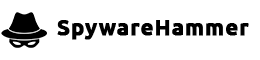Blue screen of death

Question:
Just bought a new asus laptop back in december and have had zero issues thus far. Noticed last week I received a random bsod but was unable to copy the code. Yesterday and today different codes popped up and are now happening more frequently (about every 10 minutes). I was able to get the last codes last two letters, 3B. Any help would be appreciated.
DDS (Ver_2011-08-26.01) – NTFSAMD64
Internet Explorer: 9.0.8112.16421 BrowserJavaVersion: 1.6.0_30
Run by Pat at 11:55:36 on 2012-03-12
Microsoft Windows 7 Home Premium 6.1.7601.1.1252.1.1033.18.6049.4335 [GMT -4:00]
.
AV: AVG Anti-Virus Free Edition 2012 *Enabled/Updated* {5A2746B1-DEE9-F85A-FBCD-ADB11639C5F0}
SP: AVG Anti-Virus Free Edition 2012 *Enabled/Updated* {E146A755-F8D3-F7D4-C17D-96C36DBE8F4D}
SP: Windows Defender *Disabled/Updated* {D68DDC3A-831F-4fae-9E44-DA132C1ACF46}
.
============== Running Processes ===============
.
C:\PROGRA~2\AVG\AVG2012\avgrsa.exe
C:\Program Files (x86)\AVG\AVG2012\avgcsrva.exe
C:\Windows\system32\wininit.exe
C:\Windows\system32\lsm.exe
C:\Windows\system32\svchost.exe -k DcomLaunch
C:\Windows\system32\svchost.exe -k RPCSS
C:\Windows\System32\svchost.exe -k LocalServiceNetworkRestricted
C:\Windows\System32\svchost.exe -k LocalSystemNetworkRestricted
C:\Windows\system32\svchost.exe -k netsvcs
C:\Windows\system32\svchost.exe -k LocalService
C:\Program Files (x86)\Cisco\Cisco AnyConnect Secure Mobility Client\vpnagent.exe
C:\Windows\system32\svchost.exe -k NetworkService
C:\Windows\system32\FBAgent.exe
C:\Windows\system32\WLANExt.exe
C:\Windows\system32\conhost.exe
C:\Program Files (x86)\ASUS\ATK Package\ATK Hotkey\ASLDRSrv.exe
C:\Program Files (x86)\ASUS\ATK Package\ATKGFNEX\GFNEXSrv.exe
C:\Windows\System32\spoolsv.exe
C:\Windows\system32\svchost.exe -k LocalServiceNoNetwork
C:\Program Files (x86)\Common Files\Apple\Mobile Device Support\AppleMobileDeviceService.exe
C:\Program Files (x86)\AVG\AVG2012\avgwdsvc.exe
C:\Program Files\Bonjour\mDNSResponder.exe
C:\Program Files\Intel\WiFi\bin\EvtEng.exe
C:\Program Files\Common Files\Intel\WirelessCommon\RegSrvc.exe
C:\Windows\system32\svchost.exe -k LocalServiceAndNoImpersonation
C:\Windows\system32\svchost.exe -k imgsvc
C:\Program Files (x86)\Common Files\AVG Secure Search\vToolbarUpdater\10.2.0\ToolbarUpdater.exe
C:\Program Files\Intel\WiMAX\Bin\AppSrv.exe
C:\Program Files\Common Files\Microsoft Shared\Windows Live\WLIDSVC.EXE
C:\Program Files\Intel\WiMAX\Bin\DMAgent.exe
C:\Program Files (x86)\AVG\AVG2012\AVGIDSAgent.exe
C:\Program Files\Common Files\Microsoft Shared\Windows Live\WLIDSvcM.exe
C:\Windows\system32\wbem\unsecapp.exe
C:\Windows\system32\wbem\wmiprvse.exe
C:\Windows\system32\svchost.exe -k NetworkServiceNetworkRestricted
C:\Program Files (x86)\AVG\AVG2012\avgnsa.exe
C:\Program Files (x86)\AVG\AVG2012\avgemca.exe
C:\Program Files (x86)\Intel\Intel(R) Management Engine Components\LMS\LMS.exe
C:\Windows\system32\sppsvc.exe
C:\Windows\system32\SearchIndexer.exe
C:\Windows\system32\SearchProtocolHost.exe
C:\Program Files (x86)\Intel\Intel(R) Management Engine Components\UNS\UNS.exe
C:\Windows\system32\taskhost.exe
C:\Windows\system32\taskeng.exe
C:\Windows\system32\Dwm.exe
C:\Windows\Explorer.EXE
C:\Program Files\P4G\BatteryLife.exe
C:\Program Files\ASUS\ASUS Secure Delete\ADDEL.exe
C:\Windows\system32\taskeng.exe
C:\Program Files (x86)\ASUS\ATK Package\ATKOSD2\ATKOSD2.exe
C:\Program Files (x86)\ASUS\USBChargerPlus\USBChargerPlus.exe
C:\Program Files (x86)\ASUS\Splendid\ACMON.exe
C:\Program Files (x86)\ASUS\SmartLogon\sensorsrv.exe
C:\Program Files (x86)\ASUS\ASUS Live Update\LiveUpdate.exe
C:\Windows\SysWOW64\ACEngSvr.exe
C:\Program Files\Synaptics\SynTP\SynTPEnh.exe
C:\Program Files (x86)\AmIcoSingLun\AmIcoSinglun64.exe
C:\Program Files\Realtek\Audio\HDA\RAVBg64.exe
C:\Program Files\Common Files\Intel\WirelessCommon\iFrmewrk.exe
C:\Windows\System32\igfxtray.exe
C:\Users\Pat\AppData\Local\Google\Chrome\Application\chrome.exe
C:\Program Files\Windows Sidebar\sidebar.exe
C:\Program Files (x86)\ASUS\ATK Package\ATK Hotkey\HControl.exe
C:\Program Files (x86)\ASUS\ATK Package\ATK Hotkey\ATKOSD.exe
C:\Program Files (x86)\ASUS\ATK Package\ATK Hotkey\KBFiltr.exe
C:\Program Files (x86)\ASUS\ATK Package\ATK Hotkey\WDC.exe
C:\Program Files\Synaptics\SynTP\SynTPHelper.exe
C:\Program Files (x86)\ASUS\Sonic Focus\SonicFocusTray.exe
C:\Program Files (x86)\ASUS\ATK Package\ATK Media\DMedia.exe
C:\Program Files (x86)\ASUS\ATK Package\ATK Hotkey\HControlUser.exe
C:\Program Files (x86)\ASUS\Wireless Console 3\wcourier.exe
C:\Windows\system32\wbem\unsecapp.exe
C:\Program Files (x86)\Common Files\Java\Java Update\jusched.exe
C:\Program Files (x86)\AVG\AVG2012\avgtray.exe
C:\Program Files (x86)\ASUS\Wireless Console 3\WimaxConsole.exe
C:\Program Files (x86)\AVG Secure Search\vprot.exe
C:\Program Files (x86)\iTunes\iTunesHelper.exe
C:\Program Files\iPod\bin\iPodService.exe
C:\Windows\AsScrPro.exe
C:\Program Files (x86)\CyberLink\Power2Go\CLMLSvc.exe
C:\Program Files\Realtek\Audio\HDA\RAVCpl64.exe
C:\Windows\splwow64.exe
C:\Windows\Microsoft.Net\Framework64\v3.0\WPF\PresentationFontCache.exe
\\?\C:\Windows\system32\wbem\WMIADAP.EXE
C:\Users\Pat\AppData\Local\Google\Chrome\Application\chrome.exe
C:\Users\Pat\AppData\Local\Google\Chrome\Application\chrome.exe
C:\Users\Pat\AppData\Local\Google\Chrome\Application\chrome.exe
C:\Users\Pat\AppData\Local\Google\Chrome\Application\chrome.exe
C:\Users\Pat\AppData\Local\Google\Chrome\Application\chrome.exe
C:\Users\Pat\AppData\Local\Google\Chrome\Application\chrome.exe
C:\Users\Pat\AppData\Local\Google\Chrome\Application\chrome.exe
C:\Windows\system32\SearchFilterHost.exe
C:\Windows\system32\DllHost.exe
C:\Windows\system32\DllHost.exe
C:\Windows\SysWOW64\cmd.exe
C:\Windows\system32\conhost.exe
C:\Windows\SysWOW64\cscript.exe
C:\Windows\system32\wbem\wmiprvse.exe
.
UNLESS SPECIFICALLY INSTRUCTED, DO NOT POST THIS LOG.
IF REQUESTED, ZIP IT UP & ATTACH IT
.
DDS (Ver_2011-08-26.01)
.
Microsoft Windows 7 Home Premium
Boot Device: \Device\HarddiskVolume2
Install Date: 12/16/2011 3:28:29 AM
System Uptime: 3/12/2012 11:49:09 AM (0 hours ago)
.
Motherboard: ASUSTeK Computer Inc. | | U56E
Processor: Intel(R) Core(TM) i5-2430M CPU @ 2.40GHz | CPU 1 | 2401/100mhz
.
==== Disk Partitions =========================
.
C: is FIXED (NTFS) – 571 GiB total, 385.229 GiB free.
E: is CDROM ()
.
==== Disabled Device Manager Items =============
.
Class GUID: {4d36e972-e325-11ce-bfc1-08002be10318}
Description: Cisco AnyConnect Secure Mobility Client Virtual Miniport Adapter for Windows x64
Device ID: ROOT\NET\0000
Manufacturer: Cisco Systems
Name: Cisco AnyConnect Secure Mobility Client Virtual Miniport Adapter for Windows x64
PNP Device ID: ROOT\NET\0000
Service: vpnva
.
==== System Restore Points ===================
.
RP54: 3/8/2012 11:16:21 AM – Scheduled Checkpoint
RP55: 3/8/2012 6:00:12 PM – Installed Cisco AnyConnect Secure Mobility Client
.
==== Installed Programs ======================
.
Adobe Flash Player 10 ActiveX
Adobe Flash Player 10 Plugin
Alcor Micro USB Card Reader
Apple Application Support
Apple Software Update
Asmedia ASM104x USB 3.0 Host Controller Driver
ASUS AI Recovery
ASUS LifeFrame3
ASUS Live Update
ASUS SmartLogon
ASUS Splendid Video Enhancement Technology
ASUS USB Charger Plus
ASUS Virtual Camera
AsusScr_U46_ENG
AsusVibe2.0
ATK Package
Best Buy pc app
Big Fish Games: Game Manager
Cisco AnyConnect Secure Mobility Client
Cisco AnyConnect Secure Mobility Client
ConvertXtoDVD 4.1.19.365
CyberLink LabelPrint
CyberLink Power2Go
D3DX10
Definition Update for Microsoft Office 2010 (KB982726) 32-Bit Edition
Google Chrome
HP Deskjet 2050 J510 series Help
ImgBurn
Intel PROSet Wireless
Intel(R) Control Center
Intel(R) Management Engine Components
Intel(R) Processor Graphics
Intel(R) WiDi
Java Auto Updater
Java(TM) 6 Update 30
Junk Mail filter update
Malwarebytes Anti-Malware version 1.60.1.1000
Mesh Runtime
Microsoft Office Access MUI (English) 2010
Microsoft Office Access Setup Metadata MUI (English) 2010
Microsoft Office Excel MUI (English) 2010
Microsoft Office Groove MUI (English) 2010
Microsoft Office InfoPath MUI (English) 2010
Microsoft Office OneNote MUI (English) 2010
Microsoft Office Outlook MUI (English) 2010
Microsoft Office PowerPoint MUI (English) 2010
Microsoft Office Professional Plus 2010
Microsoft Office Proof (English) 2010
Microsoft Office Proof (French) 2010
Microsoft Office Proof (Spanish) 2010
Microsoft Office Proofing (English) 2010
Microsoft Office Publisher MUI (English) 2010
Microsoft Office Shared MUI (English) 2010
Microsoft Office Shared Setup Metadata MUI (English) 2010
Microsoft Office Word MUI (English) 2010
Microsoft Silverlight
Microsoft SQL Server 2005 Compact Edition [ENU]
Microsoft Visual C++ 2005 ATL Update kb973923 – x86 8.0.50727.4053
Microsoft Visual C++ 2005 Redistributable
Microsoft Visual C++ 2008 Redistributable – x86 9.0.30729.17
Microsoft Visual C++ 2008 Redistributable – x86 9.0.30729.4148
Microsoft Visual C++ 2008 Redistributable – x86 9.0.30729.6161
Microsoft WorldWide Telescope
Mozilla Firefox 9.0.1 (x86 en-US)
MSVCRT
MSVCRT_amd64
Nuance PDF Reader
Project64 1.6
QuickTime
Realtek High Definition Audio Driver
SceneSwitch
Security Update for Microsoft .NET Framework 4 Client Profile (KB2518870)
Security Update for Microsoft .NET Framework 4 Client Profile (KB2539636)
Security Update for Microsoft .NET Framework 4 Client Profile (KB2572078)
Security Update for Microsoft .NET Framework 4 Client Profile (KB2633870)
Security Update for Microsoft .NET Framework 4 Client Profile (KB2656351)
Skype™ 5.5
Sonic Focus
Update for Microsoft .NET Framework 4 Client Profile (KB2468871)
Update for Microsoft .NET Framework 4 Client Profile (KB2533523)
Update for Microsoft .NET Framework 4 Client Profile (KB2600217)
Update for Microsoft Office 2010 (KB2494150)
Update for Microsoft Office 2010 (KB2553092)
Visual Studio 2008 x64 Redistributables
VLC media player 1.1.11
Windows Live Communications Platform
Windows Live Essentials
Windows Live Installer
Windows Live Mail
Windows Live Mesh
Windows Live Mesh ActiveX Control for Remote Connections
Windows Live Messenger
Windows Live Movie Maker
Windows Live Photo Common
Windows Live Photo Gallery
Windows Live PIMT Platform
Windows Live SOXE
Windows Live SOXE Definitions
Windows Live UX Platform
Windows Live UX Platform Language Pack
Windows Live Writer
Windows Live Writer Resources
WinFlash
WinRAR 4.01 (32-bit)
Wireless Console 3
.
==== Event Viewer Messages From Past Week ========
.
3/9/2012 8:35:31 PM, Error: Microsoft-Windows-WER-SystemErrorReporting [1001] – The computer has rebooted from a bugcheck. The bugcheck was: 0x0000003b (0x00000000c0000005, 0xfffff80002e7eb65, 0xfffff8800a2a7dc0, 0x0000000000000000). A dump was saved in: C:\Windows\MEMORY.DMP. Report Id: 030912-29265-01.
3/9/2012 3:25:55 AM, Error: Service Control Manager [7034] – The Advanced SystemCare Service 5 service terminated unexpectedly. It has done this 1 time(s).
3/8/2012 6:47:31 PM, Error: Microsoft-Windows-WER-SystemErrorReporting [1001] – The computer has rebooted from a bugcheck. The bugcheck was: 0x0000001e (0xffffffffc0000005, 0xfffff80002e8eb65, 0x0000000000000000, 0xffffffffffffffff). A dump was saved in: C:\Windows\MEMORY.DMP. Report Id: 030812-25958-01.
3/6/2012 2:49:03 PM, Error: Service Control Manager [7032] – The Service Control Manager tried to take a corrective action (Restart the service) after the unexpected termination of the Windows Search service, but this action failed with the following error: An instance of the service is already running.
3/6/2012 2:48:33 PM, Error: Service Control Manager [7031] – The Windows Search service terminated unexpectedly. It has done this 1 time(s). The following corrective action will be taken in 30000 milliseconds: Restart the service.
3/6/2012 2:48:33 PM, Error: Service Control Manager [7024] – The Windows Search service terminated with service-specific error %%-2147218173.
3/5/2012 10:16:41 AM, Error: Service Control Manager [7011] – A timeout (30000 milliseconds) was reached while waiting for a transaction response from the SessionEnv service.
3/12/2012 3:04:35 AM, Error: Microsoft-Windows-WER-SystemErrorReporting [1001] – The computer has rebooted from a bugcheck. The bugcheck was: 0x0000001e (0x0000000000000000, 0x0000000000000000, 0x0000000000000000, 0x0000000000000000). A dump was saved in: C:\Windows\MEMORY.DMP. Report Id: 031212-26754-01.
3/12/2012 11:52:41 AM, Error: Service Control Manager [7001] – The HomeGroup Provider service depends on the Function Discovery Provider Host service which failed to start because of the following error: The service cannot be started, either because it is disabled or because it has no enabled devices associated with it.
3/12/2012 11:51:46 AM, Error: Service Control Manager [7001] – The PnP-X IP Bus Enumerator service depends on the Function Discovery Provider Host service which failed to start because of the following error: The service cannot be started, either because it is disabled or because it has no enabled devices associated with it.
3/12/2012 11:49:44 AM, Error: Microsoft-Windows-WER-SystemErrorReporting [1001] – The computer has rebooted from a bugcheck. The bugcheck was: 0x0000003b (0x00000000c0000005, 0xfffff80002e8ab65, 0xfffff88006715c70, 0x0000000000000000). A dump was saved in: C:\Windows\MEMORY.DMP. Report Id: 031212-23259-01.
3/12/2012 11:49:33 AM, Error: Service Control Manager [7001] – The Media Center Extender Service service depends on the Function Discovery Provider Host service which failed to start because of the following error: The service cannot be started, either because it is disabled or because it has no enabled devices associated with it.
3/12/2012 11:29:35 AM, Error: Microsoft-Windows-WER-SystemErrorReporting [1001] – The computer has rebooted from a bugcheck. The bugcheck was: 0x0000007e (0xffffffffc0000005, 0xfffff80002e75b65, 0xfffff88007ffe3e8, 0xfffff88007ffdc40). A dump was saved in: C:\Windows\MEMORY.DMP. Report Id: 031212-28423-01.
3/11/2012 3:05:28 PM, Error: Microsoft-Windows-WER-SystemErrorReporting [1001] – The computer has rebooted from a bugcheck. The bugcheck was: 0x0000007e (0xffffffffc0000005, 0xfffff80002e79b65, 0xfffff88006fd83e8, 0xfffff88006fd7c40). A dump was saved in: C:\Windows\MEMORY.DMP. Report Id: 031112-30061-01.
.
==== End Of File ===========================
Answer:
Experiencing frequent Blue Screen of Death (BSOD) errors on your new ASUS laptop can be frustrating, but there are several steps you can take to diagnose and resolve the issue. Here’s a guide to help you troubleshoot and potentially fix the problem:
1. Check for Software or Driver Issues
BSOD errors are often caused by software conflicts or outdated drivers. Follow these steps to address software-related issues:
- Update Windows: Ensure that your Windows operating system is up to date. Microsoft regularly releases updates, including bug fixes that can resolve BSOD errors.
- Update Drivers: Visit the ASUS website and download the latest drivers for your laptop, including graphics, chipset, and network drivers. Make sure to install them correctly.
- Uninstall Recent Software: If the BSODs started after installing new software, try uninstalling it to see if the issue persists.
2. Run Windows Memory Diagnostic
BSOD errors can also be related to faulty RAM. Use the built-in Windows Memory Diagnostic tool to check for memory problems:
- Type “Windows Memory Diagnostic” into the Windows search bar and select it from the results.
- Choose “Restart now and check for problems.”
- Windows will restart and perform a memory test. Allow it to complete, and it will report any issues it finds.
3. Check for Overheating
Overheating can cause BSODs. Ensure that your laptop is not overheating by checking the following:
- Keep your laptop on a flat, hard surface to allow proper ventilation.
- Use compressed air to clean out any dust from the laptop’s vents and fans.
- Consider using a cooling pad to help dissipate heat.
4. Analyze BSOD Error Codes
You mentioned receiving error codes like “3B.” These codes can provide valuable information about the cause of the BSOD. You can analyze these codes to identify the problem more precisely. Here are a few common BSOD error codes and their potential meanings:
- 0x3B (SYSTEM_SERVICE_EXCEPTION): This error can be related to faulty hardware or driver issues.
- 0x7E (SYSTEM_THREAD_EXCEPTION_NOT_HANDLED): It often points to a driver problem.
- 0x1A (MEMORY_MANAGEMENT): This error suggests issues with RAM or memory-related settings.
5. Check Event Viewer Logs
Windows Event Viewer can provide additional information about the BSODs. Follow these steps:
- Type “Event Viewer” into the Windows search bar and select it from the results.
- In the Event Viewer, navigate to “Windows Logs” and select “System.”
- Look for events with the word “Error” and check for details related to the BSODs. This can provide clues about the problem.
6. Perform a System Restore
If the BSODs started after a recent software installation or update, consider using System Restore to revert your system to a previous state when it was stable:
- Type “Create a restore point” in the Windows search bar and select it.
- In the System Properties window, click on the “System Restore” button.
- Follow the on-screen instructions to restore your system to a previous point.
7. Contact ASUS Support
If you’ve tried all the above steps and the BSODs persist, it’s advisable to contact ASUS customer support. Your laptop may still be under warranty, and they can provide more specific guidance or arrange for hardware repairs if needed.