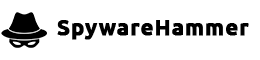Is not a valid Win32 application. Microsoft word
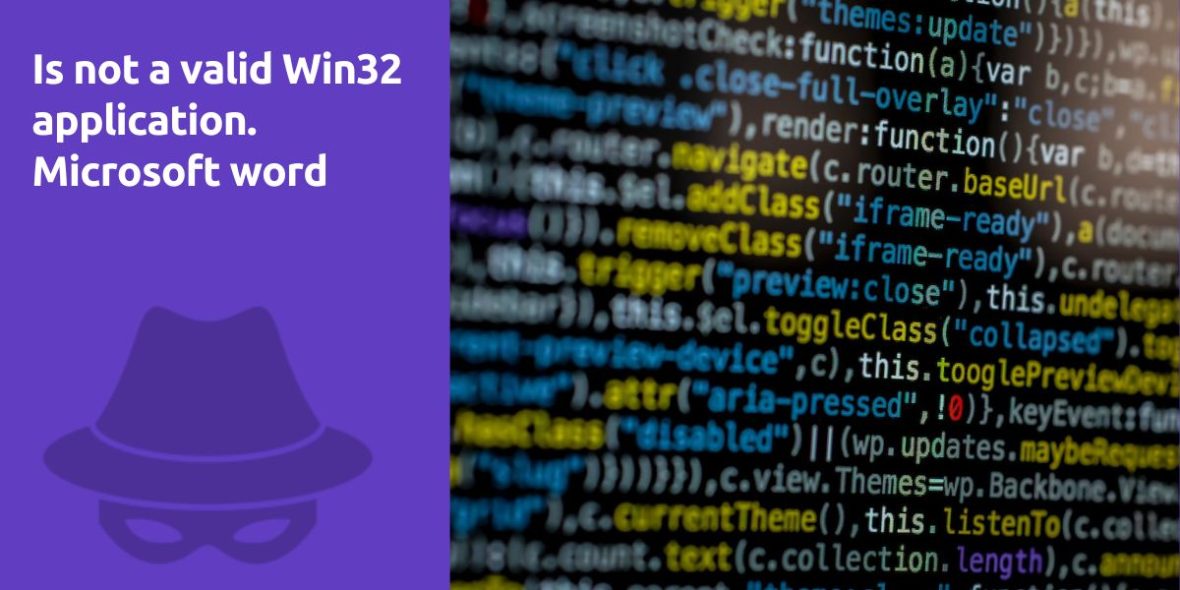
Question:
Cannot open microsoft word 2007 with a double click to the docx file. I’ve tried changing the docx file type to open with microsoft word, but the only option is microsoft office COMPONENT and/or it doesn’t work. I can’t choose microsoft word. I can find it in program files and click to use it, but no.
I’ve also tried uninstalling microsoft office, cleaning C drive, defragmented, reinstalled microsoft office 2007.
I saw a writeup from someone that said the “Win32 error” most likely is malware and referred you guys. I can still open the docx file if I’m already in word, but not to simply double click from desktop or if I open an attachment in an email. Thanks for the help!
DDS (Ver_2012-11-20.01) - NTFS_x86
Internet Explorer: 9.0.8112.16506 BrowserJavaVersion: 1.6.0
Run by Hammon at 14:52:17 on 2013-09-12
Microsoft® Windows Vista™ Home Premium 6.0.6002.2.1252.1.1033.18.1982.846 [GMT -7:00]
.
AV: Bitdefender Antivirus *Enabled/Updated* {9B5F5313-CAF9-DD97-C460-E778420237B4}
SP: Windows Defender *Disabled/Updated* {D68DDC3A-831F-4fae-9E44-DA132C1ACF46}
SP: Bitdefender Antispyware *Enabled/Updated* {203EB2F7-ECC3-D219-FED0-DC0A39857D09}
FW: Bitdefender Firewall *Enabled* {A364D236-8096-DCCF-EF3F-4E4DBCD170CF}
.
============== Running Processes ================
.
C:\Windows\system32\wininit.exe
C:\Windows\system32\lsm.exe
C:\Program Files\Bitdefender\Bitdefender 2013\vsserv.exe
C:\Windows\system32\nvvsvc.exe
C:\Program Files\Common Files\logishrd\LVMVFM\UMVPFSrv.exe
C:\Windows\system32\SLsvc.exe
C:\Windows\system32\rundll32.exe
C:\Windows\System32\spoolsv.exe
C:\Program Files\Adobe\Photoshop Elements 4.0\PhotoshopElementsFileAgent.exe
C:\Program Files\Adobe\Photoshop Elements 7.0\PhotoshopElementsFileAgent.exe
C:\Windows\system32\AERTSrv.exe
C:\Program Files\Common Files\Apple\Mobile Device Support\AppleMobileDeviceService.exe
C:\Program Files\Bonjour\mDNSResponder.exe
C:\Program Files\Common Files\Logishrd\LVMVFM\LVPrcSrv.exe
C:\Program Files\Common Files\Roxio Shared\9.0\SharedCOM\RoxWatch9.exe
C:\Program Files\Bitdefender\Bitdefender 2013\updatesrv.exe
C:\Program Files\Common Files\Microsoft Shared\Windows Live\WLIDSVC.EXE
C:\Windows\system32\SearchIndexer.exe
C:\Windows\system32\DRIVERS\xaudio.exe
C:\Program Files\Common Files\Microsoft Shared\Windows Live\WLIDSvcM.exe
C:\Program Files\Bitdefender\Bitdefender SafeBox\safeboxservice.exe
C:\Windows\System32\WUDFHost.exe
C:\Windows\system32\taskeng.exe
C:\Program Files\Common Files\Intuit\Update Service\IntuitUpdateService.exe
C:\Windows\system32\taskeng.exe
C:\Windows\system32\Dwm.exe
C:\Windows\Explorer.EXE
C:\Windows\RtHDVCpl.exe
C:\Windows\WindowsMobile\wmdc.exe
C:\Program Files\Google\Google Desktop Search\GoogleDesktop.exe
C:\Program Files\Logitech\LWS\Webcam Software\LWS.exe
C:\Program Files\Common Files\Adobe\ARM\1.0\AdobeARM.exe
C:\Program Files\Bitdefender\Bitdefender 2013\bdagent.exe
C:\Program Files\iTunes\iTunesHelper.exe
C:\Windows\ehome\ehtray.exe
C:\Program Files\Digital Line Detect\DLG.exe
C:\Program Files\Logitech\SetPoint\SetPoint.exe
C:\Program Files\McAfee Security Scan\2.1.121\SSScheduler.exe
C:\Windows\ehome\ehmsas.exe
C:\Program Files\Common Files\Logishrd\KHAL2\KHALMNPR.EXE
C:\Program Files\iPod\bin\iPodService.exe
C:\Users\Hammon\AppData\Local\Google\Chrome\Application\chrome.exe
C:\Users\Hammon\AppData\Local\Google\Chrome\Application\chrome.exe
C:\Windows\system32\taskeng.exe
C:\Program Files\Common Files\InstallShield\UpdateService\issch.exe
C:\Users\Hammon\AppData\Local\Google\Chrome\Application\chrome.exe
C:\Program Files\Microsoft Office\Office12\WINWORD.EXE
C:\Users\Hammon\AppData\Local\Google\Chrome\Application\chrome.exe
C:\Windows\system32\taskeng.exe
C:\Windows\system32\SearchProtocolHost.exe
C:\Windows\system32\SearchFilterHost.exe
C:\Windows\system32\wbem\wmiprvse.exe
C:\Windows\system32\svchost.exe -k DcomLaunch
C:\Windows\system32\svchost.exe -k rpcss
C:\Windows\System32\svchost.exe -k LocalServiceNetworkRestricted
C:\Windows\System32\svchost.exe -k LocalSystemNetworkRestricted
C:\Windows\system32\svchost.exe -k netsvcs
C:\Windows\system32\svchost.exe -k GPSvcGroup
C:\Windows\system32\svchost.exe -k LocalService
C:\Windows\system32\svchost.exe -k NetworkService
C:\Windows\system32\svchost.exe -k LocalServiceNoNetwork
C:\Windows\system32\svchost.exe -k bthsvcs
C:\Windows\system32\svchost.exe -k NetworkServiceNetworkRestricted
C:\Windows\system32\svchost.exe -k imgsvc
C:\Windows\System32\svchost.exe -k WerSvcGroup
C:\Windows\system32\svchost.exe -k LocalServiceAndNoImpersonation
C:\Windows\system32\svchost.exe -k WindowsMobile
.
============== Pseudo HJT Report ===============
.
uStart Page = about:blank
uWindow Title = Internet Explorer provided by Dell
mStart Page = about:blank
BHO: {02478D38-C3F9-4efb-9B51-7695ECA05670} - <orphaned>
BHO: Adobe PDF Link Helper: {18DF081C-E8AD-4283-A596-FA578C2EBDC3} - c:\program files\common files\adobe\acrobat\activex\AcroIEHelperShim.dll
BHO: Java(tm) Plug-In SSV Helper: {761497BB-D6F0-462C-B6EB-D4DAF1D92D43} - c:\program files\java\jre1.6.0\bin\ssv.dll
BHO: Windows Live ID Sign-in Helper: {9030D464-4C02-4ABF-8ECC-5164760863C6} - c:\program files\common files\microsoft shared\windows live\WindowsLiveLogin.dll
BHO: Google Toolbar Helper: {AA58ED58-01DD-4d91-8333-CF10577473F7} - c:\program files\google\google toolbar\GoogleToolbar_32.dll
BHO: Skype Browser Helper: {AE805869-2E5C-4ED4-8F7B-F1F7851A4497} - c:\program files\skype\toolbars\internet explorer\skypeieplugin.dll
BHO: CBrowserHelperObject Object: {CA6319C0-31B7-401E-A518-A07C3DB8F777} - c:\program files\dell\bae\BAE.dll
BHO: Java(tm) Plug-In 2 SSV Helper: {DBC80044-A445-435b-BC74-9C25C1C588A9} -
TB: Google Toolbar: {2318C2B1-4965-11D4-9B18-009027A5CD4F} - c:\program files\google\google toolbar\GoogleToolbar_32.dll
TB: Google Toolbar: {2318C2B1-4965-11d4-9B18-009027A5CD4F} - c:\program files\google\google toolbar\GoogleToolbar_32.dll
uRun: [ehTray.exe] c:\windows\ehome\ehTray.exe
uRun: [swg] "c:\program files\google\googletoolbarnotifier\GoogleToolbarNotifier.exe"
uRun: [Google Update] "c:\users\hammon\appdata\local\google\update\GoogleUpdate.exe" /c
uRunOnce: [Shockwave Updater] c:\windows\system32\adobe\shockw~1\SWHELP~1.EXE -Update -1100465 -"Mozilla/4.0 (compatible; MSIE 8.0; Windows NT 6.0; Trident/4.0; SLCC1; .NET CLR 2.0.50727; Media Center PC 5.0; .NET CLR 1.1.4322; .NET CLR 3.5.30729; .NET CLR 3.0.30729)" -"http://games.yahoo.com/daily-games/dailyjigsaw;_ylc=X3IDMgRtcANibARwb3MDMTkzBHNlYwNscG8Ec2xrA0RhIFZpbmNpJ3MgU2VjcmV0"
mRun: [Windows Defender] c:\program files\windows defender\MSASCui.exe -hide
mRun: [ECenter] c:\dell\e-center\EULALauncher.exe
mRun: [RtHDVCpl] RtHDVCpl.exe
mRun: [Windows Mobile Device Center] c:\windows\windowsmobile\wmdc.exe
mRun: [ISUSScheduler] "c:\program files\common files\installshield\updateservice\issch.exe" -start
mRun: [Google Desktop Search] "c:\program files\google\google desktop search\GoogleDesktop.exe" /startup
mRun: [dscactivate] "c:\program files\dell support center\gs_agent\custom\dsca.exe"
mRun: [Kernel and Hardware Abstraction Layer] KHALMNPR.EXE
mRun: [Adobe Photo Downloader] "c:\program files\adobe\photoshop elements 4.0\apdproxy.exe"
mRun: [LWS] c:\program files\logitech\lws\webcam software\LWS.exe -hide
mRun: [APSDaemon] "c:\program files\common files\apple\apple application support\APSDaemon.exe"
mRun: [Adobe Reader Speed Launcher] "c:\program files\adobe\reader 9.0\reader\Reader_sl.exe"
mRun: [Adobe ARM] "c:\program files\common files\adobe\arm\1.0\AdobeARM.exe"
mRun: [Bdagent] c:\program files\bitdefender\bitdefender 2013\bdagent.exe
mRun: [QuickTime Task] "c:\program files\quicktime\QTTask.exe" -atboottime
mRun: [iTunesHelper] "c:\program files\itunes\iTunesHelper.exe"
dRunOnce: [{91120000-002F-0000-0000-0000000FF1CE}] c:\windows\system32\cmd.exe /c del "c:\programdata\microsoft help\Rgstrtn.lck" /Q /A:H
StartupFolder: c:\progra~2\micros~1\windows\startm~1\programs\startup\digita~1.lnk - c:\program files\digital line detect\DLG.exe
StartupFolder: c:\progra~2\micros~1\windows\startm~1\programs\startup\logite~1.lnk - c:\program files\logitech\setpoint\SetPoint.exe
StartupFolder: c:\progra~2\micros~1\windows\startm~1\programs\startup\mcafee~1.lnk - c:\program files\mcafee security scan\2.1.121\SSScheduler.exe
uPolicies-Explorer: NoDriveTypeAutoRun = dword:145
mPolicies-Explorer: BindDirectlyToPropertySetStorage = dword:0
mPolicies-System: EnableUIADesktopToggle = dword:0
IE: E&xport to Microsoft Excel - c:\progra~1\micros~2\office12\EXCEL.EXE/3000
IE: {08B0E5C0-4FCB-11CF-AAA5-00401C608501} - {CAFEEFAC-0016-0000-0000-ABCDEFFEDCBC} -
IE: {2670000A-7350-4f3c-8081-5663EE0C6C49} - {48E73304-E1D6-4330-914C-F5F514E3486C} - c:\program files\microsoft office\office12\ONBttnIE.dll
IE: {2EAF5BB1-070F-11D3-9307-00C04FAE2D4F} - {2EAF5BB0-070F-11D3-9307-00C04FAE2D4F} - c:\windows\windowsmobile\INetRepl.dll
IE: {2EAF5BB2-070F-11D3-9307-00C04FAE2D4F} - {2EAF5BB0-070F-11D3-9307-00C04FAE2D4F} - c:\windows\windowsmobile\INetRepl.dll
IE: {898EA8C8-E7FF-479B-8935-AEC46303B9E5} - {898EA8C8-E7FF-479B-8935-AEC46303B9E5} - c:\program files\skype\toolbars\internet explorer\skypeieplugin.dll
IE: {92780B25-18CC-41C8-B9BE-3C9C571A8263} - {FF059E31-CC5A-4E2E-BF3B-96E929D65503}
LSP: c:\windows\system32\wpclsp.dll
TCP: NameServer = 192.168.1.254
TCP: Interfaces\{5C3AC1BE-27FE-4493-9645-EF1CFE889A6E} : DHCPNameServer = 192.168.1.254
Handler: skype-ie-addon-data - {91774881-D725-4E58-B298-07617B9B86A8} - c:\program files\skype\toolbars\internet explorer\skypeieplugin.dll
Handler: skype4com - {FFC8B962-9B40-4DFF-9458-1830C7DD7F5D} - c:\program files\common files\skype\Skype4COM.dll
AppInit_DLLs= c:\progra~1\google\google~2\GOEC62~1.DLL
LSA: Security Packages = kerberos msv1_0 schannel wdigest tspkg
.
============= SERVICES / DRIVERS ===============
.
R0 amacpi;Microsoft Away Mode System;c:\windows\system32\drivers\null.sys [2008-6-4 4608]
R0 avc3;avc3;c:\windows\system32\drivers\avc3.sys [2013-1-30 640560]
R0 gzflt;gzflt;c:\windows\system32\drivers\gzflt.sys [2013-3-28 162976]
R1 BdfNdisf;BitDefender Firewall NDIS 6 Filter Driver;c:\program files\common files\bitdefender\bitdefender firewall\bdfndisf6.sys [2013-4-29 78144]
R1 BDVEDISK;BDVEDISK;c:\windows\system32\drivers\bdvedisk.sys [2013-1-30 72704]
R2 AdobeActiveFileMonitor7.0;Adobe Active File Monitor V7;c:\program files\adobe\photoshop elements 7.0\PhotoshopElementsFileAgent.exe [2008-9-16 169312]
R2 AERTFilters;Andrea RT Filters Service;c:\windows\system32\AERTSrv.exe [2007-12-5 77824]
R2 FontCache;Windows Font Cache Service;c:\windows\system32\svchost.exe -k LocalServiceAndNoImpersonation [2008-6-4 21504]
R2 SafeBox;SafeBox;c:\program files\bitdefender\bitdefender safebox\safeboxservice.exe [2013-1-30 82824]
R2 UMVPFSrv;UMVPFSrv;c:\program files\common files\logishrd\lvmvfm\UMVPFSrv.exe [2012-1-18 450848]
R2 UPDATESRV;Bitdefender Desktop Update Service;c:\program files\bitdefender\bitdefender 2013\updatesrv.exe [2013-1-30 54960]
R3 avchv;avchv Function Driver;c:\windows\system32\drivers\avchv.sys [2013-1-30 242504]
R3 avckf;avckf;c:\windows\system32\drivers\avckf.sys [2013-1-30 490144]
S2 clr_optimization_v4.0.30319_32;Microsoft .NET Framework NGEN v4.0.30319_X86;c:\windows\microsoft.net\framework\v4.0.30319\mscorsvw.exe [2010-3-18 130384]
S2 SkypeUpdate;Skype Updater;c:\program files\skype\updater\Updater.exe [2012-7-13 160944]
S3 BDSandBox;BDSandBox;c:\windows\system32\drivers\bdsandbox.sys [2013-1-30 66832]
S3 GoogleDesktopManager-051210-111108;Google Desktop Manager 5.9.1005.12335;c:\program files\google\google desktop search\GoogleDesktop.exe [2007-12-19 30192]
S3 McComponentHostService;McAfee Security Scan Component Host Service;c:\program files\mcafee security scan\2.1.121\McCHSvc.exe [2010-9-2 227232]
S3 WPFFontCache_v0400;Windows Presentation Foundation Font Cache 4.0.0.0;c:\windows\microsoft.net\framework\v4.0.30319\wpf\WPFFontCache_v0400.exe [2013-4-18 754856]
S4 BdDesktopParental;Bitdefender Desktop Parental Control;c:\program files\bitdefender\bitdefender 2013\bdparentalservice.exe [2013-1-30 62688]
.
=============== File Associations ===============
.
ShellExec: FRONTPG.EXE: edit=c:\progra~1\micros~2\office\FRONTPG.EXE
.
=============== Created Last 30 ================
.
2013-09-12 06:45:12 -------- d-----w- c:\program files\MSECache
2013-09-12 06:02:03 -------- d-----w- c:\users\hammon\appdata\local\Apps
2013-09-11 19:33:05 2049536 ----a-w- c:\windows\system32\win32k.sys
2013-09-11 19:32:31 615936 ----a-w- c:\windows\system32\themeui.dll
2013-08-31 04:04:29 1548288 ----a-w- c:\windows\system32\WMVDECOD.DLL
2013-08-15 04:49:40 -------- d-----w- c:\windows\system32\MRT
2013-08-15 04:20:00 24064 ----a-w- c:\windows\system32\drivers\tssecsrv.sys
2013-08-15 04:20:00 15872 ----a-w- c:\windows\system32\icaapi.dll
2013-08-15 04:19:59 905664 ----a-w- c:\windows\system32\drivers\tcpip.sys
2013-08-15 04:19:49 2048 ----a-w- c:\windows\system32\tzres.dll
2013-08-15 04:19:45 783360 ----a-w- c:\windows\system32\rpcrt4.dll
2013-08-15 04:19:43 3551680 ----a-w- c:\windows\system32\ntoskrnl.exe
2013-08-15 04:19:42 3603904 ----a-w- c:\windows\system32\ntkrnlpa.exe
2013-08-15 04:19:42 1205168 ----a-w- c:\windows\system32\ntdll.dll
2013-08-15 04:19:40 992768 ----a-w- c:\windows\system32\crypt32.dll
2013-08-15 04:19:39 172544 ----a-w- c:\windows\system32\wintrust.dll
2013-08-15 04:19:39 133120 ----a-w- c:\windows\system32\cryptsvc.dll
2013-08-15 04:19:38 98304 ----a-w- c:\windows\system32\cryptnet.dll
.
==================== Find3M ====================
.
2013-09-10 19:53:55 71048 ----a-w- c:\windows\system32\FlashPlayerCPLApp.cpl
2013-09-10 19:53:55 692616 ----a-w- c:\windows\system32\FlashPlayerApp.exe
2013-08-02 19:29:43 66832 ----a-w- c:\windows\system32\drivers\bdsandbox.sys
2013-08-02 19:29:22 640560 ----a-w- c:\windows\system32\drivers\avc3.sys
2013-08-02 19:29:02 490144 ----a-w- c:\windows\system32\drivers\avckf.sys
2013-07-31 10:00:20 1800704 ----a-w- c:\windows\system32\jscript9.dll
2013-07-31 09:52:44 1129472 ----a-w- c:\windows\system32\wininet.dll
2013-07-31 09:52:34 1427968 ----a-w- c:\windows\system32\inetcpl.cpl
2013-07-31 09:48:43 142848 ----a-w- c:\windows\system32\ieUnatt.exe
2013-07-31 09:48:09 420864 ----a-w- c:\windows\system32\vbscript.dll
2013-07-31 09:45:42 2382848 ----a-w- c:\windows\system32\mshtml.tlb
.
============= FINISH: 14:53:29.89 ===============Answer:
Encountering an “Is Not a Valid Win32 Application” error when trying to open Microsoft Word documents can be frustrating. This issue is often related to file associations or problems with the Word installation. Here are steps you can take to resolve it:
1. Reinstall Microsoft Word (Repair Installation)
Sometimes, issues with Microsoft Word can be resolved by repairing the installation. Follow these steps:
- Open the Control Panel on your computer.
- Navigate to “Programs” or “Programs and Features,” depending on your version of Windows.
- Locate “Microsoft Office” or “Microsoft Office 2007” in the list of installed programs.
- Right-click on it and select “Change” or “Repair,” then follow the on-screen instructions to repair the installation.
2. Check File Associations
Ensure that your .docx files are correctly associated with Microsoft Word. To check and change file associations:
- Locate a .docx file on your computer.
- Right-click on the .docx file and choose “Open with” and then “Choose another app” (if available).
- Select Microsoft Word from the list of available apps.
- Check the box that says “Always use this app to open .docx files.”
- Click “OK” to confirm your choice.
3. Repair Office Installation (Alternative Method)
If repairing the installation from the Control Panel doesn’t work, you can try repairing Microsoft Office using the built-in Office repair tool:
- Close all Microsoft Office programs.
- Press Win + R, type
control /name Microsoft.Officeand press Enter. - In the “Programs and Features” window that opens, right-click on your Microsoft Office 2007 installation and select “Change.”
- Choose the “Repair” option and follow the on-screen prompts to repair Office.
4. Create a New Profile
Sometimes, issues can be related to a user profile problem. You can try creating a new user profile and see if the issue persists:
- Create a new user account on your computer with administrative privileges.
- Log in to the new user account.
- Try opening a .docx file in Microsoft Word to see if the problem persists.
5. Scan for Malware
The mention of a “Win32 error” and the possibility of malware should not be ignored. Perform a thorough malware scan using reputable antivirus or anti-malware software to ensure your system is clean from any potential threats.
6. Check File Integrity
It’s possible that the Microsoft Word executable file has been corrupted. You can check the integrity of this file:
- Navigate to the location where Microsoft Word is installed (usually C:\Program Files\Microsoft Office\Office12 for Office 2007).
- Locate the “WINWORD.EXE” file.
- Right-click on it, select “Properties,” and go to the “Details” tab.
- Compare the file version and size with a known, working installation of Microsoft Word.
7. Update or Reinstall Microsoft Office
If none of the above steps resolve the issue, consider updating your Microsoft Office 2007 installation to a more recent version (if possible) or reinstalling Microsoft Office from scratch.