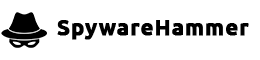Microsoft security client starts with error 0x80073b01

Question:
Hello everyone, I have a vista machine with a problem. When I start my computer or manualy start Microsoft Security Essentials a dialog box pops up from Microsoft Security Client with an error 0x80073b01. I googled for this error and the only solution to this problem could be to reinstall Microsoft Security Essentials. I tried to remove this program but an other problem rises with the following message: can’t find files necessary to complete the installation. When I tried to remove the files of Microsoft Security Essentials in the program files I don’t have the rights although I am administrator. Can someone give me a solution to my problem or give me some tips?
DDS (Ver_2012-11-20.01) - NTFS_x86
Internet Explorer: 9.0.8112.16470
Run by familie snoeys at 19:34:36 on 2013-03-22
Microsoft® Windows Vista™ Home Premium 6.0.6002.2.1252.32.1043.18.2037.927 [GMT 1:00]
.
AV: Microsoft Security Essentials *Enabled/Updated* {3F839487-C7A2-C958-E30C-E2825BA31FB5}
SP: Windows Defender *Disabled/Updated* {D68DDC3A-831F-4fae-9E44-DA132C1ACF46}
SP: Microsoft Security Essentials *Enabled/Updated* {84E27563-E198-C6D6-D9BC-D9F020245508}
.
============== Running Processes ================
.
C:\Windows\system32\wininit.exe
C:\Windows\system32\lsm.exe
C:\Program Files\Microsoft Security Client\MsMpEng.exe
C:\Windows\system32\SLsvc.exe
C:\Windows\System32\spoolsv.exe
C:\Windows\system32\agrsmsvc.exe
C:\Program Files\Common Files\LightScribe\LSSrvc.exe
C:\Program Files\LogMeIn\x86\LMIGuardianSvc.exe
C:\Program Files\LogMeIn\x86\RaMaint.exe
C:\Program Files\LogMeIn\x86\LogMeIn.exe
C:\Windows\system32\lxbkcoms.exe
C:\Program Files\Common Files\Microsoft Shared\VS7DEBUG\MDM.EXE
C:\Program Files\CyberLink\Shared Files\RichVideo.exe
C:\Program Files\Common Files\Microsoft Shared\Windows Live\WLIDSVC.EXE
C:\Windows\system32\SearchIndexer.exe
C:\Program Files\Common Files\Microsoft Shared\Windows Live\WLIDSvcM.exe
C:\Windows\system32\taskeng.exe
C:\Windows\system32\Dwm.exe
C:\Windows\Explorer.EXE
C:\Acer\Empowering Technology\eRecovery\eRecoveryService.exe
C:\Windows\system32\taskeng.exe
C:\Program Files\Launch Manager\WButton.exe
C:\Program Files\Synaptics\SynTP\SynTPEnh.exe
C:\Windows\RtHDVCpl.exe
C:\Windows\System32\igfxpers.exe
C:\Program Files\Lexmark X1100 Series\LXBKbmgr.exe
C:\Program Files\Launch Manager\OSDCtrl.exe
C:\Program Files\Launch Manager\HotkeyApp.exe
C:\Program Files\Lexmark X1100 Series\lxbkbmon.exe
C:\Windows\system32\igfxsrvc.exe
C:\Program Files\Microsoft Security Client\NisSrv.exe
C:\Program Files\Launch Manager\WisLMSvc.exe
C:\Windows\system32\wbem\wmiprvse.exe
C:\Program Files\Launch Manager\LaunchAp.exe
C:\Windows\System32\hkcmd.exe
C:\Program Files\Java\jre1.5.0_15\bin\jusched.exe
C:\Program Files\Windows Media Player\wmpnscfg.exe
C:\Program Files\Windows Sidebar\sidebar.exe
C:\Windows\ehome\ehtray.exe
C:\Program Files\Windows Media Player\wmpnetwk.exe
C:\Users\familie snoeys\AppData\Roaming\Dropbox\bin\Dropbox.exe
C:\Program Files\OpenOffice.org 3\program\soffice.exe
C:\Windows\ehome\ehmsas.exe
C:\Program Files\OpenOffice.org 3\program\soffice.bin
C:\Windows\Explorer.exe
C:\Acer\Empowering Technology\eRecovery\ERAGENT.EXE
C:\Windows\system32\conime.exe
C:\Windows\system32\DllHost.exe
C:\Program Files\Internet Explorer\iexplore.exe
C:\Program Files\Internet Explorer\iexplore.exe
C:\Program Files\Internet Explorer\iexplore.exe
C:\Program Files\Internet Explorer\iexplore.exe
C:\Program Files\Internet Explorer\iexplore.exe
C:\Windows\system32\SearchFilterHost.exe
C:\Windows\system32\SearchProtocolHost.exe
C:\Program Files\Microsoft Security Client\MpCmdRun.exe
C:\Windows\system32\conime.exe
C:\Windows\system32\wbem\wmiprvse.exe
C:\Windows\system32\svchost.exe -k DcomLaunch
C:\Windows\system32\svchost.exe -k rpcss
C:\Windows\System32\svchost.exe -k LocalServiceNetworkRestricted
C:\Windows\System32\svchost.exe -k LocalSystemNetworkRestricted
C:\Windows\system32\svchost.exe -k netsvcs
C:\Windows\system32\svchost.exe -k GPSvcGroup
C:\Windows\system32\svchost.exe -k LocalService
C:\Windows\system32\svchost.exe -k NetworkService
C:\Windows\system32\svchost.exe -k LocalServiceNoNetwork
C:\Windows\system32\svchost.exe -k NetworkServiceNetworkRestricted
C:\Windows\system32\svchost.exe -k imgsvc
C:\Windows\System32\svchost.exe -k WerSvcGroup
C:\Windows\system32\svchost.exe -k LocalServiceAndNoImpersonation
C:\Windows\system32\svchost.exe -k WindowsMobile
.
============== Pseudo HJT Report ===============
.
uStart Page = hxxp://www.google.be/
uSearch Page = hxxp://uk.rd.yahoo.com/customize/ycomp/defaults/sp/*http://uk.yahoo.com
uSearchMigratedDefaultURL = hxxp://search.yahoo.com/search?p={searchTerms}&ei=utf-8&fr=b1ie7
mStart Page = hxxp://nl.intl.acer.yahoo.com
mDefault_Page_URL = hxxp://nl.intl.acer.yahoo.com
uSearchURL,(Default) = hxxp://uk.rd.yahoo.com/customize/ycomp/defaults/su/*http://uk.yahoo.com
BHO: Adobe PDF Reader Link Helper: {06849E9F-C8D7-4D59-B87D-784B7D6BE0B3} - c:\program files\common files\adobe\acrobat\activex\AcroIEHelper.dll
BHO: SSVHelper Class: {761497BB-D6F0-462C-B6EB-D4DAF1D92D43} - c:\program files\java\jre1.5.0_15\bin\ssv.dll
BHO: Windows Live ID Sign-in Helper: {9030D464-4C02-4ABF-8ECC-5164760863C6} - c:\program files\common files\microsoft shared\windows live\WindowsLiveLogin.dll
uRun: [WMPNSCFG] c:\program files\windows media player\WMPNSCFG.exe
uRun: [Sidebar] c:\program files\windows sidebar\sidebar.exe /autoRun
uRun: [ISUSPM Startup] "c:\program files\common files\installshield\updateservice\ISUSPM.exe" -startup
uRun: [ehTray.exe] c:\windows\ehome\ehTray.exe
mRun: [eRecoveryService] <no file>
StartupFolder: c:\users\famili~1\appdata\roaming\micros~1\windows\startm~1\programs\startup\dropbox.lnk - c:\users\familie snoeys\appdata\roaming\dropbox\bin\Dropbox.exe
StartupFolder: c:\users\famili~1\appdata\roaming\micros~1\windows\startm~1\programs\startup\openof~1.lnk - c:\program files\openoffice.org 3\program\quickstart.exe
StartupFolder: c:\progra~2\micros~1\windows\startm~1\programs\startup\empowe~1.lnk - c:\acer\empowering technology\eAPLauncher.exe
uPolicies-Explorer: NoDriveTypeAutoRun = dword:145
mPolicies-Explorer: BindDirectlyToPropertySetStorage = dword:0
mPolicies-System: EnableUIADesktopToggle = dword:0
IE: E&xporteren naar Microsoft Excel - c:\progra~1\micros~2\office11\EXCEL.EXE/3000
IE: {08B0E5C0-4FCB-11CF-AAA5-00401C608501} - {CAFEEFAC-0015-0000-0015-ABCDEFFEDCBC} - c:\program files\java\jre1.5.0_15\bin\npjpi150_15.dll
DPF: {8AD9C840-044E-11D1-B3E9-00805F499D93} - hxxp://java.sun.com/update/1.5.0/jinstall-1_5_0_15-windows-i586.cab
DPF: {CAFEEFAC-0015-0000-0015-ABCDEFFEDCBA} - hxxp://java.sun.com/update/1.5.0/jinstall-1_5_0_15-windows-i586.cab
DPF: {CAFEEFAC-FFFF-FFFF-FFFF-ABCDEFFEDCBA} - hxxp://java.sun.com/update/1.5.0/jinstall-1_5_0_15-windows-i586.cab
TCP: NameServer = 195.130.130.4 195.130.131.4
TCP: Interfaces\{0B445639-B454-43BF-A2FB-49D9E835E9DB} : DHCPNameServer = 195.130.130.4 195.130.131.4
TCP: Interfaces\{87CDB746-7FC6-42CC-BC6F-C8519F038937} : DHCPNameServer = 192.168.2.1
Notify: igfxcui - igfxdev.dll
LSA: Security Packages = kerberos msv1_0 schannel wdigest tspkg
.
================= FIREFOX ===================
.
FF - ProfilePath - c:\users\familie snoeys\appdata\roaming\mozilla\firefox\profiles\7d5i2lxj.default\
FF - prefs.js: browser.search.selectedEngine - Yoog Search
FF - prefs.js: keyword.URL - hxxp://www3.searchonthego.net/search.php?q=
FF - component: c:\program files\avg\avg10\firefox\components\avgssff.dll
FF - ExtSQL: !HIDDEN! 2013-03-22 19:36; {20a82645-c095-46ed-80e3-08825760534b}; c:\windows\microsoft.net\framework\v3.5\windows presentation foundation\DotNetAssistantExtension
.
============= SERVICES / DRIVERS ===============
.
R0 MpFilter;Microsoft Malware Protection Driver;c:\windows\system32\drivers\MpFilter.sys [2013-1-20 195296]
R2 FontCache;Windows Font Cache Service;c:\windows\system32\svchost.exe -k LocalServiceAndNoImpersonation [2008-6-3 21504]
R2 LMIGuardianSvc;LMIGuardianSvc;c:\program files\logmein\x86\LMIGuardianSvc.exe [2013-1-25 375144]
R2 LMIRfsDriver;LogMeIn Remote File System Driver;c:\windows\system32\drivers\LMIRfsDriver.sys [2013-3-22 47640]
R2 lxbk_device;lxbk_device;c:\windows\system32\lxbkcoms.exe -service --> c:\windows\system32\lxbkcoms.exe -service [?]
R2 NisDrv;Microsoft Network Inspection System;c:\windows\system32\drivers\NisDrvWFP.sys [2013-1-20 100328]
R3 NisSrv;Microsoft Netwerkinspectie;c:\program files\microsoft security client\NisSrv.exe [2013-1-27 295232]
R3 WisLMSvc;WisLMSvc;c:\program files\launch manager\WisLMSvc.exe [2007-11-3 118784]
S2 clr_optimization_v4.0.30319_32;Microsoft .NET Framework NGEN v4.0.30319_X86;c:\windows\microsoft.net\framework\v4.0.30319\mscorsvw.exe [2010-3-18 130384]
S3 hitmanpro37;HitmanPro 3.7 Support Driver;c:\windows\system32\drivers\hitmanpro37.sys [2013-3-22 30616]
S3 MBAMSwissArmy;MBAMSwissArmy;c:\windows\system32\drivers\mbamswissarmy.sys [2013-3-22 40776]
S3 msiserver-org;Windows Installer;c:\windows\system32\msiexec /v --> c:\windows\system32\msiexec [?]
S3 WPFFontCache_v0400;Windows Presentation Foundation Font Cache 4.0.0.0;c:\windows\microsoft.net\framework\v4.0.30319\wpf\WPFFontCache_v0400.exe [2010-3-18 753504]
.
=============== Created Last 30 ================
.
2013-03-22 19:30:24 30616 ----a-w- c:\windows\system32\drivers\hitmanpro37.sys
2013-03-22 19:08:01 7108640 ----a-w- c:\programdata\microsoft\windows defender\definition updates\{bb471abc-327c-4d0a-835c-0bc31443dc73}\mpengine.dll
2013-03-22 19:07:07 -------- d-----w- c:\users\familie snoeys\appdata\roaming\Malwarebytes
2013-03-22 19:06:50 -------- d-----w- c:\programdata\Malwarebytes
2013-03-22 19:06:47 21104 ----a-w- c:\windows\system32\drivers\mbam.sys
2013-03-22 19:06:47 -------- d-----w- c:\program files\Malwarebytes' Anti-Malware
2013-03-22 19:03:56 768000 ----a-w- c:\program files\common files\microsoft shared\vgx\VGX.dll
2013-03-22 18:59:19 -------- d-----w- c:\program files\WinDirStat
2013-03-22 18:58:30 -------- d-----w- c:\windows\system32\x64
2013-03-22 18:55:19 7108640 ----a-w- c:\programdata\microsoft\microsoft antimalware\definition updates\{725212da-0947-4b67-a8c3-bc2282bfd6a5}\mpengine.dll
2013-03-22 18:54:33 9728 ----a-w- c:\windows\system32\Wdfres.dll
2013-03-22 18:54:19 155136 ----a-w- c:\windows\system32\drivers\WUDFRd.sys
2013-03-22 18:54:18 66560 ----a-w- c:\windows\system32\drivers\WUDFPf.sys
2013-03-22 18:54:17 16896 ----a-w- c:\windows\system32\winusb.dll
2013-03-22 18:54:15 73216 ----a-w- c:\windows\system32\WUDFSvc.dll
2013-03-22 18:54:15 172032 ----a-w- c:\windows\system32\WUDFPlatform.dll
2013-03-22 18:54:13 526952 ----a-w- c:\windows\system32\drivers\Wdf01000.sys
2013-03-22 18:54:13 47720 ----a-w- c:\windows\system32\drivers\WdfLdr.sys
2013-03-22 18:54:12 613888 ----a-w- c:\windows\system32\WUDFx.dll
2013-03-22 18:54:12 38912 ----a-w- c:\windows\system32\WUDFCoinstaller.dll
2013-03-22 18:54:12 196608 ----a-w- c:\windows\system32\WUDFHost.exe
2013-03-22 18:53:20 293376 ----a-w- c:\windows\system32\atmfd.dll
2013-03-22 18:53:19 34304 ----a-w- c:\windows\system32\atmlib.dll
2013-03-22 18:52:12 53096 ----a-w- c:\windows\system32\spool\prtprocs\w32x86\LMIproc.dll
2013-03-22 18:52:12 31592 ----a-w- c:\windows\system32\LMIport.dll
2013-03-22 18:52:10 84352 ----a-w- c:\windows\system32\LMIRfsClientNP.dll
2013-03-22 18:52:10 47640 ----a-w- c:\windows\system32\drivers\LMIRfsDriver.sys
2013-03-22 18:52:02 92520 ----a-w- c:\windows\system32\LMIinit.dll
2013-03-22 18:51:55 -------- d-----w- c:\programdata\LogMeIn
2013-03-22 18:51:44 2048512 ----a-w- c:\windows\system32\win32k.sys
2013-03-22 18:51:26 204288 ----a-w- c:\windows\system32\ncrypt.dll
2013-03-22 18:51:25 -------- d-----w- c:\program files\LogMeIn
2013-03-22 18:51:24 1400832 ----a-w- c:\windows\system32\msxml6.dll
2013-03-22 18:50:53 376320 ----a-w- c:\windows\system32\dpnet.dll
2013-03-22 18:50:53 23040 ----a-w- c:\windows\system32\dpnsvr.exe
2013-03-22 18:50:52 224640 ----a-w- c:\windows\system32\drivers\volsnap.sys
2013-03-22 18:50:50 75776 ----a-w- c:\windows\system32\synceng.dll
2013-03-22 18:49:51 -------- d-----w- c:\users\familie snoeys\appdata\local\Apps
2013-03-22 18:49:50 -------- d-----w- c:\users\familie snoeys\appdata\local\Deployment
2013-03-22 18:48:40 -------- d-----w- c:\program files\Microsoft Security Client
2013-03-22 18:48:39 914792 ----a-w- c:\windows\system32\drivers\tcpip.sys
2013-03-22 18:48:39 31232 ----a-w- c:\windows\system32\drivers\tcpipreg.sys
2013-03-22 18:47:43 -------- d-----w- c:\programdata\HitmanPro
2013-03-22 18:46:24 49265 ----a-w- c:\windows\system32\jpicpl32.cpl
2013-03-22 18:45:15 985088 ----a-w- c:\windows\system32\crypt32.dll
2013-03-22 18:45:15 98304 ----a-w- c:\windows\system32\cryptnet.dll
2013-03-22 18:45:15 133120 ----a-w- c:\windows\system32\cryptsvc.dll
2013-03-22 18:45:06 2048 ----a-w- c:\windows\system32\tzres.dll
2013-03-22 18:45:02 172544 ----a-w- c:\windows\system32\wintrust.dll
2013-03-22 18:45:01 1314816 ----a-w- c:\windows\system32\quartz.dll
2013-03-22 18:44:26 3550072 ----a-w- c:\windows\system32\ntoskrnl.exe
2013-03-22 18:44:24 3602808 ----a-w- c:\windows\system32\ntkrnlpa.exe
2013-03-22 18:43:28 69464 ----a-w- c:\windows\system32\XAPOFX1_3.dll
2013-03-22 18:43:28 515416 ----a-w- c:\windows\system32\XAudio2_5.dll
2013-03-22 18:43:28 453456 ----a-w- c:\windows\system32\d3dx10_42.dll
2013-03-22 18:43:25 89944 ----a-w- c:\program files\common files\windows live\.cache\2224cde01ce272d04\DSETUP.dll
2013-03-22 18:43:25 537432 ----a-w- c:\program files\common files\windows live\.cache\2224cde01ce272d04\DXSETUP.exe
2013-03-22 18:43:25 1801048 ----a-w- c:\program files\common files\windows live\.cache\2224cde01ce272d04\dsetup32.dll
2013-03-22 18:43:03 3426072 ----a-w- c:\windows\system32\d3dx9_32.dll
2013-03-22 18:42:54 94040 ----a-w- c:\program files\common files\windows live\.cache\ed727601ce272d03\DSETUP.dll
2013-03-22 18:42:54 525656 ----a-w- c:\program files\common files\windows live\.cache\ed727601ce272d03\DXSETUP.exe
2013-03-22 18:42:54 1691480 ----a-w- c:\program files\common files\windows live\.cache\ed727601ce272d03\dsetup32.dll
2013-03-22 18:42:23 7108640 ----a-w- c:\programdata\microsoft\microsoft antimalware\definition updates\backup\mpengine.dll
2013-03-22 18:41:05 -------- d-----w- c:\users\familie snoeys\appdata\local\Windows Live
2013-03-22 18:41:02 -------- d-----w- c:\program files\common files\Windows Live
2013-03-22 18:40:19 754688 ----a-w- c:\windows\system32\webservices.dll
2013-03-22 18:38:48 740840 ------w- c:\programdata\microsoft\microsoft antimalware\definition updates\{06eba585-368d-41e0-a354-8fbef68b32a5}\gapaengine.dll
2013-03-22 18:38:45 -------- d-----w- c:\users\familie snoeys\appdata\local\ElevatedDiagnostics
2013-03-22 18:37:15 15872 ----a-w- c:\windows\system32\drivers\usb8023.sys
2013-03-22 18:35:33 102 ----a-w- c:\windows\DeleteOnReboot.bat
2013-03-22 18:34:05 40776 ----a-w- c:\windows\system32\drivers\mbamswissarmy.sys
2013-03-22 18:31:07 60872 ----a-w- c:\programdata\microsoft\microsoft antimalware\definition updates\{725212da-0947-4b67-a8c3-bc2282bfd6a5}\offreg.dll
.
==================== Find3M ====================
.
2013-02-02 03:38:35 1800704 ----a-w- c:\windows\system32\jscript9.dll
2013-02-02 03:30:32 1427968 ----a-w- c:\windows\system32\inetcpl.cpl
2013-02-02 03:30:21 1129472 ----a-w- c:\windows\system32\wininet.dll
2013-02-02 03:26:47 142848 ----a-w- c:\windows\system32\ieUnatt.exe
2013-02-02 03:26:21 420864 ----a-w- c:\windows\system32\vbscript.dll
2013-02-02 03:23:28 2382848 ----a-w- c:\windows\system32\mshtml.tlb
2013-01-30 10:53:21 232336 ------w- c:\windows\system32\MpSigStub.exe
2013-01-20 14:59:04 195296 ----a-w- c:\windows\system32\drivers\MpFilter.sys
2013-01-20 14:59:04 100328 ----a-w- c:\windows\system32\drivers\NisDrvWFP.sys
.
============= FINISH: 19:36:01,17 ===============Answer:
Encountering error 0x80073b01 when starting Microsoft Security Essentials on your Windows Vista machine can be frustrating. This error often indicates issues with the program’s installation or related files. Let’s explore steps to address this problem effectively.
1. Reinstall Microsoft Security Essentials
Since you mentioned that reinstalling Microsoft Security Essentials might resolve the issue, let’s go ahead and attempt a fresh installation. Follow these steps:
| Step | Description |
|---|---|
| 1. | Download the latest version of Microsoft Security Essentials for Windows Vista from the official Microsoft website. Make sure to download the correct version (32-bit or 64-bit) that matches your Vista installation. |
| 2. | Before installing, it’s essential to uninstall the existing Microsoft Security Essentials. To do this, follow these steps:<br> a. Go to “Control Panel” > “Programs” > “Programs and Features.”<br> b. Locate “Microsoft Security Essentials” in the list of installed programs.<br> c. Select it and click “Uninstall.” Follow the on-screen prompts to complete the uninstallation.<br> d. Restart your computer after uninstalling Microsoft Security Essentials. |
| 3. | Now, install the downloaded Microsoft Security Essentials by running the installer you obtained in step 1. Follow the installation wizard’s instructions, and make sure to update the virus definitions after installation is complete. |
| 4. | After a successful installation, try launching Microsoft Security Essentials to check if the error is resolved. |
2. Run Installation as Administrator
If you encounter issues while uninstalling Microsoft Security Essentials due to permission errors, it’s essential to ensure you are running the uninstallation process with administrative privileges. Here’s how:
| Step | Description |
|---|---|
| 1. | Right-click on the “Microsoft Security Essentials” uninstaller in “Programs and Features” (Control Panel > Programs > Programs and Features). |
| 2. | Select “Run as administrator” from the context menu. |
| 3. | Follow the on-screen prompts to uninstall Microsoft Security Essentials. |
3. Use the Microsoft Fixit Tool
Microsoft provides a Fixit tool designed to help resolve issues with uninstalling Microsoft Security Essentials. You can download and run this tool to automate the removal process. Follow these steps:
| Step | Description |
|---|---|
| 1. | Visit the official Microsoft Fixit Tool page for uninstalling Microsoft Security Essentials. Microsoft Fixit Tool |
| 2. | Click the “Download” button to obtain the Fixit tool. |
| 3. | Run the downloaded tool and follow the on-screen instructions to remove Microsoft Security Essentials. |
| 4. | Restart your computer after the removal process is complete. |
4. Manually Remove Residual Files (if necessary)
If there are residual files or folders related to Microsoft Security Essentials that couldn’t be removed during the uninstallation process, you can attempt to remove them manually. However, exercise caution when doing this to avoid deleting critical system files.
| Step | Description |
|---|---|
| 1. | Navigate to the installation folder of Microsoft Security Essentials. Typically, it’s located in “C:\Program Files\Microsoft Security Client.” |
| 2. | Delete the entire “Microsoft Security Client” folder. You may be prompted for administrator permissions. Confirm the deletion. |
| 3. | Empty the Recycle Bin to permanently delete the folder. |
| 4. | Restart your computer to ensure all changes take effect. |
After completing these steps, attempt to reinstall Microsoft Security Essentials as outlined in the first set of instructions. This should help you resolve the error 0x80073b01 and ensure you have a functioning antivirus program on your Vista machine.