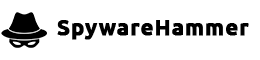My Microsoft Essentials is not updating. Suspect malware.

Question:
My Microsoft Essentials is not updating. Suspect malware.
DDS (Ver_2011-08-26.01) - NTFSAMD64
Internet Explorer: 9.0.8112.16421 BrowserJavaVersion: 1.6.0_31
Run by Raji at 10:59:46 on 2012-07-26
Microsoft Windows 7 Home Premium 6.1.7601.1.1252.1.1033.18.3894.1690 [GMT -4:00]
.
AV: Microsoft Security Essentials *Enabled/Updated* {9765EA51-0D3C-7DFB-6091-10E4E1F341F6}
SP: Windows Defender *Disabled/Outdated* {D68DDC3A-831F-4fae-9E44-DA132C1ACF46}
SP: Microsoft Security Essentials *Enabled/Updated* {2C040BB5-2B06-7275-5A21-2B969A740B4B}
.
============== Running Processes ===============
.
C:\Windows\system32\wininit.exe
C:\Windows\system32\lsm.exe
C:\Windows\system32\svchost.exe -k DcomLaunch
C:\Windows\system32\svchost.exe -k RPCSS
C:\Program Files\Microsoft Security Client\MsMpEng.exe
C:\Program Files (x86)\Trusteer\Rapport\bin\RapportMgmtService.exe
C:\Windows\System32\svchost.exe -k LocalServiceNetworkRestricted
C:\Windows\System32\svchost.exe -k LocalSystemNetworkRestricted
C:\Windows\system32\svchost.exe -k netsvcs
C:\Program Files\IDT\WDM\STacSV64.exe
C:\Windows\system32\svchost.exe -k LocalService
C:\Windows\system32\Hpservice.exe
C:\Windows\system32\vcsFPService.exe
C:\Program Files (x86)\Common Files\EgisTec\Services\EgisTicketService.exe
C:\Program Files (x86)\Hewlett-Packard\HP SimplePass Identity Protection\EgisService.exe
C:\Windows\system32\svchost.exe -k NetworkService
C:\Windows\system32\WLANExt.exe
C:\Windows\system32\conhost.exe
C:\Windows\System32\spoolsv.exe
C:\Windows\system32\svchost.exe -k LocalServiceNoNetwork
C:\Windows\system32\svchost.exe -k LocalServiceAndNoImpersonation
C:\Program Files\IDT\WDM\AESTSr64.exe
C:\Program Files (x86)\Common Files\Apple\Mobile Device Support\AppleMobileDeviceService.exe
C:\Program Files (x86)\Bonjour\mDNSResponder.exe
C:\Program Files\WIDCOMM\Bluetooth Software\btwdins.exe
C:\Program Files (x86)\CinemaNow\CinemaNow Media Manager\CinemanowSvc.exe
C:\SwSetup\HPQWMM\QuickWeb\QW.SYS\config\DVMExportService.exe
C:\Program Files (x86)\Hewlett-Packard\Shared\HPDrvMntSvc.exe
C:\Program Files (x86)\Hewlett-Packard\HP Quick Launch\HPWMISVC.exe
C:\Windows\system32\svchost.exe -k NetworkServiceNetworkRestricted
C:\Program Files (x86)\Common Files\Intuit\QuickBooks\QBCFMonitorService.exe
C:\Program Files (x86)\Common Files\Intuit\DataProtect\QBIDPService.exe
C:\Program Files\Common Files\Intel\WirelessCommon\RegSrvc.exe
C:\Program Files (x86)\Microsoft Application Virtualization Client\sftvsa.exe
C:\ProgramData\Skype\Toolbars\Skype C2C Service\c2c_service.exe
C:\Windows\system32\svchost.exe -k imgsvc
C:\Program Files (x86)\TeamViewer\Version7\TeamViewer_Service.exe
C:\Program Files\Common Files\Microsoft Shared\Windows Live\WLIDSVC.EXE
C:\Program Files\Intel\WiFi\bin\EvtEng.exe
C:\Program Files (x86)\Microsoft Application Virtualization Client\sftlist.exe
C:\Program Files\Common Files\Microsoft Shared\Windows Live\WLIDSvcM.exe
C:\Windows\system32\wbem\unsecapp.exe
C:\Windows\system32\wbem\wmiprvse.exe
C:\Program Files (x86)\Common Files\Microsoft Shared\Virtualization Handler\CVHSVC.EXE
C:\Windows\system32\taskhost.exe
C:\Windows\system32\Dwm.exe
C:\Windows\Explorer.EXE
C:\Program Files (x86)\Trusteer\Rapport\bin\RapportService.exe
C:\Program Files\Synaptics\SynTP\SynTPEnh.exe
C:\Program Files (x86)\AmIcoSingLun\AmIcoSinglun64.exe
C:\Program Files\Common Files\Intel\WirelessCommon\iFrmewrk.exe
C:\Program Files\Hewlett-Packard\HP MediaSmart\SmartMenu.exe
C:\Windows\system32\svchost.exe -k bthsvcs
C:\Program Files\IDT\WDM\sttray64.exe
C:\Windows\System32\igfxtray.exe
C:\Windows\System32\hkcmd.exe
C:\Windows\System32\igfxpers.exe
C:\Program Files\Microsoft Security Client\msseces.exe
C:\Program Files (x86)\Mindjet\MindManager 10\MmDesignPartner.exe
C:\Program Files\WIDCOMM\Bluetooth Software\BTTray.exe
C:\Program Files (x86)\Intel\Intel(R) Rapid Storage Technology\IAStorIcon.exe
C:\Program Files\Synaptics\SynTP\SynTPHelper.exe
C:\Program Files (x86)\Common Files\Intuit\QuickBooks\QBUpdate\qbupdate.exe
C:\Program Files (x86)\EgisTec IPS\PmmUpdate.exe
C:\Program Files (x86)\Intuit\QuickBooks 2012\QBW32.EXE
C:\Users\Raji\AppData\Roaming\Dropbox\bin\Dropbox.exe
C:\Program Files (x86)\iTunes\iTunesHelper.exe
C:\Program Files (x86)\Hewlett-Packard\HP Quick Launch\HPMSGSVC.exe
C:\Program Files (x86)\Common Files\Research In Motion\USB Drivers\RIMBBLaunchAgent.exe
C:\Program Files (x86)\DivX\DivX Update\DivXUpdate.exe
C:\Program Files (x86)\Common Files\Java\Java Update\jusched.exe
C:\Program Files (x86)\Ask.com\Updater\Updater.exe
C:\Program Files (x86)\Mindjet\MindManager 10\MmReminderService.exe
C:\Windows\system32\wbem\unsecapp.exe
C:\Program Files (x86)\Hewlett-Packard\Shared\hpqWmiEx.exe
C:\Windows\SysWOW64\RunDll32.exe
C:\Windows\system32\SearchIndexer.exe
C:\Program Files (x86)\ControlCenter4\BrCtrlCntr.exe
C:\Program Files (x86)\Hewlett-Packard\HP SimplePass Identity Protection\EgisTSR.exe
C:\Program Files\Windows Media Player\wmpnetwk.exe
C:\Program Files (x86)\EgisTec IPS\EgisUpdate.exe
C:\Program Files\WIDCOMM\Bluetooth Software\BtStackServer.exe
C:\Program Files\iPod\bin\iPodService.exe
C:\Program Files\WIDCOMM\Bluetooth Software\BluetoothHeadsetProxy.exe
C:\Program Files (x86)\Browny02\BrYNSvc.exe
C:\Windows\system32\taskeng.exe
C:\Program Files (x86)\Hewlett-Packard\Media\Webcam\YCMMirage.exe
C:\Windows\system32\wbem\wmiprvse.exe
C:\Program Files (x86)\ControlCenter4\BrCcUxSys.exe
C:\Program Files (x86)\Hewlett-Packard\HP Support Framework\hpsa_service.exe
C:\Program Files\Hewlett-Packard\HP Wireless Assistant\HPWA_Main.exe
C:\Program Files\Hewlett-Packard\HP Wireless Assistant\HPWA_Service.exe
C:\Program Files (x86)\Intel\Intel(R) Rapid Storage Technology\IAStorDataMgrSvc.exe
C:\Program Files (x86)\Hewlett-Packard\HP Advisor\HPAdvisor.exe
C:\Program Files (x86)\Intel\Intel(R) Management Engine Components\LMS\LMS.exe
C:\Program Files (x86)\Intel\Intel(R) Management Engine Components\UNS\UNS.exe
C:\Program Files (x86)\Hewlett-Packard\Shared\hpCaslNotification.exe
C:\Windows\system32\svchost.exe -k SDRSVC
C:\Windows\system32\DllHost.exe
C:\Program Files (x86)\Mozilla Firefox 4.0 Beta 12\firefox.exe
C:\Program Files (x86)\Mozilla Firefox 4.0 Beta 12\plugin-container.exe
C:\Windows\SysWOW64\Macromed\Flash\FlashPlayerPlugin_11_3_300_265.exe
C:\Windows\SysWOW64\Macromed\Flash\FlashPlayerPlugin_11_3_300_265.exe
C:\Windows\system32\taskeng.exe
C:\Program Files (x86)\Mozilla Firefox 4.0 Beta 12\plugin-container.exe
C:\Users\Raji\AppData\Local\Google\Google Talk Plugin\googletalkplugin.exe
C:\Windows\sysWOW64\wbem\wmiprvse.exe
C:\Windows\system32\wbem\WmiApSrv.exe
C:\Windows\SysWOW64\cmd.exe
C:\Windows\system32\conhost.exe
C:\Windows\SysWOW64\cscript.exe
.
============== Pseudo HJT Report ===============
.
uStart Page = hxxp://search.babylon.com/?affID=112560&tt=220512_53all&babsrc=HP_ss&mntrId=8e33161d0000000000000026c7ddea23
uSearch Page = hxxp://www.google.com
uSearch Bar = hxxp://www.google.com/ie
uDefault_Search_URL = hxxp://www.google.com/ie
uInternet Settings,ProxyOverride = *.local;<local>
uInternet Settings,ProxyServer = 192.168.1.10:8080
uSearchAssistant = hxxp://www.google.com/ie
uSearchURL,(Default) = hxxp://www.google.com/search?q=%s
uURLSearchHooks: UrlSearchHook Class: {00000000-6e41-4fd3-8538-502f5495e5fc} - C:\Program Files (x86)\Ask.com\GenericAskToolbar.dll
uURLSearchHooks: H - No File
mWinlogon: Userinit=userinit.exe,
BHO: Adobe PDF Link Helper: {18df081c-e8ad-4283-a596-fa578c2ebdc3} - C:\Program Files (x86)\Common Files\Adobe\Acrobat\ActiveX\AcroIEHelperShim.dll
BHO: Babylon toolbar helper: {2eecd738-5844-4a99-b4b6-146bf802613b} - C:\Program Files (x86)\BabylonToolbar\BabylonToolbar\1.5.3.17\bh\BabylonToolbar.dll
BHO: DivX Plus Web Player HTML5 <video>: {326e768d-4182-46fd-9c16-1449a49795f4} - C:\Program Files (x86)\DivX\DivX Plus Web Player\ie\DivXHTML5\DivXHTML5.dll
BHO: CmjBrowserHelperObject Object: {6fe6a929-59d1-4763-91ad-29b61cffb35b} - C:\Program Files (x86)\Mindjet\MindManager 10\Mm8InternetExplorer.dll
BHO: Java(tm) Plug-In SSV Helper: {761497bb-d6f0-462c-b6eb-d4daf1d92d43} - C:\Program Files (x86)\Java\jre6\bin\ssv.dll
BHO: EgisPBIE Class: {7b51ccbe-4af9-44a6-bdab-d7f7e4c4e6f9} - C:\Program Files (x86)\Hewlett-Packard\HP SimplePass Identity Protection\EgisPBIE.dll
BHO: Windows Live ID Sign-in Helper: {9030d464-4c02-4abf-8ecc-5164760863c6} - C:\Program Files (x86)\Common Files\Microsoft Shared\Windows Live\WindowsLiveLogin.dll
BHO: Windows Live Messenger Companion Helper: {9fdde16b-836f-4806-ab1f-1455cbeff289} - C:\Program Files (x86)\Windows Live\Companion\companioncore.dll
BHO: CmjBrowserHelperObject Object: {ac41d38f-b56d-40ad-94e0-b493d130c959} - C:\Program Files (x86)\Mindjet\MindManager 6\Mm6InternetExplorer.dll
BHO: Skype Browser Helper: {ae805869-2e5c-4ed4-8f7b-f1f7851a4497} - C:\Program Files (x86)\Skype\Toolbars\Internet Explorer\skypeieplugin.dll
BHO: Office Document Cache Handler: {b4f3a835-0e21-4959-ba22-42b3008e02ff} - C:\PROGRA~2\MICROS~3\Office14\URLREDIR.DLL
BHO: Ask Toolbar: {d4027c7f-154a-4066-a1ad-4243d8127440} - C:\Program Files (x86)\Ask.com\GenericAskToolbar.dll
BHO: Java(tm) Plug-In 2 SSV Helper: {dbc80044-a445-435b-bc74-9c25c1c588a9} - C:\Program Files (x86)\Java\jre6\bin\jp2ssv.dll
TB: Ask Toolbar: {d4027c7f-154a-4066-a1ad-4243d8127440} - C:\Program Files (x86)\Ask.com\GenericAskToolbar.dll
TB: Babylon Toolbar: {98889811-442d-49dd-99d7-dc866be87dbc} - C:\Program Files (x86)\BabylonToolbar\BabylonToolbar\1.5.3.17\BabylonToolbarTlbr.dll
TB: {7FEBEFE3-6B19-4349-98D2-FFB09D4B49CA} - No File
uRun: [HPAdvisorDock] C:\Program Files (x86)\Hewlett-Packard\HP Advisor\DOCK\HPAdvisorDock.exe
uRun: [Google Update] "C:\Users\Raji\AppData\Local\Google\Update\GoogleUpdate.exe" /c
uRun: [Facebook Update] "C:\Users\Raji\AppData\Local\Facebook\Update\FacebookUpdate.exe" /c /nocrashserver
uRun: [MmDesignPartner.exe] C:\Program Files (x86)\Mindjet\MindManager 10\MmDesignPartner.exe
mRun: [IAStorIcon] C:\Program Files (x86)\Intel\Intel(R) Rapid Storage Technology\IAStorIcon.exe
mRun: [EgisTecPMMUpdate] "C:\Program Files (x86)\EgisTec IPS\PmmUpdate.exe"
mRun: [EgisUpdate] "C:\Program Files (x86)\EgisTec IPS\EgisUpdate.exe" -d
mRun: [VitaKeyTSR] C:\Program Files (x86)\Hewlett-Packard\HP SimplePass Identity Protection\EgisTSR.exe /run
mRun: [Microsoft Default Manager] "C:\Program Files (x86)\Microsoft\Search Enhancement Pack\Default Manager\DefMgr.exe" -resume
mRun: [Adobe ARM] "C:\Program Files (x86)\Common Files\Adobe\ARM\1.0\AdobeARM.exe"
mRun: [Adobe Reader Speed Launcher] "C:\Program Files (x86)\Adobe\Reader 9.0\Reader\Reader_sl.exe"
mRun: [QuickTime Task] "C:\Program Files (x86)\QuickTime\QTTask.exe" -atboottime
mRun: [iTunesHelper] "C:\Program Files (x86)\iTunes\iTunesHelper.exe"
mRun: [HP Quick Launch] C:\Program Files (x86)\Hewlett-Packard\HP Quick Launch\HPMSGSVC.exe
mRun: [RIMBBLaunchAgent.exe] C:\Program Files (x86)\Common Files\Research In Motion\USB Drivers\RIMBBLaunchAgent.exe
mRun: [DivXUpdate] "C:\Program Files (x86)\DivX\DivX Update\DivXUpdate.exe" /CHECKNOW
mRun: [Intuit SyncManager] C:\Program Files (x86)\Common Files\Intuit\Sync\IntuitSyncManager.exe startup
mRun: [SunJavaUpdateSched] "C:\Program Files (x86)\Common Files\Java\Java Update\jusched.exe"
mRun: [<NO NAME>]
mRun: [ApnUpdater] "C:\Program Files (x86)\Ask.com\Updater\Updater.exe"
mRun: [MMReminderService] C:\Program Files (x86)\Mindjet\MindManager 10\MMReminderService.exe
mRun: [ControlCenter4] C:\Program Files (x86)\ControlCenter4\BrCcBoot.exe /autorun
mRun: [BrStsMon00] C:\Program Files (x86)\Browny02\Brother\BrStMonW.exe /AUTORUN
StartupFolder: C:\Users\Raji\AppData\Roaming\MICROS~1\Windows\STARTM~1\Programs\Startup\Dropbox.lnk - C:\Users\Raji\AppData\Roaming\Dropbox\bin\Dropbox.exe
StartupFolder: C:\Users\Raji\AppData\Roaming\MICROS~1\Windows\STARTM~1\Programs\Startup\FLIPTO~1.LNK - C:\Program Files (x86)\fliptoast\fliptoast.exe
StartupFolder: C:\PROGRA~3\MICROS~1\Windows\STARTM~1\Programs\Startup\BLUETO~1.LNK - C:\Program Files (x86)\WIDCOMM\Bluetooth Software\BTTray.exe
StartupFolder: C:\PROGRA~3\MICROS~1\Windows\STARTM~1\Programs\Startup\INTUIT~1.LNK - C:\Program Files (x86)\Common Files\Intuit\DataProtect\IntuitDataProtect.exe
StartupFolder: C:\PROGRA~3\MICROS~1\Windows\STARTM~1\Programs\Startup\QUICKB~2.LNK - C:\Program Files (x86)\Common Files\Intuit\QuickBooks\QBUpdate\qbupdate.exe
StartupFolder: C:\PROGRA~3\MICROS~1\Windows\STARTM~1\Programs\Startup\QUICKB~1.LNK - C:\Program Files (x86)\Intuit\QuickBooks 2012\QBW32.EXE
uPolicies-explorer: HideSCAHealth = 1 (0x1)
mPolicies-explorer: NoActiveDesktop = 1 (0x1)
mPolicies-explorer: NoActiveDesktopChanges = 1 (0x1)
mPolicies-system: ConsentPromptBehaviorAdmin = 5 (0x5)
mPolicies-system: ConsentPromptBehaviorUser = 3 (0x3)
mPolicies-system: EnableUIADesktopToggle = 0 (0x0)
IE:
IE: Add to Google Photos Screensa&ver - C:\Windows\system32\GPhotos.scr/200
IE: E&xport to Microsoft Excel - C:\PROGRA~2\MICROS~3\Office14\EXCEL.EXE/3000
IE: Se&nd to OneNote - C:\PROGRA~2\MICROS~3\Office14\ONBttnIE.dll/105
IE: Send image to &Bluetooth Device... - C:\Program Files\WIDCOMM\Bluetooth Software\btsendto_ie_ctx.htm
IE: Send Image To MindManager - C:\Program Files (x86)\Mindjet\MindManager 10\Mm8InternetExplorer.dll/201
IE: Send Link To MindManager - C:\Program Files (x86)\Mindjet\MindManager 10\Mm8InternetExplorer.dll/203
IE: Send page to &Bluetooth Device... - C:\Program Files\WIDCOMM\Bluetooth Software\btsendto_ie.htm
IE: Send Page To MindManager - C:\Program Files (x86)\Mindjet\MindManager 10\Mm8InternetExplorer.dll/204
IE: Send Text To MindManager - C:\Program Files (x86)\Mindjet\MindManager 10\Mm8InternetExplorer.dll/202
IE: {CCA281CA-C863-46ef-9331-5C8D4460577F} - C:\Program Files\WIDCOMM\Bluetooth Software\btsendto_ie.htm
IE: {0000036B-C524-4050-81A0-243669A86B9F} - {B63DBA5F-523F-4B9C-A43D-65DF1977EAD3} - C:\Program Files (x86)\Windows Live\Companion\companioncore.dll
IE: {219C3416-8CB2-491a-A3C7-D9FCDDC9D600} - {5F7B1267-94A9-47F5-98DB-E99415F33AEC} - C:\Program Files (x86)\Windows Live\Writer\WriterBrowserExtension.dll
IE: {2670000A-7350-4f3c-8081-5663EE0C6C49} - {48E73304-E1D6-4330-914C-F5F514E3486C} - C:\Program Files (x86)\Microsoft Office\Office14\ONBttnIE.dll
IE: {2F72393D-2472-4F82-B600-ED77F354B7FF} - {6FE6A929-59D1-4763-91AD-29B61CFFB35B} - C:\Program Files (x86)\Mindjet\MindManager 10\Mm8InternetExplorer.dll
IE: {531B9DC0-D8EE-4c76-A6EE-6C1E50569655} - {AC41D38F-B56D-40AD-94E0-B493D130C959} - C:\Program Files (x86)\Mindjet\MindManager 6\Mm6InternetExplorer.dll
IE: {789FE86F-6FC4-46A1-9849-EDE0DB0C95CA} - {FFFDC614-B694-4AE6-AB38-5D6374584B52} - C:\Program Files (x86)\Microsoft Office\Office14\ONBttnIELinkedNotes.dll
IE: {898EA8C8-E7FF-479B-8935-AEC46303B9E5} - {898EA8C8-E7FF-479B-8935-AEC46303B9E5} - C:\Program Files (x86)\Skype\Toolbars\Internet Explorer\skypeieplugin.dll
IE: {92780B25-18CC-41C8-B9BE-3C9C571A8263} - {FF059E31-CC5A-4E2E-BF3B-96E929D65503} - C:\PROGRA~2\MICROS~3\OFFICE11\REFIEBAR.DLL
LSP: mswsock.dll
DPF: {3D3B42C2-11BF-4732-A304-A01384B70D68} - hxxps://picasaweb.google.com/s/v/71.37/uploader2.cab
DPF: {8AD9C840-044E-11D1-B3E9-00805F499D93} - hxxp://java.sun.com/update/1.6.0/jinstall-1_6_0_31-windows-i586.cab
DPF: {CAFEEFAC-0016-0000-0031-ABCDEFFEDCBA} - hxxp://java.sun.com/update/1.6.0/jinstall-1_6_0_31-windows-i586.cab
DPF: {CAFEEFAC-FFFF-FFFF-FFFF-ABCDEFFEDCBA} - hxxp://java.sun.com/update/1.6.0/jinstall-1_6_0_31-windows-i586.cab
DPF: {E06E2E99-0AA1-11D4-ABA6-0060082AA75C} -
TCP: DhcpNameServer = 192.168.1.1
TCP: Interfaces\{A65ADCCC-B964-4F7A-A896-CEF50CEBC073} : DhcpNameServer = 192.168.1.1
TCP: Interfaces\{A65ADCCC-B964-4F7A-A896-CEF50CEBC073}\146545D275C414E4 : DhcpNameServer = 65.106.1.196 65.106.7.196
TCP: Interfaces\{A65ADCCC-B964-4F7A-A896-CEF50CEBC073}\8497164747 : DhcpNameServer = 4.2.2.1
TCP: Interfaces\{A65ADCCC-B964-4F7A-A896-CEF50CEBC073}\E41423031323 : DhcpNameServer = 10.242.26.11 65.106.7.196
Handler: intu-help-qb5 - {867FCB77-9823-4cd6-8210-D85F968D466F} - C:\Program Files (x86)\Intuit\QuickBooks 2012\HelpAsyncPluggableProtocol.dll
Handler: qbwc - {FC598A64-626C-4447-85B8-53150405FD57} - C:\Windows\System32\mscoree.dll
Handler: skype-ie-addon-data - {91774881-D725-4E58-B298-07617B9B86A8} - C:\Program Files (x86)\Skype\Toolbars\Internet Explorer\skypeieplugin.dll
Handler: skype4com - {FFC8B962-9B40-4DFF-9458-1830C7DD7F5D} - C:\PROGRA~2\COMMON~1\Skype\SKYPE4~1.DLL
Handler: wlpg - {E43EF6CD-A37A-4A9B-9E6F-83F89B8E6324} - C:\Program Files (x86)\Windows Live\Photo Gallery\AlbumDownloadProtocolHandler.dll
LSA: Notification Packages = EgisPwdFilter EgisDSPwdFilter
mASetup: {90EF4A5E-85DB-4825-96F5-1AB93C2A8EEB} - C:\Program Files (x86)\Mindjet\MindManager 10\sys\MmInternetExplorerActiveSetup.vbs
BHO-X64: Adobe PDF Link Helper: {18DF081C-E8AD-4283-A596-FA578C2EBDC3} - C:\Program Files (x86)\Common Files\Adobe\Acrobat\ActiveX\AcroIEHelperShim.dll
BHO-X64: AcroIEHelperStub - No File
BHO-X64: Babylon toolbar helper: {2EECD738-5844-4a99-B4B6-146BF802613B} - C:\Program Files (x86)\BabylonToolbar\BabylonToolbar\1.5.3.17\bh\BabylonToolbar.dll
BHO-X64: Babylon toolbar helper - No File
BHO-X64: DivX Plus Web Player HTML5 <video>: {326E768D-4182-46FD-9C16-1449A49795F4} - C:\Program Files (x86)\DivX\DivX Plus Web Player\ie\DivXHTML5\DivXHTML5.dll
BHO-X64: Increase performance and video formats for your HTML5 <video> - No File
BHO-X64: CmjBrowserHelperObject Object: {6FE6A929-59D1-4763-91AD-29B61CFFB35B} - C:\Program Files (x86)\Mindjet\MindManager 10\Mm8InternetExplorer.dll
BHO-X64: Java(tm) Plug-In SSV Helper: {761497BB-D6F0-462C-B6EB-D4DAF1D92D43} - C:\Program Files (x86)\Java\jre6\bin\ssv.dll
BHO-X64: EgisPBIE Class: {7B51CCBE-4AF9-44A6-BDAB-D7F7E4C4E6F9} - C:\Program Files (x86)\Hewlett-Packard\HP SimplePass Identity Protection\EgisPBIE.dll
BHO-X64: EgisPBIE - No File
BHO-X64: Windows Live ID Sign-in Helper: {9030D464-4C02-4ABF-8ECC-5164760863C6} - C:\Program Files (x86)\Common Files\Microsoft Shared\Windows Live\WindowsLiveLogin.dll
BHO-X64: Windows Live Messenger Companion Helper: {9FDDE16B-836F-4806-AB1F-1455CBEFF289} - C:\Program Files (x86)\Windows Live\Companion\companioncore.dll
BHO-X64: CmjBrowserHelperObject Object: {AC41D38F-B56D-40AD-94E0-B493D130C959} - C:\Program Files (x86)\Mindjet\MindManager 6\Mm6InternetExplorer.dll
BHO-X64: Skype Browser Helper: {AE805869-2E5C-4ED4-8F7B-F1F7851A4497} - C:\Program Files (x86)\Skype\Toolbars\Internet Explorer\skypeieplugin.dll
BHO-X64: SkypeIEPluginBHO - No File
BHO-X64: Office Document Cache Handler: {B4F3A835-0E21-4959-BA22-42B3008E02FF} - C:\PROGRA~2\MICROS~3\Office14\URLREDIR.DLL
BHO-X64: URLRedirectionBHO - No File
BHO-X64: Ask Toolbar: {D4027C7F-154A-4066-A1AD-4243D8127440} - C:\Program Files (x86)\Ask.com\GenericAskToolbar.dll
BHO-X64: Ask Toolbar BHO - No File
BHO-X64: Java(tm) Plug-In 2 SSV Helper: {DBC80044-A445-435b-BC74-9C25C1C588A9} - C:\Program Files (x86)\Java\jre6\bin\jp2ssv.dll
TB-X64: Ask Toolbar: {D4027C7F-154A-4066-A1AD-4243D8127440} - C:\Program Files (x86)\Ask.com\GenericAskToolbar.dll
TB-X64: Babylon Toolbar: {98889811-442D-49dd-99D7-DC866BE87DBC} - C:\Program Files (x86)\BabylonToolbar\BabylonToolbar\1.5.3.17\BabylonToolbarTlbr.dll
TB-X64: {7FEBEFE3-6B19-4349-98D2-FFB09D4B49CA} - No File
mRun-x64: [IAStorIcon] C:\Program Files (x86)\Intel\Intel(R) Rapid Storage Technology\IAStorIcon.exe
mRun-x64: [EgisTecPMMUpdate] "C:\Program Files (x86)\EgisTec IPS\PmmUpdate.exe"
mRun-x64: [EgisUpdate] "C:\Program Files (x86)\EgisTec IPS\EgisUpdate.exe" -d
mRun-x64: [VitaKeyTSR] C:\Program Files (x86)\Hewlett-Packard\HP SimplePass Identity Protection\EgisTSR.exe /run
mRun-x64: [Microsoft Default Manager] "C:\Program Files (x86)\Microsoft\Search Enhancement Pack\Default Manager\DefMgr.exe" -resume
mRun-x64: [Adobe ARM] "C:\Program Files (x86)\Common Files\Adobe\ARM\1.0\AdobeARM.exe"
mRun-x64: [Adobe Reader Speed Launcher] "C:\Program Files (x86)\Adobe\Reader 9.0\Reader\Reader_sl.exe"
mRun-x64: [QuickTime Task] "C:\Program Files (x86)\QuickTime\QTTask.exe" -atboottime
mRun-x64: [iTunesHelper] "C:\Program Files (x86)\iTunes\iTunesHelper.exe"
mRun-x64: [HP Quick Launch] C:\Program Files (x86)\Hewlett-Packard\HP Quick Launch\HPMSGSVC.exe
mRun-x64: [RIMBBLaunchAgent.exe] C:\Program Files (x86)\Common Files\Research In Motion\USB Drivers\RIMBBLaunchAgent.exe
mRun-x64: [DivXUpdate] "C:\Program Files (x86)\DivX\DivX Update\DivXUpdate.exe" /CHECKNOW
mRun-x64: [Intuit SyncManager] C:\Program Files (x86)\Common Files\Intuit\Sync\IntuitSyncManager.exe startup
mRun-x64: [SunJavaUpdateSched] "C:\Program Files (x86)\Common Files\Java\Java Update\jusched.exe"
mRun-x64: [(Default)]
mRun-x64: [ApnUpdater] "C:\Program Files (x86)\Ask.com\Updater\Updater.exe"
mRun-x64: [MMReminderService] C:\Program Files (x86)\Mindjet\MindManager 10\MMReminderService.exe
mRun-x64: [ControlCenter4] C:\Program Files (x86)\ControlCenter4\BrCcBoot.exe /autorun
mRun-x64: [BrStsMon00] C:\Program Files (x86)\Browny02\Brother\BrStMonW.exe /AUTORUN
IE-X64: {CCA281CA-C863-46ef-9331-5C8D4460577F} - C:\Program Files\WIDCOMM\Bluetooth Software\btsendto_ie.htm
.
================= FIREFOX ===================
.
FF - ProfilePath - C:\Users\Raji\AppData\Roaming\Mozilla\Firefox\Profiles\gcpx4pc1.default\
FF - prefs.js: browser.search.selectedEngine - Search the web (Babylon)
FF - prefs.js: browser.startup.homepage - hxxp://www.google.co.in/
FF - prefs.js: keyword.URL - hxxp://search.babylon.com/?affID=112560&tt=220512_53all&babsrc=KW_ss&mntrId=8e33161d0000000000000026c7ddea23&q=
FF - prefs.js: network.proxy.ftp - 192.168.1.10
FF - prefs.js: network.proxy.ftp_port - 8080
FF - prefs.js: network.proxy.http - 192.168.1.10
FF - prefs.js: network.proxy.http_port - 8080
FF - prefs.js: network.proxy.socks - 192.168.1.10
FF - prefs.js: network.proxy.socks_port - 8080
FF - prefs.js: network.proxy.ssl - 192.168.1.10
FF - prefs.js: network.proxy.ssl_port - 8080
FF - prefs.js: network.proxy.type - 0
FF - plugin: C:\PROGRA~2\MICROS~3\Office14\NPAUTHZ.DLL
FF - plugin: C:\PROGRA~2\MICROS~3\Office14\NPSPWRAP.DLL
FF - plugin: C:\Program Files (x86)\Adobe\Reader 9.0\Reader\AIR\nppdf32.dll
FF - plugin: C:\Program Files (x86)\DivX\DivX OVS Helper\npovshelper.dll
FF - plugin: C:\Program Files (x86)\DivX\DivX Plus Web Player\npdivx32.dll
FF - plugin: C:\Program Files (x86)\Google\Picasa3\npPicasa3.dll
FF - plugin: C:\Program Files (x86)\Java\jre6\bin\new_plugin\npdeployJava1.dll
FF - plugin: C:\Program Files (x86)\Java\jre6\bin\plugin2\npdeployJava1.dll
FF - plugin: C:\Program Files (x86)\Java\jre6\bin\plugin2\npjp2.dll
FF - plugin: c:\Program Files (x86)\Microsoft Silverlight\5.1.10411.0\npctrlui.dll
FF - plugin: C:\Program Files (x86)\Mozilla Firefox 4.0 Beta 12\plugins\npatgpc.dll
FF - plugin: C:\Program Files (x86)\Mozilla Firefox 4.0 Beta 12\plugins\npdeployJava1.dll
FF - plugin: C:\Program Files (x86)\WildTangent Games\App\BrowserIntegration\Registered\0\NP_wtapp.dll
FF - plugin: C:\Program Files (x86)\Windows Live\Photo Gallery\NPWLPG.dll
FF - plugin: C:\Users\Raji\AppData\Local\Facebook\Video\Skype\npFacebookVideoCalling.dll
FF - plugin: C:\Users\Raji\AppData\Local\Google\Update\1.3.21.115\npGoogleUpdate3.dll
FF - plugin: C:\Users\Raji\AppData\Roaming\Mozilla\Firefox\Profiles\gcpx4pc1.default\extensions\{9EB34849-81D3-4841-939D-666D522B889A}\plugins\npSlingPlayer.dll
FF - plugin: C:\Users\Raji\AppData\Roaming\Mozilla\plugins\npgoogletalk.dll
FF - plugin: C:\Users\Raji\AppData\Roaming\Mozilla\plugins\npgtpo3dautoplugin.dll
FF - plugin: C:\Users\Raji\AppData\Roaming\TenHandsInc\TenHandsPlugin\1.9.20.1347\npTenHandsPlugin.dll
FF - plugin: C:\Windows\SysWOW64\Adobe\Director\np32dsw.dll
FF - plugin: C:\Windows\SysWOW64\Macromed\Flash\NPSWF32_11_3_300_262.dll
FF - plugin: C:\Windows\SysWOW64\Macromed\Flash\NPSWF32_11_3_300_265.dll
.
---- FIREFOX POLICIES ----
FF - user.js: extensions.funmoods_i.hmpg - true
FF - user.js: extensions.funmoods_i.hmpgUrl - hxxp://start.funmoods.com/?f=1&a=bf4
FF - user.js: extensions.funmoods_i.dfltSrch - true
FF - user.js: extensions.funmoods_i.srchPrvdr - Search
FF - user.js: extensions.funmoods_i.dnsErr - true
FF - user.js: extensions.funmoods_i.newTab - true
FF - user.js: extensions.funmoods_i.newTabUrl - hxxp://start.funmoods.com/?f=2&a=bf4
FF - user.js: extensions.funmoods_i.tlbrSrchUrl - hxxp://start.funmoods.com/results.php?f=3&a=bf4&q=
FF - user.js: extensions.funmoods_i.id - 8e33161d0000000000000026c7ddea23
FF - user.js: extensions.funmoods_i.instlDay - 15423
FF - user.js: extensions.funmoods_i.vrsn - 1.5.12.2
FF - user.js: extensions.funmoods_i.vrsni - 1.5.12.2
FF - user.js: extensions.funmoods_i.vrsnTs - 1.5.12.222:56:16
FF - user.js: extensions.funmoods_i.prtnrId - funmoods
FF - user.js: extensions.funmoods_i.prdct - funmoods
FF - user.js: extensions.funmoods_i.aflt - bf4
FF - user.js: extensions.funmoods_i.smplGrp - none
FF - user.js: extensions.funmoods_i.tlbrId - base
FF - user.js: extensions.funmoods_i.instlRef -
FF - user.js: extensions.funmoods_i.dfltLng -
FF - user.js: extensions.funmoods_i.excTlbr - false
FF - user.js: extensions.BabylonToolbar_i.babTrack - affID=112560&tt=220512_53all
FF - user.js: extensions.BabylonToolbar_i.babExt -
FF - user.js: extensions.BabylonToolbar_i.srcExt - ss
FF - user.js: extensions.BabylonToolbar_i.id - 8e33161d0000000000000026c7ddea23
FF - user.js: extensions.BabylonToolbar_i.hardId - 8e33161d0000000000000026c7ddea23
FF - user.js: extensions.BabylonToolbar_i.instlDay - 15487
FF - user.js: extensions.BabylonToolbar_i.vrsn - 1.5.3.17
FF - user.js: extensions.BabylonToolbar_i.vrsni - 1.5.3.17
FF - user.js: extensions.BabylonToolbar_i.vrsnTs - 1.5.3.1718:18:08
FF - user.js: extensions.BabylonToolbar_i.prtnrId - babylon
FF - user.js: extensions.BabylonToolbar_i.prdct - BabylonToolbar
FF - user.js: extensions.BabylonToolbar_i.aflt - babsst
FF - user.js: extensions.BabylonToolbar_i.smplGrp - none
FF - user.js: extensions.BabylonToolbar_i.tlbrId - base
FF - user.js: extensions.BabylonToolbar_i.instlRef - sst
.
============= SERVICES / DRIVERS ===============
.
R0 MpFilter;Microsoft Malware Protection Driver;C:\Windows\system32\DRIVERS\MpFilter.sys --> C:\Windows\system32\DRIVERS\MpFilter.sys [?]
R0 RapportKE64;RapportKE64;C:\Windows\system32\Drivers\RapportKE64.sys --> C:\Windows\system32\Drivers\RapportKE64.sys [?]
R1 DVMIO;DeviceVM IO Service;C:\Windows\system32\DRIVERS\dvmio.sys --> C:\Windows\system32\DRIVERS\dvmio.sys [?]
R1 RapportCerberus_34302;RapportCerberus_34302;C:\ProgramData\Trusteer\Rapport\store\exts\RapportCerberus\34302\RapportCerberus64_34302.sys [2011-12-15 397520]
R1 RapportEI64;RapportEI64;C:\Program Files (x86)\Trusteer\Rapport\bin\x64\RapportEI64.sys [2012-7-8 55096]
R1 RapportPG64;RapportPG64;C:\Program Files (x86)\Trusteer\Rapport\bin\x64\RapportPG64.sys [2012-7-8 297048]
R1 vwififlt;Virtual WiFi Filter Driver;C:\Windows\system32\DRIVERS\vwififlt.sys --> C:\Windows\system32\DRIVERS\vwififlt.sys [?]
R2 AESTFilters;Andrea ST Filters Service;C:\Program Files\IDT\WDM\AESTSr64.exe [2010-12-4 89600]
R2 CinemaNow Service;CinemaNow Service;C:\Program Files (x86)\CinemaNow\CinemaNow Media Manager\CinemaNowSvc.exe [2010-6-12 400368]
R2 cvhsvc;Client Virtualization Handler;C:\Program Files (x86)\Common Files\microsoft shared\Virtualization Handler\CVHSVC.EXE [2012-1-4 822624]
R2 DvmMDES;DeviceVM Meta Data Export Service;C:\SwSetup\HPQWMM\QuickWeb\QW.SYS\config\DVMExportService.exe [2010-6-25 338168]
R2 EgisTec Service;EgisTec Service;C:\Program Files (x86)\Hewlett-Packard\HP SimplePass Identity Protection\EgisService.exe [2010-6-9 697712]
R2 EgisTec Ticket Service;EgisTec Ticket Service;C:\Program Files (x86)\Common Files\EgisTec\Services\EgisTicketService.exe [2010-6-9 646000]
R2 HP Support Assistant Service;HP Support Assistant Service;C:\Program Files (x86)\Hewlett-Packard\HP Support Framework\HPSA_Service.exe [2011-9-9 86072]
R2 HP Wireless Assistant Service;HP Wireless Assistant Service;C:\Program Files\Hewlett-Packard\HP Wireless Assistant\HPWA_Service.exe [2010-6-18 103992]
R2 HPDrvMntSvc.exe;HP Quick Synchronization Service;C:\Program Files (x86)\Hewlett-Packard\Shared\HPDrvMntSvc.exe [2011-5-21 103992]
R2 hpsrv;HP Service;C:\Windows\system32\Hpservice.exe --> C:\Windows\system32\Hpservice.exe [?]
R2 HPWMISVC;HPWMISVC;C:\Program Files (x86)\Hewlett-Packard\HP Quick Launch\HPWMISVC.exe [2011-6-14 26680]
R2 IAStorDataMgrSvc;Intel(R) Rapid Storage Technology;C:\Program Files (x86)\Intel\Intel(R) Rapid Storage Technology\IAStorDataMgrSvc.exe [2010-12-4 13336]
R2 QBVSS;QBIDPService;C:\Program Files (x86)\Common Files\Intuit\DataProtect\QBIDPService.exe [2011-8-19 1248256]
R2 RapportMgmtService;Rapport Management Service;C:\Program Files (x86)\Trusteer\Rapport\bin\RapportMgmtService.exe [2012-7-8 976728]
R2 sftlist;Application Virtualization Client;C:\Program Files (x86)\Microsoft Application Virtualization Client\sftlist.exe [2011-9-30 508776]
R2 Skype C2C Service;Skype C2C Service;C:\ProgramData\Skype\Toolbars\Skype C2C Service\c2c_service.exe [2012-7-5 3048136]
R2 TeamViewer7;TeamViewer 7;C:\Program Files (x86)\TeamViewer\Version7\TeamViewer_Service.exe [2012-7-16 2673064]
R2 UNS;Intel(R) Management & Security Application User Notification Service;C:\Program Files (x86)\Intel\Intel(R) Management Engine Components\UNS\UNS.exe [2010-12-4 2533400]
R2 vcsFPService;Validity VCS Fingerprint Service;C:\Windows\System32\vcsFPService.exe [2010-2-23 1799472]
R3 BrYNSvc;BrYNSvc;C:\Program Files (x86)\Browny02\BrYNSvc.exe [2012-7-18 245760]
R3 btwampfl;Bluetooth AMP USB Filter;C:\Windows\system32\drivers\btwampfl.sys --> C:\Windows\system32\drivers\btwampfl.sys [?]
R3 btwl2cap;Bluetooth L2CAP Service;C:\Windows\system32\DRIVERS\btwl2cap.sys --> C:\Windows\system32\DRIVERS\btwl2cap.sys [?]
R3 clwvd;HP Webcam Splitter;C:\Windows\system32\DRIVERS\clwvd.sys --> C:\Windows\system32\DRIVERS\clwvd.sys [?]
R3 HECIx64;Intel(R) Management Engine Interface;C:\Windows\system32\DRIVERS\HECIx64.sys --> C:\Windows\system32\DRIVERS\HECIx64.sys [?]
R3 Impcd;Impcd;C:\Windows\system32\DRIVERS\Impcd.sys --> C:\Windows\system32\DRIVERS\Impcd.sys [?]
R3 IntcDAud;Intel(R) Display Audio;C:\Windows\system32\DRIVERS\IntcDAud.sys --> C:\Windows\system32\DRIVERS\IntcDAud.sys [?]
R3 NETwNs64;___ Intel(R) Wireless WiFi Link 5000 Series Adapter Driver for Windows 7 - 64 Bit;C:\Windows\system32\DRIVERS\NETwNs64.sys --> C:\Windows\system32\DRIVERS\NETwNs64.sys [?]
R3 Sftfs;Sftfs;C:\Windows\system32\DRIVERS\Sftfslh.sys --> C:\Windows\system32\DRIVERS\Sftfslh.sys [?]
R3 Sftplay;Sftplay;C:\Windows\system32\DRIVERS\Sftplaylh.sys --> C:\Windows\system32\DRIVERS\Sftplaylh.sys [?]
R3 Sftredir;Sftredir;C:\Windows\system32\DRIVERS\Sftredirlh.sys --> C:\Windows\system32\DRIVERS\Sftredirlh.sys [?]
R3 Sftvol;Sftvol;C:\Windows\system32\DRIVERS\Sftvollh.sys --> C:\Windows\system32\DRIVERS\Sftvollh.sys [?]
R3 sftvsa;Application Virtualization Service Agent;C:\Program Files (x86)\Microsoft Application Virtualization Client\sftvsa.exe [2011-9-30 219496]
R3 vwifimp;Microsoft Virtual WiFi Miniport Service;C:\Windows\system32\DRIVERS\vwifimp.sys --> C:\Windows\system32\DRIVERS\vwifimp.sys [?]
R3 wdkmd;Intel WiDi KMD;C:\Windows\system32\DRIVERS\WDKMD.sys --> C:\Windows\system32\DRIVERS\WDKMD.sys [?]
S2 clr_optimization_v4.0.30319_32;Microsoft .NET Framework NGEN v4.0.30319_X86;C:\Windows\Microsoft.NET\Framework\v4.0.30319\mscorsvw.exe [2010-3-18 130384]
S2 clr_optimization_v4.0.30319_64;Microsoft .NET Framework NGEN v4.0.30319_X64;C:\Windows\Microsoft.NET\Framework64\v4.0.30319\mscorsvw.exe [2010-3-18 138576]
S2 SkypeUpdate;Skype Updater;C:\Program Files (x86)\Skype\Updater\Updater.exe [2012-2-28 158856]
S3 AdobeFlashPlayerUpdateSvc;Adobe Flash Player Update Service;C:\Windows\SysWOW64\Macromed\Flash\FlashPlayerUpdateService.exe [2012-4-15 250056]
S3 fssfltr;fssfltr;C:\Windows\system32\DRIVERS\fssfltr.sys --> C:\Windows\system32\DRIVERS\fssfltr.sys [?]
S3 fsssvc;Windows Live Family Safety Service;C:\Program Files (x86)\Windows Live\Family Safety\fsssvc.exe [2010-9-22 1493352]
S3 GamesAppService;GamesAppService;C:\Program Files (x86)\WildTangent Games\App\GamesAppService.exe [2010-10-12 206072]
S3 ivusb;Initio Driver for USB Default Controller;C:\Windows\system32\DRIVERS\ivusb.sys --> C:\Windows\system32\DRIVERS\ivusb.sys [?]
S3 MozillaMaintenance;Mozilla Maintenance Service;C:\Program Files (x86)\Mozilla Maintenance Service\maintenanceservice.exe [2012-7-18 113120]
S3 MyWiFiDHCPDNS;Wireless PAN DHCP Server;C:\Program Files\Intel\WiFi\bin\PanDhcpDns.exe [2010-3-5 340240]
S3 NETw5s64;Intel(R) Wireless WiFi Link 5000 Series Adapter Driver for Windows 7 - 64 Bit;C:\Windows\system32\DRIVERS\NETw5s64.sys --> C:\Windows\system32\DRIVERS\NETw5s64.sys [?]
S3 netw5v64;Intel(R) Wireless WiFi Link 5000 Series Adapter Driver for Windows Vista 64 Bit;C:\Windows\system32\DRIVERS\netw5v64.sys --> C:\Windows\system32\DRIVERS\netw5v64.sys [?]
S3 NisDrv;Microsoft Network Inspection System;C:\Windows\system32\DRIVERS\NisDrvWFP.sys --> C:\Windows\system32\DRIVERS\NisDrvWFP.sys [?]
S3 NisSrv;Microsoft Network Inspection;C:\Program Files\Microsoft Security Client\NisSrv.exe [2012-3-26 291696]
S3 osppsvc;Office Software Protection Platform;C:\Program Files\Common Files\Microsoft Shared\OfficeSoftwareProtectionPlatform\OSPPSVC.EXE [2010-1-9 4925184]
S3 RTL8167;Realtek 8167 NT Driver;C:\Windows\system32\DRIVERS\Rt64win7.sys --> C:\Windows\system32\DRIVERS\Rt64win7.sys [?]
S3 SrvHsfHDA;SrvHsfHDA;C:\Windows\system32\DRIVERS\VSTAZL6.SYS --> C:\Windows\system32\DRIVERS\VSTAZL6.SYS [?]
S3 SrvHsfV92;SrvHsfV92;C:\Windows\system32\DRIVERS\VSTDPV6.SYS --> C:\Windows\system32\DRIVERS\VSTDPV6.SYS [?]
S3 SrvHsfWinac;SrvHsfWinac;C:\Windows\system32\DRIVERS\VSTCNXT6.SYS --> C:\Windows\system32\DRIVERS\VSTCNXT6.SYS [?]
S3 TsUsbFlt;TsUsbFlt;C:\Windows\system32\drivers\tsusbflt.sys --> C:\Windows\system32\drivers\tsusbflt.sys [?]
S3 USBAAPL64;Apple Mobile USB Driver;C:\Windows\system32\Drivers\usbaapl64.sys --> C:\Windows\system32\Drivers\usbaapl64.sys [?]
S3 WatAdminSvc;Windows Activation Technologies Service;C:\Windows\system32\Wat\WatAdminSvc.exe --> C:\Windows\system32\Wat\WatAdminSvc.exe [?]
S3 WDC_SAM;WD SCSI Pass Thru driver;C:\Windows\system32\DRIVERS\wdcsam64.sys --> C:\Windows\system32\DRIVERS\wdcsam64.sys [?]
S3 yukonw7;NDIS6.2 Miniport Driver for Marvell Yukon Ethernet Controller;C:\Windows\system32\DRIVERS\yk62x64.sys --> C:\Windows\system32\DRIVERS\yk62x64.sys [?]
S4 wlcrasvc;Windows Live Mesh remote connections service;C:\Program Files\Windows Live\Mesh\wlcrasvc.exe [2010-9-22 57184]
.
=============== Created Last 30 ================
.
2012-07-26 12:25:59 69000 ----a-w- C:\ProgramData\Microsoft\Microsoft Antimalware\Definition Updates\{0AF7939D-A769-4B4A-AD18-6A318323AE57}\offreg.dll
2012-07-25 20:03:21 927800 ----a-w- C:\ProgramData\Microsoft\Microsoft Antimalware\Definition Updates\{8999E6E8-8782-41EA-A824-277CE78BF5D7}\gapaengine.dll
2012-07-25 20:03:10 9133488 ----a-w- C:\ProgramData\Microsoft\Microsoft Antimalware\Definition Updates\{0AF7939D-A769-4B4A-AD18-6A318323AE57}\mpengine.dll
2012-07-25 19:24:05 -------- d-----w- C:\Program Files (x86)\Microsoft Security Client
2012-07-25 19:24:01 -------- d-----w- C:\Program Files\Microsoft Security Client
2012-07-25 16:36:59 6891424 ------w- C:\ProgramData\Microsoft\Windows Defender\Definition Updates\Updates\mpengine.dll
2012-07-25 16:36:59 237072 ------w- C:\Windows\SysWow64\MpSigStub.exe
2012-07-23 16:14:59 -------- d-----w- C:\1e2170817b240e3604ee908bfb2ccf
2012-07-23 15:38:46 -------- d-----w- C:\Program Files (x86)\PC Tools Security
2012-07-23 15:38:46 -------- d-----w- C:\Program Files (x86)\Common Files\PC Tools
2012-07-23 15:37:27 -------- d-----w- C:\ProgramData\PC Tools
2012-07-23 15:26:10 -------- d-----w- C:\Users\Raji\AppData\Roaming\Malwarebytes
2012-07-23 15:26:02 -------- d-----w- C:\ProgramData\Malwarebytes
2012-07-23 15:18:30 -------- d-sh--w- C:\Windows\SysWow64\%APPDATA%
2012-07-23 14:44:13 -------- d-----w- C:\ProgramData\7531CC9200096F0602DBCD9BE56C34C7
2012-07-23 14:33:03 -------- d-----w- C:\ProgramData\7531CC9200096F0602DBCD9BF875F002
2012-07-20 20:45:42 -------- d-----w- C:\Program Files (x86)\WinDirStat
2012-07-18 20:21:33 -------- d-----r- C:\Users\Raji\AppData\Roaming\Brother
2012-07-18 19:06:54 -------- d-----w- C:\Users\Raji\AppData\Roaming\ControlCenter4
2012-07-18 18:40:52 45056 ----a-w- C:\Windows\SysWow64\BRTCPCON.DLL
2012-07-18 18:40:48 50176 ----a-w- C:\Windows\SysWow64\BRPRTINK.DLL
2012-07-18 18:40:48 103792 ----a-w- C:\Windows\SysWow64\BRRBI110.EXE
2012-07-18 18:40:45 77824 ----a-w- C:\Windows\SysWow64\BRLMW03A.DLL
2012-07-18 18:40:45 25299 ----a-w- C:\Windows\SysWow64\BRLM03A.DLL
2012-07-18 18:40:45 180224 ----a-w- C:\Windows\SysWow64\BROSNMP.DLL
2012-07-18 18:40:34 73728 ------w- C:\Windows\SysWow64\BrDctF2.dll
2012-07-18 18:40:34 5120 ------w- C:\Windows\SysWow64\BrDctF2L.dll
2012-07-18 18:40:34 3072 ------w- C:\Windows\SysWow64\BrDctF2S.dll
2012-07-18 18:40:34 217088 ------w- C:\Windows\SysWow64\NSSearch.dll
2012-07-18 18:40:34 -------- d-----w- C:\Program Files (x86)\Brother
2012-07-18 18:33:38 -------- d-----w- C:\ProgramData\Brother
2012-07-18 15:26:59 -------- d-----w- C:\Program Files (x86)\Mozilla Maintenance Service
2012-07-12 02:04:08 3148800 ----a-w- C:\Windows\System32\win32k.sys
2012-07-11 04:33:17 2004480 ----a-w- C:\Windows\System32\msxml6.dll
2012-07-11 04:33:16 1881600 ----a-w- C:\Windows\System32\msxml3.dll
2012-07-11 04:33:16 1390080 ----a-w- C:\Windows\SysWow64\msxml6.dll
2012-07-11 04:33:15 2048 ----a-w- C:\Windows\SysWow64\msxml3r.dll
2012-07-11 04:33:15 2048 ----a-w- C:\Windows\System32\msxml3r.dll
2012-07-11 04:33:15 1236992 ----a-w- C:\Windows\SysWow64\msxml3.dll
2012-07-06 14:22:01 -------- d-----w- C:\Users\Raji\temp
.
==================== Find3M ====================
.
2012-07-23 16:25:37 328704 ----a-w- C:\Windows\System32\services.exe
2012-07-12 03:17:39 70344 ----a-w- C:\Windows\SysWow64\FlashPlayerCPLApp.cpl
2012-07-12 03:17:39 426184 ----a-w- C:\Windows\SysWow64\FlashPlayerApp.exe
2012-07-08 11:19:18 101464 ----a-w- C:\Windows\System32\drivers\RapportKE64.sys
2012-06-25 20:04:24 1394248 ----a-w- C:\Windows\SysWow64\msxml4.dll
2012-06-06 06:02:54 1133568 ----a-w- C:\Windows\System32\cdosys.dll
2012-06-06 05:03:06 805376 ----a-w- C:\Windows\SysWow64\cdosys.dll
2012-06-02 22:15:31 2622464 ----a-w- C:\Windows\System32\wucltux.dll
2012-06-02 22:15:08 99840 ----a-w- C:\Windows\System32\wudriver.dll
2012-06-02 12:12:17 2311680 ----a-w- C:\Windows\System32\jscript9.dll
2012-06-02 12:05:28 1392128 ----a-w- C:\Windows\System32\wininet.dll
2012-06-02 12:04:50 1494528 ----a-w- C:\Windows\System32\inetcpl.cpl
2012-06-02 12:01:40 173056 ----a-w- C:\Windows\System32\ieUnatt.exe
2012-06-02 11:57:08 2382848 ----a-w- C:\Windows\System32\mshtml.tlb
2012-06-02 09:49:42 186752 ----a-w- C:\Windows\System32\wuwebv.dll
2012-06-02 09:45:12 36864 ----a-w- C:\Windows\System32\wuapp.exe
2012-06-02 08:33:25 1800192 ----a-w- C:\Windows\SysWow64\jscript9.dll
2012-06-02 08:25:08 1129472 ----a-w- C:\Windows\SysWow64\wininet.dll
2012-06-02 08:25:03 1427968 ----a-w- C:\Windows\SysWow64\inetcpl.cpl
2012-06-02 08:20:33 142848 ----a-w- C:\Windows\SysWow64\ieUnatt.exe
2012-06-02 08:16:52 2382848 ----a-w- C:\Windows\SysWow64\mshtml.tlb
2012-06-02 05:50:10 458704 ----a-w- C:\Windows\System32\drivers\cng.sys
2012-06-02 05:48:16 95600 ----a-w- C:\Windows\System32\drivers\ksecdd.sys
2012-06-02 05:48:16 151920 ----a-w- C:\Windows\System32\drivers\ksecpkg.sys
2012-06-02 05:45:31 340992 ----a-w- C:\Windows\System32\schannel.dll
2012-06-02 05:44:21 307200 ----a-w- C:\Windows\System32\ncrypt.dll
2012-06-02 04:40:42 22016 ----a-w- C:\Windows\SysWow64\secur32.dll
2012-06-02 04:40:39 225280 ----a-w- C:\Windows\SysWow64\schannel.dll
2012-06-02 04:39:10 219136 ----a-w- C:\Windows\SysWow64\ncrypt.dll
2012-06-02 04:34:09 96768 ----a-w- C:\Windows\SysWow64\sspicli.dll
2012-05-31 16:25:12 279656 ------w- C:\Windows\System32\MpSigStub.exe
2012-05-24 21:18:40 4472832 ----a-w- C:\Windows\SysWow64\GPhotos.scr
2012-05-04 11:06:22 5559664 ----a-w- C:\Windows\System32\ntoskrnl.exe
2012-05-04 10:03:53 3968368 ----a-w- C:\Windows\SysWow64\ntkrnlpa.exe
2012-05-04 10:03:50 3913072 ----a-w- C:\Windows\SysWow64\ntoskrnl.exe
2012-05-01 05:40:20 209920 ----a-w- C:\Windows\System32\profsvc.dll
2012-04-28 04:06:55 472808 ----a-w- C:\Windows\SysWow64\deployJava1.dll
2012-04-28 03:55:21 210944 ----a-w- C:\Windows\System32\drivers\rdpwd.sys
2009-02-13 05:32:52 80896 ----a-w- C:\Program Files\devcon_amd64.exe
.
============= FINISH: 11:02:10.11 ===============Answer:
If your Microsoft Security Essentials is not updating and you suspect malware may be causing the issue, it’s important to take steps to address this problem. Below, we outline a systematic approach to troubleshoot and resolve the issue.
1. Confirm the Update Issue
Before assuming it’s malware, make sure the issue is indeed related to updates. Follow these steps:
| Step | Description |
|---|---|
| 1. | Check Network Connection: Ensure your computer has a stable internet connection. Sometimes, update issues can be due to network problems. |
| 2. | Verify MSE Status: Open Microsoft Security Essentials and check its status. If there’s a problem with updates, it should be displayed in the program’s interface. |
| 3. | Check for Error Messages: Look for specific error messages when attempting to update MSE. These messages can provide clues about the issue. |
2. Verify for Malware Presence
If you have reasons to suspect malware, you should perform a thorough malware scan:
| Step | Description |
|---|---|
| 1. | Update MSE Definitions: If possible, try to manually update the MSE definitions first. This ensures that your antivirus has the latest malware definitions:<br> a. Open Microsoft Security Essentials.<br> b. Click the “Update” tab.<br> c. Click “Update” to check for new definitions. |
| 2. | Run a Full System Scan: Initiate a full system scan using Microsoft Security Essentials to identify and remove any malware. Ensure that your antivirus software is up to date before running the scan. |
| 3. | Consider Additional Malware Scans: While MSE is running, consider running additional malware scans using reputable anti-malware software such as Malwarebytes or AVG. Sometimes, different tools can detect different types of malware. |
| 4. | Quarantine and Remove Malware: If any malware is detected, follow your antivirus software’s instructions to quarantine and remove it from your system. Ensure that all threats are successfully removed. |
3. Resolve Microsoft Security Essentials Update Issues
After confirming your system is free of malware, proceed with addressing the update issue:
| Step | Description |
|---|---|
| 1. | Update Windows: Ensure your Windows operating system is up to date. Sometimes, pending Windows updates can interfere with antivirus updates. |
| 2. | Reset Windows Update Components: Corrupted Windows Update components can cause update problems. Resetting these components may resolve the issue. To do this:<br> a. Press Win + X and choose “Windows Terminal (Admin)” to open a command prompt with administrative privileges.<br> b. Type the following commands one by one, pressing Enter after each:<br> net stop wuauserv<br> net stop cryptSvc<br> net stop bits<br> net stop msiserver<br> Ren C:\Windows\SoftwareDistribution SoftwareDistribution.old<br> Ren C:\Windows\System32\catroot2 catroot2.old<br> net start wuauserv<br> net start cryptSvc<br> net start bits<br> net start msiserver<br> c. Close the command prompt and attempt to update MSE again. |
| 3. | Check Firewall and Proxy Settings: Ensure that your firewall or proxy settings are not blocking Microsoft Security Essentials from connecting to the update servers. Make sure that MSE is allowed through the Windows Firewall. |
| 4. | Reinstall Microsoft Security Essentials: If all else fails, you can try uninstalling and then reinstalling Microsoft Security Essentials. This can often resolve update-related issues. |
| 5. | Seek Additional Assistance: If the problem persists, consider seeking help from a computer technician or Microsoft Support for advanced troubleshooting. |
4. Maintain Security
To prevent future malware infections and update issues, it’s essential to maintain good security practices:
| Step | Description |
|---|---|
| 1. | Keep Software Updated: Regularly update your operating system, software, and antivirus programs to ensure you’re protected against known vulnerabilities. |
| 2. | Practice Safe Browsing: Avoid visiting suspicious websites and downloading files from untrusted sources. Be cautious of email attachments from unknown senders. |
| 3. | Backup Your Data: Regularly back up your important data to an external drive or a cloud service to prevent data loss in case of malware infection or system issues. |
| 4. | Use Strong Passwords: Ensure your accounts are protected with strong, unique passwords, and consider using a reputable password manager to help manage them. |
By following these steps, you should be able to troubleshoot and resolve the Microsoft Security Essentials update issue and maintain a more secure computing environment. If you need further assistance or encounter any specific error messages during the process, feel free to provide more details for additional help.