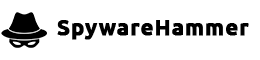PC extremely slow and high CPU usage for no reason
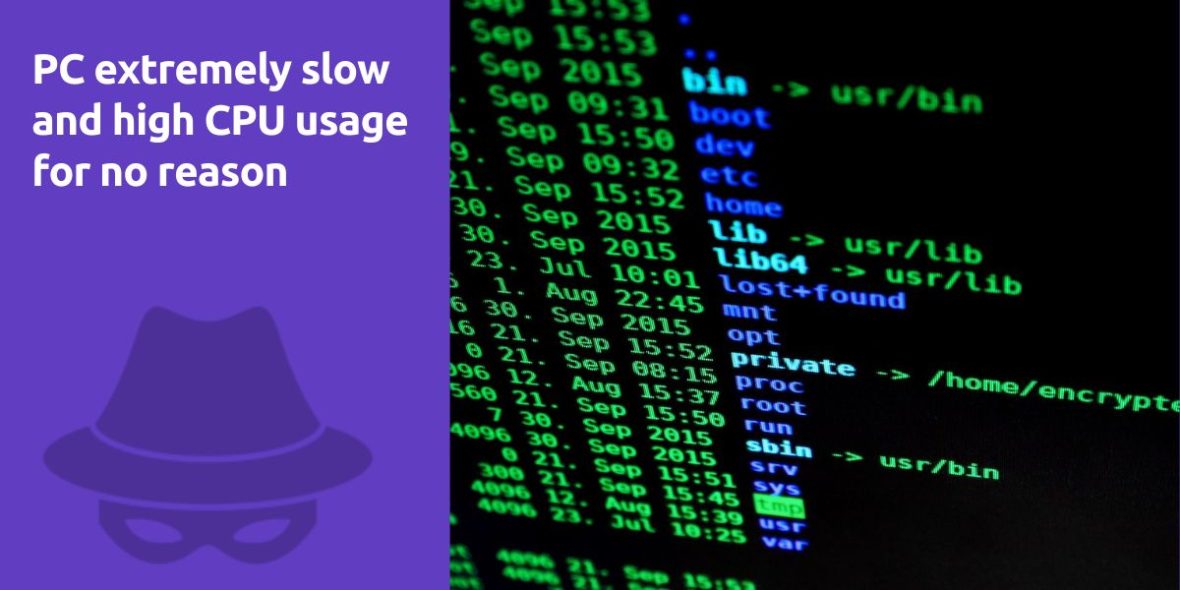
Question:
I have four user accounts on my PC. Since about 10 Days or so, on two of them, I am experiencing extremely slow responses when using Firefox. The resource Monitor indicates 30% CPU usage at over 100% Maximum Frequency while having no other programs open. The system slows down to a point where even highlighting text with a left-click on the mouse will take about 12 seconds until it is highlighted on the screen. None of this happens on my “guest” account, which I created for when family comes over so they can use the PC. I am using WOT and NoScript. I also have used CCleaner a couple of times. Otherwise, I am using Windows Firewall and Security Essentials. I am looking forward to someone having a look at my attached logs. THANK YOU!
DDS (Ver_2012-11-20.01) – NTFS_AMD64
Internet Explorer: 11.0.9600.16428
Run by Dirk – Admin at 22:45:59 on 2013-12-02
Microsoft Windows 7 Home Premium 6.1.7601.1.1252.1.1033.18.3476.2134 [GMT -6:00]
.
AV: Microsoft Security Essentials *Enabled/Updated* {641105E6-77ED-3F35-A304-765193BCB75F}
SP: Windows Defender *Disabled/Updated* {D68DDC3A-831F-4fae-9E44-DA132C1ACF46}
SP: Microsoft Security Essentials *Enabled/Updated* {DF70E402-51D7-30BB-99B4-4D23E83BFDE2}
.
============== Running Processes ===============
.
C:\Windows\system32\lsm.exe
C:\Windows\system32\svchost.exe -k DcomLaunch
C:\Windows\system32\svchost.exe -k RPCSS
c:\Program Files\Microsoft Security Client\MsMpEng.exe
C:\Windows\system32\atiesrxx.exe
C:\Windows\System32\svchost.exe -k LocalServiceNetworkRestricted
C:\Windows\System32\svchost.exe -k LocalSystemNetworkRestricted
C:\Windows\system32\svchost.exe -k LocalService
C:\Windows\system32\svchost.exe -k netsvcs
C:\Windows\system32\svchost.exe -k GPSvcGroup
C:\Windows\system32\svchost.exe -k NetworkService
C:\Windows\System32\spoolsv.exe
C:\Windows\system32\svchost.exe -k LocalServiceNoNetwork
c:\Programme\Adobe\Adobe Version Cue CS2\bin\VersionCueCS2.exe
C:\Program Files (x86)\Common Files\Adobe\ARM\1.0\armsvc.exe
C:\Program Files (x86)\AMD\RAIDXpert\bin\RAIDXpertService.exe
C:\Program Files (x86)\Acer\Registration\GREGsvc.exe
C:\Program Files (x86)\AMD\RAIDXpert\bin\RAIDXpert.exe
C:\Program Files\Acer\Acer Updater\UpdaterService.exe
C:\Windows\system32\svchost.exe -k imgsvc
c:\Programme\Adobe\Adobe Version Cue CS2\data\database\bin\mysqld-nt.exe
C:\Windows\system32\svchost.exe -k NetworkServiceNetworkRestricted
C:\Windows\System32\WUDFHost.exe
c:\Program Files\Microsoft Security Client\NisSrv.exe
C:\Windows\SysWOW64\WinMsgBalloonServer.exe
C:\Program Files (x86)\Nero\Update\NASvc.exe
C:\Windows\system32\svchost.exe -k LocalServiceAndNoImpersonation
C:\Windows\system32\SearchIndexer.exe
C:\Windows\system32\atieclxx.exe
C:\Windows\system32\taskhost.exe
C:\Windows\system32\Dwm.exe
C:\Windows\Explorer.EXE
C:\Program Files\Realtek\Audio\HDA\RAVCpl64.exe
C:\Program Files\Microsoft Security Client\msseces.exe
C:\Windows\System32\spool\drivers\x64\3\WrtMon.exe
C:\Windows\System32\spool\drivers\x64\3\WrtProc.exe
C:\Program Files (x86)\Acer\clear.fi\Movie\clear.fiMovieService.exe
C:\Program Files (x86)\ScanSoft\OmniPageSE4.0\OpWareSE4.exe
C:\Programme\Adobe\Adobe Version Cue CS2\ControlPanel\VersionCueCS2Tray.exe
C:\Windows\system32\taskeng.exe
C:\Program Files (x86)\Acer\clear.fi\MVP\clear.fiAgent.exe
C:\Program Files (x86)\Acer\clear.fi\MVP\Kernel\DMR\CLMSService.exe
C:\Program Files (x86)\Acer\clear.fi\MVP\.\Kernel\DMR\DMREngine.exe
C:\Program Files (x86)\ATI Technologies\ATI.ACE\Core-Static\MOM.exe
C:\Program Files (x86)\ATI Technologies\ATI.ACE\Core-Static\CCC.exe
C:\Windows\Microsoft.Net\Framework64\v3.0\WPF\PresentationFontCache.exe
C:\Program Files\EgisTec IPS\PMMUpdate.exe
C:\Program Files\EgisTec IPS\EgisUpdate.exe
C:\Program Files (x86)\Microsoft Office\Office\EXCEL.EXE
C:\Program Files (x86)\Mozilla Firefox\firefox.exe
C:\Windows\system32\SearchProtocolHost.exe
C:\Windows\system32\SearchFilterHost.exe
C:\Windows\system32\wbem\wmiprvse.exe
C:\Windows\System32\cscript.exe
.
============== Pseudo HJT Report ===============
.
uStart Page = hxxp://acer.msn.com
uDefault_Page_URL = hxxp://acer.msn.com
mWinlogon: Userinit = userinit.exe
BHO: Windows Live ID Sign-in Helper: {9030D464-4C02-4ABF-8ECC-5164760863C6} – C:\Program Files (x86)\Common Files\Microsoft Shared\Windows Live\WindowsLiveLogin.dll
mRun: [SuiteTray] “C:\Program Files (x86)\EgisTec MyWinLockerSuite\x86\SuiteTray.exe”
mRun: [OOTag] C:\Program Files (x86)\Acer\OOBEOffer\OOTag.exe
mRun: [StartCCC] “C:\Program Files (x86)\ATI Technologies\ATI.ACE\Core-Static\CLIStart.exe” MSRun
mRun: [ArcadeMovieService] “C:\Program Files (x86)\Acer\clear.fi\Movie\clear.fiMovieService.exe”
mRun: [Adobe ARM] “C:\Program Files (x86)\Common Files\Adobe\ARM\1.0\AdobeARM.exe”
mRun: [SSBkgdUpdate] “C:\Program Files (x86)\Common Files\Scansoft Shared\SSBkgdUpdate\SSBkgdupdate.exe” -Embedding -boot
mRun: [OpwareSE4] “C:\Program Files (x86)\ScanSoft\OmniPageSE4.0\OpwareSE4.exe”
mRun: [Adobe Version Cue CS2] c:\Programme\Adobe\Adobe Version Cue CS2\ControlPanel\VersionCueCS2Tray.exe
dRunOnce: [IsMyWinLockerReboot] msiexec.exe /qn /x{voidguid}
StartupFolder: C:\PROGRA~3\MICROS~1\Windows\STARTM~1\Programs\Startup\ADOBEG~1.LNK – C:\Program Files (x86)\Common Files\Adobe\Calibration\Adobe Gamma Loader.exe
StartupFolder: C:\PROGRA~3\MICROS~1\Windows\STARTM~1\Programs\Startup\MICROS~1.LNK – C:\Program Files (x86)\Microsoft Office\Office\OSA9.EXE
mPolicies-Explorer: NoActiveDesktop = dword:1
mPolicies-Explorer: NoActiveDesktopChanges = dword:1
mPolicies-System: ConsentPromptBehaviorAdmin = dword:5
mPolicies-System: ConsentPromptBehaviorUser = dword:3
mPolicies-System: EnableUIADesktopToggle = dword:0
IE: {219C3416-8CB2-491a-A3C7-D9FCDDC9D600} – {5F7B1267-94A9-47F5-98DB-E99415F33AEC} – C:\Program Files (x86)\Windows Live\Writer\WriterBrowserExtension.dll
IE: {A95fe080-8f5d-11d2-a20b-00aa003c157a} – C:\Program Files (x86)\Evernote\Evernote\EvernoteIE.dll/204
TCP: NameServer = 24.220.0.10 24.220.0.11
TCP: Interfaces\{6E1DBCEC-EFCE-4884-8CAE-292050240415} : DHCPNameServer = 24.220.0.10 24.220.0.11
Handler: skype4com – {FFC8B962-9B40-4DFF-9458-1830C7DD7F5D} – C:\Program Files (x86)\Common Files\Skype\Skype4COM.dll
Handler: wlpg – {E43EF6CD-A37A-4A9B-9E6F-83F89B8E6324} – C:\Program Files (x86)\Windows Live\Photo Gallery\AlbumDownloadProtocolHandler.dll
SSODL: WebCheck – <orphaned>
x64-BHO: Windows Live ID Sign-in Helper: {9030D464-4C02-4ABF-8ECC-5164760863C6} – C:\Program Files\Common Files\Microsoft Shared\Windows Live\WindowsLiveLogin.dll
x64-Run: [RTHDVCPL] C:\Program Files\Realtek\Audio\HDA\RAVCpl64.exe -s
x64-Run: [OOTag] C:\Program Files (x86)\Acer\OOBEOffer\ootag.exe
x64-Run: [MSC] “c:\Program Files\Microsoft Security Client\msseces.exe” -hide -runkey
x64-Run: [WrtMon.exe] C:\Windows\System32\spool\drivers\x64\3\WrtMon.exe
x64-Handler: skype4com – {FFC8B962-9B40-4DFF-9458-1830C7DD7F5D} – <orphaned>
x64-Handler: wlpg – {E43EF6CD-A37A-4A9B-9E6F-83F89B8E6324} – <orphaned>
x64-SSODL: WebCheck – <orphaned>
Hosts: 127.0.0.1 ads.mcafee.com
Hosts: 127.0.0.1 analytics.microsoft.com
Hosts: 127.0.0.1 metrics.bitdefender.com
Hosts: 127.0.0.1 metrics.mcafee.com
Hosts: 127.0.0.1 om.symantec.com
.
Note: multiple HOSTS entries found. Please refer to Attach.txt
.
================= FIREFOX ===================
.
FF – ProfilePath – C:\Users\Dirk – Admin\AppData\Roaming\Mozilla\Firefox\Profiles\5gh9ilct.default\
FF – plugin: C:\Program Files (x86)\Adobe\Reader 11.0\Reader\AIR\nppdf32.dll
FF – plugin: C:\Program Files (x86)\Windows Live\Photo Gallery\NPWLPG.dll
FF – plugin: C:\Windows\SysWOW64\Macromed\Flash\NPSWF32_11_9_900_152.dll
.
============= SERVICES / DRIVERS ===============
.
R0 ahcix64s;ahcix64s;C:\Windows\System32\drivers\ahcix64s.sys [2011-6-29 280656]
R0 MpFilter;Microsoft Malware Protection Driver;C:\Windows\System32\drivers\MpFilter.sys [2013-9-27 248240]
R1 mwlPSDFilter;mwlPSDFilter;C:\Windows\System32\drivers\mwlPSDFilter.sys [2011-8-3 22648]
R1 mwlPSDNServ;mwlPSDNServ;C:\Windows\System32\drivers\mwlPSDNserv.sys [2011-8-3 20520]
R1 mwlPSDVDisk;mwlPSDVDisk;C:\Windows\System32\drivers\mwlPSDVDisk.sys [2011-8-3 62776]
R2 AMD External Events Utility;AMD External Events Utility;C:\Windows\System32\atiesrxx.exe [2011-8-3 204288]
R2 AMD_RAIDXpert;AMD RAIDXpert;C:\Program Files (x86)\AMD\RAIDXpert\bin\RAIDXpertService.exe [2010-11-10 128904]
R2 GREGService;GREGService;C:\Program Files (x86)\Acer\Registration\GREGsvc.exe [2011-5-29 36456]
R2 Live Updater Service;Live Updater Service;C:\Program Files\Acer\Acer Updater\UpdaterService.exe [2011-8-3 244624]
R2 NAUpdate;Nero Update;C:\Program Files (x86)\Nero\Update\NASvc.exe [2010-5-4 503080]
R2 NisDrv;Microsoft Network Inspection System;C:\Windows\System32\drivers\NisDrvWFP.sys [2012-8-30 134944]
R2 SSPORT;SSPORT;C:\Windows\System32\drivers\SSPORT.SYS [2013-1-31 11576]
R3 amdhub30;AMD USB 3.0 Hub Driver;C:\Windows\System32\drivers\amdhub30.sys [2012-12-7 87168]
R3 amdxhc;AMD USB 3.0 Host Controller Driver;C:\Windows\System32\drivers\amdxhc.sys [2012-12-7 188544]
R3 AtiHDAudioService;AMD Function Driver for HD Audio Service;C:\Windows\System32\drivers\AtihdW76.sys [2011-8-3 231440]
R3 NisSrv;Microsoft Network Inspection;C:\Program Files\Microsoft Security Client\NisSrv.exe [2013-10-23 348376]
R3 RTL8167;Realtek 8167 NT Driver;C:\Windows\System32\drivers\Rt64win7.sys [2011-8-2 533096]
S2 clr_optimization_v4.0.30319_32;Microsoft .NET Framework NGEN v4.0.30319_X86;C:\Windows\Microsoft.NET\Framework\v4.0.30319\mscorsvw.exe [2013-9-11 105144]
S2 clr_optimization_v4.0.30319_64;Microsoft .NET Framework NGEN v4.0.30319_X64;C:\Windows\Microsoft.NET\Framework64\v4.0.30319\mscorsvw.exe [2013-9-11 124088]
S2 SkypeUpdate;Skype Updater;C:\Program Files (x86)\Skype\Updater\Updater.exe [2012-7-13 160944]
S3 EgisTec Ticket Service;EgisTec Ticket Service;C:\Program Files (x86)\Common Files\EgisTec\Services\EgisTicketService.exe [2011-6-21 173424]
S3 IEEtwCollectorService;Internet Explorer ETW Collector Service;C:\Windows\System32\ieetwcollector.exe [2013-11-28 111616]
S3 netr28x;Ralink 802.11n Wireless Driver for Windows Vista;C:\Windows\System32\drivers\netr28x.sys [2009-6-10 620544]
S3 RdpVideoMiniport;Remote Desktop Video Miniport Driver;C:\Windows\System32\drivers\rdpvideominiport.sys [2013-1-18 19456]
S3 TsUsbFlt;TsUsbFlt;C:\Windows\System32\drivers\TsUsbFlt.sys [2013-1-18 57856]
S3 TsUsbGD;Remote Desktop Generic USB Device;C:\Windows\System32\drivers\TsUsbGD.sys [2013-1-18 30208]
S3 WatAdminSvc;Windows Activation Technologies Service;C:\Windows\System32\Wat\WatAdminSvc.exe [2013-1-18 1255736]
S4 wlcrasvc;Windows Live Mesh remote connections service;C:\Program Files\Windows Live\Mesh\wlcrasvc.exe [2010-9-22 57184]
.
=============== Created Last 30 ================
.
2013-12-02 04:39:47 ——– d—–w- C:\Users\Dirk – Admin\AppData\Local\ElevatedDiagnostics
2013-12-02 04:34:32 10285968 —-a-w- C:\ProgramData\Microsoft\Microsoft Antimalware\Definition Updates\{0597DB56-258C-4858-B3FA-891ABD8FA94E}\mpengine.dll
2013-12-02 04:24:31 10285968 —-a-w- C:\ProgramData\Microsoft\Windows Defender\Definition Updates\{653E18DB-FE79-4C7A-BE04-048693D97EF2}\mpengine.dll
2013-12-01 04:53:31 10285968 ——w- C:\ProgramData\Microsoft\Microsoft Antimalware\Definition Updates\Backup\mpengine.dll
2013-11-29 01:39:38 ——– d—–w- C:\Windows\Migration
2013-11-28 20:12:16 ——– d—–w- C:\Program Files\CCleaner
2013-11-13 14:49:09 1474048 —-a-w- C:\Windows\System32\crypt32.dll
2013-11-13 14:48:59 404480 —-a-w- C:\Windows\System32\gdi32.dll
2013-11-13 14:48:59 311808 —-a-w- C:\Windows\SysWow64\gdi32.dll
2013-11-13 14:48:57 859648 —-a-w- C:\Windows\System32\IKEEXT.DLL
2013-11-13 14:48:57 324096 —-a-w- C:\Windows\System32\FWPUCLNT.DLL
2013-11-13 14:48:56 830464 —-a-w- C:\Windows\System32\nshwfp.dll
2013-11-13 14:48:56 656896 —-a-w- C:\Windows\SysWow64\nshwfp.dll
2013-11-13 14:48:56 216576 —-a-w- C:\Windows\SysWow64\FWPUCLNT.DLL
2013-11-06 19:46:35 965000 ——w- C:\ProgramData\Microsoft\Microsoft Antimalware\Definition Updates\{CF849402-8DC9-47B5-AA11-38E38E47E11E}\gapaengine.dll
.
==================== Find3M ====================
.
2013-11-19 09:33:38 267936 ——w- C:\Windows\System32\MpSigStub.exe
2013-11-17 17:19:25 71048 —-a-w- C:\Windows\SysWow64\FlashPlayerCPLApp.cpl
2013-11-17 17:19:25 692616 —-a-w- C:\Windows\SysWow64\FlashPlayerApp.exe
2013-10-05 19:57:25 1168384 —-a-w- C:\Windows\SysWow64\crypt32.dll
2013-10-04 02:28:31 190464 —-a-w- C:\Windows\System32\SmartcardCredentialProvider.dll
2013-10-04 02:25:17 197120 —-a-w- C:\Windows\System32\credui.dll
2013-10-04 02:24:49 1930752 —-a-w- C:\Windows\System32\authui.dll
2013-10-04 01:58:50 152576 —-a-w- C:\Windows\SysWow64\SmartcardCredentialProvider.dll
2013-10-04 01:56:25 168960 —-a-w- C:\Windows\SysWow64\credui.dll
2013-10-04 01:56:00 1796096 —-a-w- C:\Windows\SysWow64\authui.dll
2013-09-28 01:09:10 497152 —-a-w- C:\Windows\System32\drivers\afd.sys
2013-09-27 15:53:06 248240 —-a-w- C:\Windows\System32\drivers\MpFilter.sys
2013-09-27 15:53:06 134944 —-a-w- C:\Windows\System32\drivers\NisDrvWFP.sys
2013-09-25 02:26:40 95680 —-a-w- C:\Windows\System32\drivers\ksecdd.sys
2013-09-25 02:26:40 154560 —-a-w- C:\Windows\System32\drivers\ksecpkg.sys
2013-09-25 02:23:33 28672 —-a-w- C:\Windows\System32\sspisrv.dll
2013-09-25 02:23:33 135680 —-a-w- C:\Windows\System32\sspicli.dll
2013-09-25 02:23:01 28160 —-a-w- C:\Windows\System32\secur32.dll
2013-09-25 02:22:59 340992 —-a-w- C:\Windows\System32\schannel.dll
2013-09-25 02:21:50 307200 —-a-w- C:\Windows\System32\ncrypt.dll
2013-09-25 02:21:07 1447936 —-a-w- C:\Windows\System32\lsasrv.dll
2013-09-25 01:58:17 96768 —-a-w- C:\Windows\SysWow64\sspicli.dll
2013-09-25 01:57:26 22016 —-a-w- C:\Windows\SysWow64\secur32.dll
2013-09-25 01:57:24 247808 —-a-w- C:\Windows\SysWow64\schannel.dll
2013-09-25 01:56:42 220160 —-a-w- C:\Windows\SysWow64\ncrypt.dll
2013-09-25 01:03:24 30720 —-a-w- C:\Windows\System32\lsass.exe
2013-09-12 03:21:54 863344 —-a-w- C:\Windows\SysWow64\msvcr110_clr0400.dll
2013-09-12 03:21:54 501872 —-a-w- C:\Windows\SysWow64\msvcp110_clr0400.dll
2013-09-12 03:21:54 28776 —-a-w- C:\Windows\SysWow64\aspnet_counters.dll
2013-09-12 03:21:54 18000 —-a-w- C:\Windows\SysWow64\msvcr100_clr0400.dll
2013-09-12 01:39:06 855664 —-a-w- C:\Windows\System32\msvcr110_clr0400.dll
2013-09-12 01:39:06 614000 —-a-w- C:\Windows\System32\msvcp110_clr0400.dll
2013-09-12 01:39:06 30312 —-a-w- C:\Windows\System32\aspnet_counters.dll
2013-09-12 01:39:06 18000 —-a-w- C:\Windows\System32\msvcr100_clr0400.dll
2013-09-08 02:30:37 1903552 —-a-w- C:\Windows\System32\drivers\tcpip.sys
2013-09-08 02:27:14 327168 —-a-w- C:\Windows\System32\mswsock.dll
2013-09-08 02:03:58 231424 —-a-w- C:\Windows\SysWow64\mswsock.dll
2013-09-04 12:12:11 343040 —-a-w- C:\Windows\System32\drivers\usbhub.sys
2013-09-04 12:11:51 325120 —-a-w- C:\Windows\System32\drivers\usbport.sys
2013-09-04 12:11:49 99840 —-a-w- C:\Windows\System32\drivers\usbccgp.sys
2013-09-04 12:11:43 52736 —-a-w- C:\Windows\System32\drivers\usbehci.sys
2013-09-04 12:11:43 30720 —-a-w- C:\Windows\System32\drivers\usbuhci.sys
2013-09-04 12:11:42 25600 —-a-w- C:\Windows\System32\drivers\usbohci.sys
2013-09-04 12:11:40 7808 —-a-w- C:\Windows\System32\drivers\usbd.sys
.
============= FINISH: 22:46:26.38 ===============
.
UNLESS SPECIFICALLY INSTRUCTED, DO NOT POST THIS LOG.
IF REQUESTED, ZIP IT UP & ATTACH IT
.
DDS (Ver_2012-11-20.01)
.
Microsoft Windows 7 Home Premium
Boot Device: \Device\HarddiskVolume2
Install Date: 1/17/2013 11:22:31 PM
System Uptime: 12/2/2013 9:29:43 PM (1 hours ago)
.
Motherboard: Acer | | Aspire M3470G
Processor: AMD A6-3620 APU with Radeon(tm) HD Graphics | P0 | 2200/100mhz
.
==== Disk Partitions =========================
.
C: is FIXED (NTFS) – 449 GiB total, 376.082 GiB free.
D: is CDROM ()
G: is Removable
H: is Removable
I: is Removable
J: is Removable
K: is Removable
.
==== Disabled Device Manager Items =============
.
==== System Restore Points ===================
.
RP118: 11/18/2013 11:37:24 PM – Windows Update
RP119: 11/22/2013 9:16:38 AM – Windows Update
RP120: 11/25/2013 10:04:39 PM – Windows Update
RP121: 11/28/2013 2:20:04 PM – Removed Microsoft Office 2010
RP122: 11/28/2013 7:33:48 PM – Windows Update
RP123: 12/1/2013 10:13:56 PM – Windows Update
RP124: 12/1/2013 11:22:39 PM – Removed Microsoft Silverlight
.
==== Hosts File Hijack ======================
.
Hosts: 127.0.0.1 ads.mcafee.com
Hosts: 127.0.0.1 analytics.microsoft.com
Hosts: 127.0.0.1 metrics.bitdefender.com
Hosts: 127.0.0.1 metrics.mcafee.com
Hosts: 127.0.0.1 om.symantec.com
Hosts: 127.0.0.1 ads.bleepingcomputer.com
Hosts: 127.0.0.1 wdcs.trendmicro.com
.
==== Installed Programs ======================
.
clear.fi
Acer eRecovery Management
Acer Registration
Acer ScreenSaver
Acer Updater
Adobe AIR
Adobe Bridge 1.0
Adobe Common File Installer
Adobe Creative Suite 2
Adobe Flash Player 11 ActiveX
Adobe Flash Player 11 Plugin
Adobe Help Center 1.0
Adobe Illustrator CS2
Adobe InDesign CS2
Adobe Photoshop CS2
Adobe Reader XI (11.0.05)
Adobe Stock Photos 1.0
Adobe SVG Viewer 3.0
Adobe Version Cue CS2
AlbumWeb
AMD APP SDK Runtime
AMD VISION Engine Control Center
ArcSoft PhotoStudio 5.5
ATI Catalyst Install Manager
Canon CanoScan 8600F User Registration
Canon CanoScan Toolbox 5.0
CanoScan 8600F
Catalyst Control Center – Branding
Catalyst Control Center InstallProxy
Catalyst Control Center Localization All
ccc-utility64
CCC Help Chinese Standard
CCC Help Chinese Traditional
CCC Help Czech
CCC Help Danish
CCC Help Dutch
CCC Help English
CCC Help Finnish
CCC Help French
CCC Help German
CCC Help Greek
CCC Help Hungarian
CCC Help Italian
CCC Help Japanese
CCC Help Korean
CCC Help Norwegian
CCC Help Polish
CCC Help Portuguese
CCC Help Russian
CCC Help Spanish
CCC Help Swedish
CCC Help Thai
CCC Help Turkish
CCleaner
clear.fi
clear.fi Client
D3DX10
eBay Worldwide
Evernote v. 4.5.1
FileZilla Client 3.6.0.2
Galerie de photos Windows Live
Hotkey Utility
Identity Card
Junk Mail filter update
Mesh Runtime
Microsoft .NET Framework 4.5.1
Microsoft Application Error Reporting
Microsoft Office 2000 Standard
Microsoft Office 97, Professional Edition
Microsoft Security Client
Microsoft Security Essentials
Microsoft SQL Server 2005 Compact Edition [ENU]
Microsoft Visual C++ 2005 Redistributable
Microsoft Visual C++ 2008 Redistributable – x86 9.0.30729.17
Microsoft Visual C++ 2008 Redistributable – x86 9.0.30729.4148
Microsoft Visual C++ 2008 Redistributable – x86 9.0.30729.6161
Microsoft Visual C++ 2010 x64 Redistributable – 10.0.30319
Moorhuhn WE AYCS
Moorhuhn X – XS
Mozilla Firefox 25.0.1 (x86 en-US)
MSVCRT
MSVCRT_amd64
MSXML 4.0 SP2 (KB954430)
MSXML 4.0 SP2 (KB973688)
MyWinLocker
MyWinLocker 4
MyWinLocker Suite
Nero Control Center 10
Nero ControlCenter 10 Help (CHM)
Nero Core Components 10
Nero DiscSpeed 10
Nero DiscSpeed 10 Help (CHM)
Nero Express 10
Nero Express 10 Help (CHM)
Nero Multimedia Suite 10 Essentials
Nero StartSmart 10
Nero StartSmart 10 Help (CHM)
Nero Update
NOOK for PC
Presto! PageManager 7.15.14
RAIDXpert
Realtek Ethernet Controller Driver
Realtek High Definition Audio Driver
Samsung ML-1740 Series
ScanSoft OmniPage SE 4.0
Security Update for CAPICOM (KB931906)
Shredder
Skype™ 5.10
Suite Specific
Times Reader
Web Album Generator 1.8.2
Welcome Center
Windows Live
Windows Live Communications Platform
Windows Live Essentials
Windows Live ID Sign-in Assistant
Windows Live Installer
Windows Live Language Selector
Windows Live Mail
Windows Live Mesh
Windows Live Messenger
Windows Live MIME IFilter
Windows Live Movie Maker
Windows Live Photo Common
Windows Live Photo Gallery
Windows Live PIMT Platform
Windows Live Remote Client
Windows Live Remote Client Resources
Windows Live Remote Service
Windows Live Remote Service Resources
Windows Live SOXE
Windows Live SOXE Definitions
Windows Live UX Platform
Windows Live UX Platform Language Pack
Windows Live Writer
Windows Live Writer Resources
.
==== Event Viewer Messages From Past Week ========
.
12/2/2013 9:30:00 PM, Error: Service Control Manager [7000] – The DgiVecp service failed to start due to the following error: The system cannot find the device specified.
12/2/2013 6:48:00 AM, Error: Microsoft-Windows-HAL [12] – The platform firmware has corrupted memory across the previous system power transition. Please check for updated firmware for your system.
12/1/2013 10:07:30 PM, Error: Microsoft-Windows-DistributedCOM [10016] – The application-specific permission settings do not grant Local Activation permission for the COM Server application with CLSID {8BC3F05E-D86B-11D0-A075-00C04FB68820} and APPID {8BC3F05E-D86B-11D0-A075-00C04FB68820} to the user Bruces-Acer-PC\Guest SID (S-1-5-21-2070708007-2879293845-838049191-501) from address LocalHost (Using LRPC). This security permission can be modified using the Component Services administrative tool.
.
==== End Of File ===========================
Answer:
Experiencing a significant slowdown in your PC’s performance and high CPU usage can be frustrating. Let’s investigate the issue and provide some troubleshooting steps to help you resolve it.
1. Check for Malware and Unwanted Processes:
High CPU usage can sometimes be caused by malware or unwanted background processes. Follow these steps to check for and remove potential threats:
| Step | Action |
|---|---|
| 1. | Run a full system scan with a trusted antivirus program (like Microsoft Security Essentials) to check for malware. |
| 2. | Use the Task Manager to identify any processes consuming excessive CPU resources. End these processes if they are unnecessary or unwanted. |
| 3. | Disable any unnecessary startup programs using the Task Manager’s “Startup” tab. |
| 4. | Check for browser extensions in Firefox. Disable or remove any extensions that may be causing performance issues. |
2. Check for Windows Updates:
Ensure that your operating system is up to date. Sometimes, performance improvements are delivered through Windows updates.
3. Optimize Firefox:
Firefox can become sluggish due to excessive cache, extensions, or outdated settings. Here are some steps to optimize it:
| Step | Action |
|---|---|
| 1. | Clear Firefox’s cache and browsing history to remove temporary files that can slow it down. |
| 2. | Disable or remove unnecessary Firefox extensions, especially if they are resource-intensive. |
| 3. | Ensure that Firefox is updated to the latest version for improved performance and security. |
4. Analyze Performance Logs:
You mentioned attached logs, which could provide valuable information about the issue. If you have logs showing resource usage or error messages, please review them for any specific clues or error codes.
5. Hardware Check:
In some cases, hardware issues could be causing performance problems. Ensure that your PC’s hardware components (CPU, RAM, and hard drive) are functioning correctly. Overheating can also lead to performance problems, so check your system’s temperature.
6. User Account Specific Issue:
Since the problem is occurring on specific user accounts, it’s possible that the issue is profile-related. You could try creating a new user profile and testing if the problem persists there.
| Step | Action |
|---|---|
| 1. | Create a new user account with administrative privileges. |
| 2. | Log in to the new account and test Firefox to see if the performance issue still exists. |
| 3. | If the problem is resolved in the new account, you may need to consider migrating your data and settings to the new profile or investigating further in your existing profiles. |
By following these steps, you should be able to identify and resolve the issue causing high CPU usage and slow performance on your PC. If the problem persists, please provide more details from the logs you mentioned, as they could offer additional insights for troubleshooting.