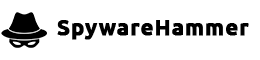Slow PC, crashes think Malware
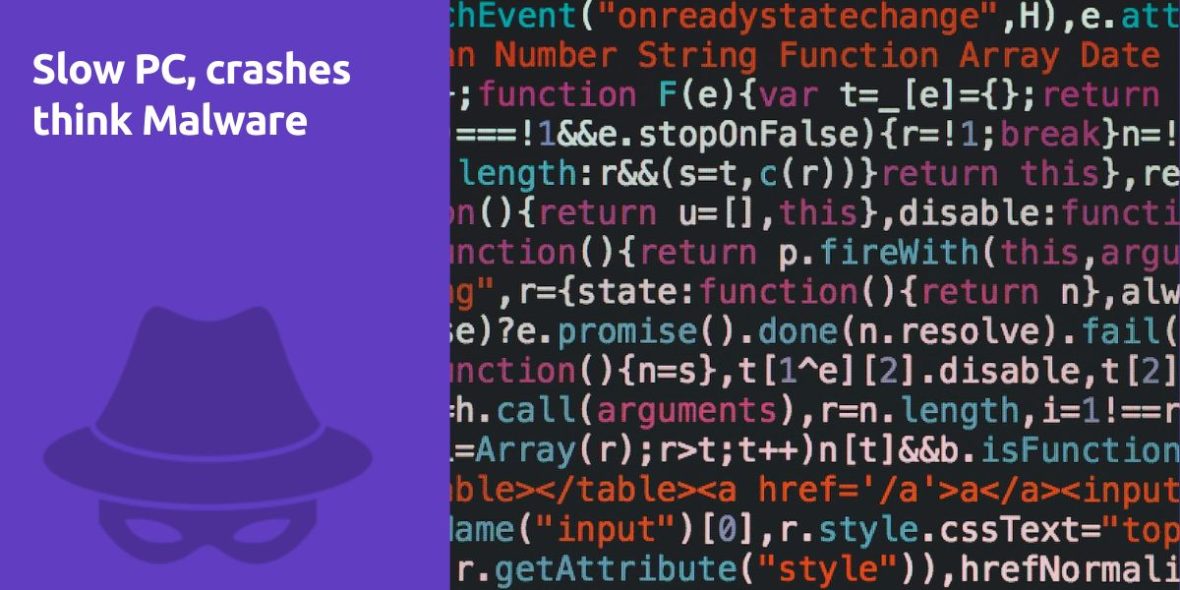
Question:
I posted in the Dell Support forum and they told me to ask you for help. My PC has been running very slowly, I have had to do 2 factory resets but it has just been getting worse, Microsoft office would not open, I just got a message “working on it”. Here is a link (I hope).
I was advised to ask you for help and since doing all of the tests etc that you say I must do my pc is much better, the biggest difference was when I uninstalled McAfee. I have now installed AVG.
UNLESS SPECIFICALLY INSTRUCTED, DO NOT POST THIS LOG.
IF REQUESTED, ZIP IT UP & ATTACH IT
.
DDS (Ver_2012-11-20.01)
.
Microsoft Windows 10 Home
Boot Device: \Device\HarddiskVolume1
Install Date: 02/08/2015 15:29:54
System Uptime: 30/08/2015 16:32:21 (18 hours ago)
.
Motherboard: Dell Inc. | | 05R2TK
Processor: Intel(R) Core(TM) i7-4770S CPU @ 3.10GHz | SOCKET 0 | 3101/100mhz
.
==== Disk Partitions =========================
.
C: is FIXED (NTFS) - 1850 GiB total, 1605.96 GiB free.
D: is CDROM ()
E: is Removable
F: is Removable
G: is FIXED (NTFS) - 932 GiB total, 812.566 GiB free.
.
==== Disabled Device Manager Items =============
.
==== System Restore Points ===================
.
RP5: 13/08/2015 03:35:21 - Installed Rapport
RP6: 16/08/2015 14:33:09 - Windows Update
RP7: 25/08/2015 16:00:44 - Scheduled Checkpoint
RP8: 28/08/2015 09:10:34 - Installed AVG 2015
RP9: 30/08/2015 16:17:12 - Removed AVG PC TuneUp 2015
.
==== Installed Programs ======================
.
64 Bit HP CIO Components Installer
Amazon Music
AVG
AVG 2015
AVG Zen
Bing Bar
BingProtect
CCleaner
CyberLink LabelPrint 2.5
CyberLink Media Suite 10
CyberLink Media Suite Essentials
CyberLink Power2Go 8
CyberLink PowerDirector 10
CyberLink PowerDVD 12
D3DX10
Dell Backup and Recovery
Dell Data Vault
Dell Digital Delivery
Dell SupportAssist
Dell SupportAssistAgent
Dell System Detect
Dell Update
DELLOSD
ESET Online Scanner v3
FMW 1
Fotogalleri
Fotogalleriet
GDR 4033 for SQL Server 2008 R2 (KB2977320) (64-bit)
GDR 4042 for SQL Server 2008 R2 (KB3045313) (64-bit)
Google Chrome
Google Talk Plugin
Google Update Helper
Helium
HP LaserJet 200 color MFP M276
HP LaserJet 200 color MFP M276 Fax
HP LaserJet 200 color MFP M276 HP Device Toolbox
HP LJ200 M276 HP Scan
HP Product FWUpdater
HP Support Solutions Framework
HP Unified IO
HP Update
hpbDSService
hpbM276DSService
HPDXP
HPLaserJet200color-MFPM276_HelpLearnCenter_SI
HPLJDXPHelper
HPLJUTCore
HPLJUTM276
hppFaxDrvM276
hppLaserJetService
hppM276LaserJetService
hppSendFaxM276
hpStatusAlerts
hpStatusAlertsM276
HTC Driver Installer
HTC Sync Manager
inFlow Inventory
inFlow Inventory 64-bit
Intel(R) Management Engine Components
Intel(R) Processor Graphics
Intel(R) Rapid Storage Technology
Intel(R) Smart Connect Technology
Intel® Trusted Connect Service Client
IPTInstaller
LJDXPHelperUI
Malwarebytes Anti-Malware version 2.1.8.1057
Microsoft Application Error Reporting
Microsoft Office
Microsoft Office 2007 Service Pack 3 (SP3)
Microsoft Office Access MUI (English) 2007
Microsoft Office Access Setup Metadata MUI (English) 2007
Microsoft Office Enterprise 2007
Microsoft Office Excel MUI (English) 2007
Microsoft Office File Validation Add-In
Microsoft Office Groove MUI (English) 2007
Microsoft Office Groove Setup Metadata MUI (English) 2007
Microsoft Office InfoPath MUI (English) 2007
Microsoft Office Office 64-bit Components 2007
Microsoft Office OneNote MUI (English) 2007
Microsoft Office Outlook MUI (English) 2007
Microsoft Office PowerPoint MUI (English) 2007
Microsoft Office Proof (English) 2007
Microsoft Office Proof (French) 2007
Microsoft Office Proof (Spanish) 2007
Microsoft Office Proofing (English) 2007
Microsoft Office Proofing Tools 2007 Service Pack 3 (SP3)
Microsoft Office Publisher MUI (English) 2007
Microsoft Office Shared 64-bit MUI (English) 2007
Microsoft Office Shared 64-bit Setup Metadata MUI (English) 2007
Microsoft Office Shared MUI (English) 2007
Microsoft Office Shared Setup Metadata MUI (English) 2007
Microsoft Office Word MUI (English) 2007
Microsoft Silverlight
Microsoft SQL Server 2008 R2 (64-bit)
Microsoft SQL Server 2008 R2 Native Client
Microsoft SQL Server 2008 R2 RsFx Driver
Microsoft SQL Server 2008 R2 Setup (English)
Microsoft SQL Server 2008 Setup Support Files
Microsoft SQL Server Browser
Microsoft SQL Server VSS Writer
Microsoft Visual C++ 2005 Redistributable
Microsoft Visual C++ 2005 Redistributable (x64)
Microsoft Visual C++ 2008 Redistributable - x86 9.0.30729.17
Microsoft Visual C++ 2008 Redistributable - x86 9.0.30729.4148
Microsoft Visual C++ 2008 Redistributable - x86 9.0.30729.6161
Microsoft Visual C++ 2010 x64 Redistributable - 10.0.40219
Microsoft Visual C++ 2010 x86 Redistributable - 10.0.40219
Movie Maker
MSVCRT
MSVCRT110
MSVCRT110_amd64
Music Manager
MyDriveConnect 4.0.3.2180
NVIDIA Control Panel 353.62
NVIDIA Install Application
Photo Common
Photo Gallery
Qualcomm Atheros Bandwidth Control Filter Driver
Qualcomm Atheros Bluetooth Suite (64)
Qualcomm Atheros Killer Wireless-N Drivers
Qualcomm Atheros Network Manager
Qualcomm Atheros Performance Suite
Rapport
Realtek High Definition Audio Driver
Samsung Drive Manager
SanDisk_Button_Manager.exe
SAP Crystal Reports runtime engine for .NET Framework (64-bit)
Security Update for Microsoft Office 2007 suites (KB2596650) 32-Bit Edition
Security Update for Microsoft Office 2007 suites (KB2596754) 32-Bit Edition
Security Update for Microsoft Office 2007 suites (KB2596792) 32-Bit Edition
Security Update for Microsoft Office 2007 suites (KB2596825) 32-Bit Edition
Security Update for Microsoft Office 2007 suites (KB2596871) 32-Bit Edition
Security Update for Microsoft Office 2007 suites (KB2597969) 32-Bit Edition
Security Update for Microsoft Office 2007 suites (KB2687409) 32-Bit Edition
Security Update for Microsoft Office 2007 suites (KB2687439) 32-Bit Edition
Security Update for Microsoft Office 2007 suites (KB2760585) 32-Bit Edition
Security Update for Microsoft Office 2007 suites (KB2760591) 32-Bit Edition
Security Update for Microsoft Office 2007 suites (KB2817330) 32-Bit Edition
Security Update for Microsoft Office 2007 suites (KB2825645) 32-Bit Edition
Security Update for Microsoft Office 2007 suites (KB2837610) 32-Bit Edition
Security Update for Microsoft Office 2007 suites (KB2850022) 32-Bit Edition
Security Update for Microsoft Office 2007 suites (KB2880507) 32-Bit Edition
Security Update for Microsoft Office 2007 suites (KB2880508) 32-Bit Edition
Security Update for Microsoft Office 2007 suites (KB2881069) 32-Bit Edition
Security Update for Microsoft Office 2007 suites (KB2920795) 32-Bit Edition
Security Update for Microsoft Office 2007 suites (KB3054888) 32-Bit Edition
Security Update for Microsoft Office 2007 suites (KB3054890) 32-Bit Edition
Security Update for Microsoft Office Compatibility Pack Service Pack 3 (KB2863812) 32-Bit Edition
Security Update for Microsoft Office Compatibility Pack Service Pack 3 (KB2965208) 32-Bit Edition
Security Update for Microsoft Office Compatibility Pack Service Pack 3 (KB2986254) 32-Bit Edition
Security Update for Microsoft Office Excel 2007 (KB3054992) 32-Bit Edition
Security Update for Microsoft Office InfoPath 2007 (KB2687440) 32-Bit Edition
Security Update for Microsoft Office OneNote 2007 (KB2596857) 32-Bit Edition
Security Update for Microsoft Office PowerPoint 2007 (KB2596912) 32-Bit Edition
Security Update for Microsoft Office PowerPoint 2007 (KB3055051) 32-Bit Edition
Security Update for Microsoft Office Publisher 2007 (KB2817565) 32-Bit Edition
Security Update for Microsoft Office Word 2007 (KB3055052) 32-Bit Edition
Service Pack 2 for SQL Server 2008 R2 (KB2630458) (64-bit)
Skype Click to Call
Skype™ 7.6
SQL Server 2008 R2 SP2 Common Files
SQL Server 2008 R2 SP2 Database Engine Services
SQL Server 2008 R2 SP2 Database Engine Shared
Sql Server Customer Experience Improvement Program
Trusteer Endpoint Protection
Unity Web Player
Update for 2007 Microsoft Office System (KB967642)
Update for Microsoft Office 2007 Help for Common Features (KB963673)
Update for Microsoft Office 2007 suites (KB2596620) 32-Bit Edition
Update for Microsoft Office 2007 suites (KB2596787) 32-Bit Edition
Update for Microsoft Office 2007 suites (KB2767916) 32-Bit Edition
Update for Microsoft Office 2007 suites (KB2965286) 32-Bit Edition
Update for Microsoft Office Access 2007 Help (KB963663)
Update for Microsoft Office Excel 2007 Help (KB963678)
Update for Microsoft Office Infopath 2007 Help (KB963662)
Update for Microsoft Office OneNote 2007 Help (KB963670)
Update for Microsoft Office Outlook 2007 (KB2687404) 32-Bit Edition
Update for Microsoft Office Outlook 2007 (KB2863811) 32-Bit Edition
Update for Microsoft Office Outlook 2007 Help (KB963677)
Update for Microsoft Office Outlook 2007 Junk Email Filter (KB3055023) 32-Bit Edition
Update for Microsoft Office Powerpoint 2007 Help (KB963669)
Update for Microsoft Office Publisher 2007 Help (KB963667)
Update for Microsoft Office Script Editor Help (KB963671)
Update for Microsoft Office Word 2007 Help (KB963665)
Valokuvavalikoima
Visual Studio 2012 x64 Redistributables
Visual Studio 2012 x86 Redistributables
Visual Studio C++ 10.0 Runtime
Windows Live Communications Platform
Windows Live Essentials
Windows Live Installer
Windows Live Photo Common
Windows Live PIMT Platform
Windows Live SOXE
Windows Live SOXE Definitions
Windows Live UX Platform
Windows Live UX Platform Language Pack
Windows Liven peruspaketti
.
==== Event Viewer Messages From Past Week ========
.
30/08/2015 16:44:16, Error: Service Control Manager [7034] - The HP LaserJet Service service terminated unexpectedly. It has done this 1 time(s).
30/08/2015 16:31:26, Error: Service Control Manager [7031] - The User Data Storage_Session1 service terminated unexpectedly. It has done this 1 time(s). The following corrective action will be taken in 10000 milliseconds: Restart the service.
30/08/2015 16:31:26, Error: Service Control Manager [7031] - The User Data Access_Session1 service terminated unexpectedly. It has done this 1 time(s). The following corrective action will be taken in 10000 milliseconds: Restart the service.
30/08/2015 16:31:26, Error: Service Control Manager [7031] - The Sync Host_Session1 service terminated unexpectedly. It has done this 1 time(s). The following corrective action will be taken in 10000 milliseconds: Restart the service.
30/08/2015 16:31:26, Error: Service Control Manager [7031] - The Contact Data_Session1 service terminated unexpectedly. It has done this 1 time(s). The following corrective action will be taken in 10000 milliseconds: Restart the service.
30/08/2015 12:00:00, Error: Microsoft-Windows-DistributedCOM [10005] - DCOM got error "1084" attempting to start the service WSearch with arguments "Unavailable" in order to run the server: {9E175B68-F52A-11D8-B9A5-505054503030}
30/08/2015 11:59:12, Error: Microsoft-Windows-DistributedCOM [10005] - DCOM got error "1084" attempting to start the service ShellHWDetection with arguments "Unavailable" in order to run the server: {DD522ACC-F821-461A-A407-50B198B896DC}
30/08/2015 11:58:47, Error: Service Control Manager [7001] - The Computer Browser service depends on the Server service which failed to start because of the following error: The dependency service or group failed to start.
30/08/2015 11:57:48, Error: Microsoft-Windows-DistributedCOM [10005] - DCOM got error "1084" attempting to start the service WSearch with arguments "Unavailable" in order to run the server: {B52D54BB-4818-4EB9-AA80-F9EACD371DF8}
30/08/2015 11:57:35, Error: Microsoft-Windows-DistributedCOM [10005] - DCOM got error "1084" attempting to start the service WSearch with arguments "Unavailable" in order to run the server: {7D096C5F-AC08-4F1F-BEB7-5C22C517CE39}
30/08/2015 11:57:35, Error: Microsoft-Windows-DistributedCOM [10005] - DCOM got error "1084" attempting to start the service BITS with arguments "Unavailable" in order to run the server: {4991D34B-80A1-4291-83B6-3328366B9097}
30/08/2015 11:57:31, Error: Microsoft-Windows-DistributedCOM [10005] - DCOM got error "1084" attempting to start the service EventSystem with arguments "Unavailable" in order to run the server: {1BE1F766-5536-11D1-B726-00C04FB926AF}
30/08/2015 11:39:46, Error: Microsoft-Windows-DistributedCOM [10016] - The application-specific permission settings do not grant Local Activation permission for the COM Server application with CLSID {D63B10C5-BB46-4990-A94F-E40B9D520160} and APPID {9CA88EE3-ACB7-47C8-AFC4-AB702511C276} to the user NT AUTHORITY\LOCAL SERVICE SID (S-1-5-19) from address LocalHost (Using LRPC) running in the application container Unavailable SID (Unavailable). This security permission can be modified using the Component Services administrative tool.
30/08/2015 11:35:41, Error: Service Control Manager [7011] - A timeout (30000 milliseconds) was reached while waiting for a transaction response from the avgwd service.
30/08/2015 11:33:47, Error: Service Control Manager [7009] - A timeout was reached (30000 milliseconds) while waiting for the HP Support Solutions Framework Service service to connect.
30/08/2015 11:33:47, Error: Service Control Manager [7000] - The HP Support Solutions Framework Service service failed to start due to the following error: The service did not respond to the start or control request in a timely fashion.
30/08/2015 11:33:17, Error: Service Control Manager [7009] - A timeout was reached (30000 milliseconds) while waiting for the McAfee Firewall Core Service service to connect.
30/08/2015 11:33:17, Error: Service Control Manager [7001] - The McAfee Proxy Service service depends on the McAfee Firewall Core Service service which failed to start because of the following error: The service did not respond to the start or control request in a timely fashion.
30/08/2015 11:33:17, Error: Service Control Manager [7001] - The McAfee Personal Firewall Service service depends on the McAfee Firewall Core Service service which failed to start because of the following error: The service did not respond to the start or control request in a timely fashion.
30/08/2015 11:33:17, Error: Service Control Manager [7000] - The McAfee Firewall Core Service service failed to start due to the following error: The service did not respond to the start or control request in a timely fashion.
29/08/2015 04:02:17, Error: Service Control Manager [7011] - A timeout (30000 milliseconds) was reached while waiting for a transaction response from the WbioSrvc service.
29/08/2015 03:59:56, Error: Service Control Manager [7009] - A timeout was reached (30000 milliseconds) while waiting for the User Data Storage_Session1 service to connect.
29/08/2015 03:59:56, Error: Service Control Manager [7009] - A timeout was reached (30000 milliseconds) while waiting for the Sync Host_Session1 service to connect.
29/08/2015 03:59:55, Error: Service Control Manager [7032] - The Service Control Manager tried to take a corrective action (Restart the service) after the unexpected termination of the User Data Storage_Session1 service, but this action failed with the following error: An instance of the service is already running.
28/08/2015 20:25:10, Error: Service Control Manager [7009] - A timeout was reached (30000 milliseconds) while waiting for the inFlow Sample Application Server service to connect.
28/08/2015 20:25:10, Error: Service Control Manager [7000] - The inFlow Sample Application Server service failed to start due to the following error: The service did not respond to the start or control request in a timely fashion.
28/08/2015 16:51:40, Error: Service Control Manager [7000] - The Group Policy Client service failed to start due to the following error: The service did not respond to the start or control request in a timely fashion.
28/08/2015 16:51:15, Error: Service Control Manager [7000] - The Microsoft Account Sign-in Assistant service failed to start due to the following error: The service did not respond to the start or control request in a timely fashion.
28/08/2015 16:47:24, Error: Service Control Manager [7000] - The Network Setup Service service failed to start due to the following error: The service did not respond to the start or control request in a timely fashion.
28/08/2015 16:31:54, Error: Service Control Manager [7000] - The Remote Access Connection Manager service failed to start due to the following error: The service did not respond to the start or control request in a timely fashion.
28/08/2015 16:28:15, Error: Service Control Manager [7000] - The Windows Update service failed to start due to the following error: The service did not respond to the start or control request in a timely fashion.
28/08/2015 16:28:15, Error: Microsoft-Windows-DistributedCOM [10005] - DCOM got error "1053" attempting to start the service wuauserv with arguments "Unavailable" in order to run the server: {E60687F7-01A1-40AA-86AC-DB1CBF673334}
28/08/2015 15:07:42, Error: Service Control Manager [7000] - The Update Orchestrator Service service failed to start due to the following error: The service did not respond to the start or control request in a timely fashion.
28/08/2015 15:07:42, Error: Microsoft-Windows-DistributedCOM [10005] - DCOM got error "1053" attempting to start the service UsoSvc with arguments "Unavailable" in order to run the server: {B91D5831-B1BD-4608-8198-D72E155020F7}
28/08/2015 12:22:59, Error: Service Control Manager [7000] - The Device Setup Manager service failed to start due to the following error: The service did not respond to the start or control request in a timely fashion.
28/08/2015 11:38:38, Error: Service Control Manager [7046] - The following service has repeatedly stopped responding to service control requests: IKE and AuthIP IPsec Keying Modules Contact the service vendor or the system administrator about whether to disable this service until the problem is identified. You may have to restart the computer in safe mode before you can disable the service.
28/08/2015 11:38:08, Error: Service Control Manager [7011] - A timeout (30000 milliseconds) was reached while waiting for a transaction response from the ShellHWDetection service.
28/08/2015 11:37:38, Error: Service Control Manager [7011] - A timeout (30000 milliseconds) was reached while waiting for a transaction response from the NetSetupSvc service.
28/08/2015 11:35:38, Error: Service Control Manager [7011] - A timeout (30000 milliseconds) was reached while waiting for a transaction response from the gpsvc service.
28/08/2015 11:34:08, Error: Service Control Manager [7011] - A timeout (30000 milliseconds) was reached while waiting for a transaction response from the BITS service.
27/08/2015 23:02:22, Error: Service Control Manager [7000] - The eapihdrv service failed to start due to the following error: This driver has been blocked from loading
27/08/2015 23:02:22, Error: Application Popup [1060] -
27/08/2015 10:09:37, Error: Service Control Manager [7043] - The Group Policy Client service did not shut down properly after receiving a pre-shutdown control.
.
==== End Of File ===========================Answer:
If you’re experiencing a slow PC, crashes, and suspect malware might be the cause, it’s essential to take steps to diagnose and resolve the issue effectively. Here are some recommended steps to address these problems:
1. Uninstalling McAfee and Installing AVG
It’s great that you’ve already uninstalled McAfee, as some security software can sometimes cause performance issues or conflicts with other applications. Replacing it with AVG is a reasonable choice, but you must ensure it’s kept up-to-date and perform regular scans to keep your system safe.
2. Perform a Full System Scan with AVG
After installing AVG, run a full system scan to check for any potential malware or threats. Ensure that AVG’s virus definitions are up-to-date before initiating the scan. If any threats are detected, follow AVG’s recommended actions to remove or quarantine them.
3. Use Windows Security (Windows Defender)
Windows comes with built-in antivirus software called Windows Security (formerly Windows Defender). Ensure that it is enabled and updated. You can run a quick scan with it as well to double-check for any malware.
4. Update Your Operating System and Software
Keeping your Windows operating system and all installed software up-to-date is crucial for security and performance. Make sure that Windows Update is set to automatically download and install updates. Also, manually check for updates for any third-party software, including your web browser, drivers, and Microsoft Office.
5. Review Startup Programs
Too many startup programs can slow down your PC’s boot time and overall performance. Review the list of programs that start when your PC boots and disable unnecessary ones. You can do this through the Task Manager or by using the “Startup” tab in the “Task Manager.”
6. Clean Temporary Files and Optimize Your Hard Drive
Over time, temporary files can accumulate and impact your PC’s performance. Use the built-in Windows Disk Cleanup utility to remove these files. Additionally, consider defragmenting your hard drive using the built-in Windows Defragment and Optimize Drives tool.
7. Check for Hardware Issues
Sometimes, slow performance can be related to hardware problems, such as a failing hard drive or insufficient RAM. Consider running hardware diagnostics to check for any issues. You can often find these diagnostics in the BIOS/UEFI settings or as a separate tool provided by the PC manufacturer.
8. Monitor Resource Usage
Keep an eye on your PC’s resource usage using the Task Manager. Look for any processes or applications that consume an unusually high amount of CPU, memory, or disk usage. Identify and address resource-hungry programs.
9. Backup Important Data
Before making significant changes to your system or attempting any advanced troubleshooting, ensure you have a backup of your important data. Create backups of important files and documents to an external drive or cloud storage.
10. Seek Professional Help
If you’ve followed these steps and continue to experience issues, it may be beneficial to consult with a professional technician or your PC’s manufacturer’s support. They can perform in-depth diagnostics and provide targeted solutions for your specific hardware and software configuration.
Here’s a table summarizing the steps:
| Step | Description |
|---|---|
| 1. Uninstall McAfee and Install AVG | Replace security software and keep it updated. |
| 2. Full System Scan with AVG | Scan for malware and follow recommended actions. |
| 3. Use Windows Security | Ensure Windows Defender is enabled and up-to-date. |
| 4. Update OS and Software | Keep Windows and all software updated. |
| 5. Review Startup Programs | Disable unnecessary startup programs. |
| 6. Clean Temporary Files | Use Disk Cleanup and defragment your hard drive. |
| 7. Check for Hardware Issues | Run hardware diagnostics to check for problems. |
| 8. Monitor Resource Usage | Identify and address resource-hungry processes. |
| 9. Backup Important Data | Create backups of essential files and documents. |
| 10. Seek Professional Help | Consult with a technician or manufacturer’s support if needed. |