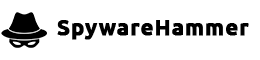Application was Unable to Start (0xc0000005)
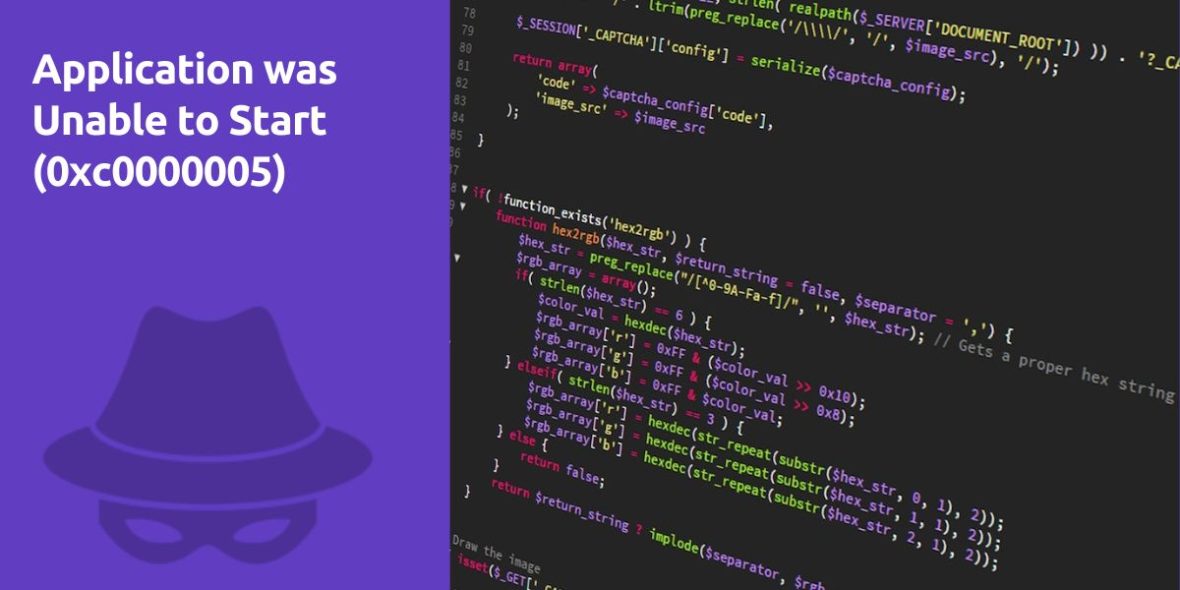
Question:
My 5-month-old Dell running Windows 7 crashed about 3 weeks ago. At that time, a Dell tech had me reinstall Windows 7. Following the installation, when I tried to install Webroot, I kept getting an error message: “This application was unable to start correctly (0xc0000005). Click OK to close the application.” I contacted Dell support but was advised the error is due to malware. I then attempted to use Dell Forums but was unable to log in due to getting a runtime error. I have used this Forum on other occasions and had great success. Can you help?
Logfile of Trend Micro HijackThis v2.0.2
Scan saved at 11:05:51 PM, on 4/7/2010
Platform: Unknown Windows (WinNT 6.01.3504)
MSIE: Internet Explorer v8.00 (8.00.7600.16385)
Boot mode: Normal
Running processes:
C:\Windows\system32\Dwm.exe
C:\Windows\Explorer.EXE
C:\Windows\system32\taskhost.exe
C:\Program Files\Dell\DellDock\DellDock.exe
C:\Program Files\Common Files\Java\Java Update\jusched.exe
C:\Windows\RtHDVCpl.exe
C:\Program Files\Microsoft Office\Office12\GrooveMonitor.exe
C:\Program Files\Dell V505\dldwMsdMon.exe
C:\Program Files\iTunes\iTunesHelper.exe
C:\Program Files\Mozilla Firefox\firefox.exe
C:\Windows\system32\SearchFilterHost.exe
C:\Program Files\Trend Micro\HijackThis\HijackThis.exe
R1 – HKCU\Software\Microsoft\Internet Explorer\Main,Search Page = http://go.microsoft.com/fwlink/?LinkId=54896
R0 – HKCU\Software\Microsoft\Internet Explorer\Main,Start Page = http://go.microsoft.com/fwlink/?LinkId=69157
R1 – HKLM\Software\Microsoft\Internet Explorer\Main,Default_Page_URL = http://go.microsoft.com/fwlink/?LinkId=69157
R1 – HKLM\Software\Microsoft\Internet Explorer\Main,Default_Search_URL = http://go.microsoft.com/fwlink/?LinkId=54896
R1 – HKLM\Software\Microsoft\Internet Explorer\Main,Search Page = http://go.microsoft.com/fwlink/?LinkId=54896
R0 – HKLM\Software\Microsoft\Internet Explorer\Main,Start Page = http://go.microsoft.com/fwlink/?LinkId=69157
R0 – HKLM\Software\Microsoft\Internet Explorer\Search,SearchAssistant =
R0 – HKLM\Software\Microsoft\Internet Explorer\Search,CustomizeSearch =
R1 – HKCU\Software\Microsoft\Windows\CurrentVersion\Internet Settings,ProxyOverride = *.local
R0 – HKCU\Software\Microsoft\Internet Explorer\Toolbar,LinksFolderName =
O2 – BHO: Dell Toolbar – {09B71986-2AC5-482d-B6CB-42EA34F4F85B} – C:\Program Files\Dell Toolbar\toolband.dll
O2 – BHO: AcroIEHelperStub – {18DF081C-E8AD-4283-A596-FA578C2EBDC3} – C:\Program Files\Common Files\Adobe\Acrobat\ActiveX\AcroIEHelperShim.dll
O2 – BHO: Groove GFS Browser Helper – {72853161-30C5-4D22-B7F9-0BBC1D38A37E} – C:\Program Files\Microsoft Office\Office12\GrooveShellExtensions.dll
O2 – BHO: Java(tm) Plug-In 2 SSV Helper – {DBC80044-A445-435b-BC74-9C25C1C588A9} – C:\Program Files\Java\jre6\bin\jp2ssv.dll
O3 – Toolbar: Dell Toolbar – {09B71986-2AC5-482d-B6CB-42EA34F4F85B} – C:\Program Files\Dell Toolbar\toolband.dll
O4 – HKLM\..\Run: [SunJavaUpdateSched] “C:\Program Files\Common Files\Java\Java Update\jusched.exe”
O4 – HKLM\..\Run: [RtHDVCpl] RtHDVCpl.exe
O4 – HKLM\..\Run: [GrooveMonitor] “C:\Program Files\Microsoft Office\Office12\GrooveMonitor.exe”
O4 – HKLM\..\Run: [dldwmon.exe] “C:\Program Files\Dell V505\dldwmon.exe”
O4 – HKLM\..\Run: [dldwamon] “C:\Program Files\Dell V505\dldwamon.exe”
O4 – HKLM\..\Run: [Dell V505 Fax Server] “C:\Program Files\Dell V505\fm3032.exe” /s
O4 – HKLM\..\Run: [Adobe Reader Speed Launcher] “C:\Program Files\Adobe\Reader 9.0\Reader\Reader_sl.exe”
O4 – HKLM\..\Run: [Adobe ARM] “C:\Program Files\Common Files\Adobe\ARM\1.0\AdobeARM.exe”
O4 – HKLM\..\Run: [QuickTime Task] “C:\Program Files\QuickTime\QTTask.exe” -atboottime
O4 – HKLM\..\Run: [iTunesHelper] “C:\Program Files\iTunes\iTunesHelper.exe”
O4 – HKUS\S-1-5-19\..\Run: [Sidebar] %ProgramFiles%\Windows Sidebar\Sidebar.exe /autoRun (User ‘LOCAL SERVICE’)
O4 – HKUS\S-1-5-19\..\RunOnce: [mctadmin] C:\Windows\System32\mctadmin.exe (User ‘LOCAL SERVICE’)
O4 – HKUS\S-1-5-20\..\Run: [Sidebar] %ProgramFiles%\Windows Sidebar\Sidebar.exe /autoRun (User ‘NETWORK SERVICE’)
O4 – HKUS\S-1-5-20\..\RunOnce: [mctadmin] C:\Windows\System32\mctadmin.exe (User ‘NETWORK SERVICE’)
O4 – HKUS\S-1-5-21-4010749982-2869000997-253249378-1003\..\Run: [Sidebar] C:\Program Files\Windows Sidebar\sidebar.exe /autoRun (User ‘Tim’)
O4 – S-1-5-21-4010749982-2869000997-253249378-1003 Startup: Dell Dock.lnk = C:\Program Files\Dell\DellDock\DellDock.exe (User ‘Tim’)
O4 – S-1-5-21-4010749982-2869000997-253249378-1003 Startup: OneNote 2007 Screen Clipper and Launcher.lnk = C:\Program Files\Microsoft Office\Office12\ONENOTEM.EXE (User ‘Tim’)
O4 – S-1-5-21-4010749982-2869000997-253249378-1003 User Startup: Dell Dock.lnk = C:\Program Files\Dell\DellDock\DellDock.exe (User ‘Tim’)
O4 – S-1-5-21-4010749982-2869000997-253249378-1003 User Startup: OneNote 2007 Screen Clipper and Launcher.lnk = C:\Program Files\Microsoft Office\Office12\ONENOTEM.EXE (User ‘Tim’)
O4 – Startup: Dell Dock.lnk = C:\Program Files\Dell\DellDock\DellDock.exe
O8 – Extra context menu item: E&xport to Microsoft Excel – res://C:\PROGRA~1\MICROS~2\Office12\EXCEL.EXE/3000
O9 – Extra button: Send to OneNote – {2670000A-7350-4f3c-8081-5663EE0C6C49} – C:\PROGRA~1\MICROS~2\Office12\ONBttnIE.dll
O9 – Extra ‘Tools’ menuitem: S&end to OneNote – {2670000A-7350-4f3c-8081-5663EE0C6C49} – C:\PROGRA~1\MICROS~2\Office12\ONBttnIE.dll
O9 – Extra button: Research – {92780B25-18CC-41C8-B9BE-3C9C571A8263} – C:\PROGRA~1\MICROS~2\Office12\REFIEBAR.DLL
O13 – Gopher Prefix:
O18 – Protocol: grooveLocalGWS – {88FED34C-F0CA-4636-A375-3CB6248B04CD} – C:\Program Files\Microsoft Office\Office12\GrooveSystemServices.dll
O20 – Winlogon Notify: GoToAssist – C:\Program Files\Citrix\GoToAssist\514\G2AWinLogon.dll (file missing)
O23 – Service: Andrea RT Filters Service (AERTFilters) – Andrea Electronics Corporation – C:\Windows\system32\AERTSrv.exe
O23 – Service: Apple Mobile Device – Apple Inc. – C:\Program Files\Common Files\Apple\Mobile Device Support\AppleMobileDeviceService.exe
O23 – Service: Bonjour Service – Apple Inc. – C:\Program Files\Bonjour\mDNSResponder.exe
O23 – Service: dldwCATSCustConnectService – Unknown owner – C:\Windows\system32\spool\DRIVERS\W32X86\3\\dldwserv.exe
O23 – Service: dldw_device – – C:\Windows\system32\dldwcoms.exe
O23 – Service: Dock Login Service (DockLoginService) – Stardock Corporation – C:\Program Files\Dell\DellDock\DockLogin.exe
O23 – Service: GoToAssist – Citrix Online, a division of Citrix Systems, Inc. – C:\Program Files\Citrix\GoToAssist\514\g2aservice.exe
O23 – Service: iPod Service – Apple Inc. – C:\Program Files\iPod\bin\iPodService.exe
Answer:
I understand that you’re encountering an error message (0xc0000005) when trying to install Webroot on your Dell computer running Windows 7, and you’re also facing issues with accessing Dell Forums. Let’s address these issues step by step.
Error 0xc0000005 during Webroot Installation:
This error code often indicates a memory access violation, which can be caused by various factors. To resolve this issue, follow these steps:
| Step | Action |
|---|---|
| 1. | Uninstall Webroot: If you already attempted to install Webroot, uninstall it completely through the Control Panel or using the official Webroot removal tool. |
| 2. | Check for System Updates: Ensure that your Windows 7 operating system is up to date with all the latest security updates and patches. |
| 3. | Run a System File Check (SFC): Open Command Prompt as an administrator and run the command sfc /scannow to check for and repair corrupted system files. If any issues are found, follow the on-screen instructions to repair them. |
| 4. | Update or Reinstall Webroot: Download the latest version of Webroot from their official website and install it after ensuring the old installation is completely removed. |
| 5. | Perform a Malware Scan: Use a trusted antivirus program to perform a thorough malware scan on your system to ensure it’s clean. |
Accessing Dell Forums:
If you’re experiencing issues accessing Dell Forums, here are some steps to help you resolve the problem:
| Step | Action |
|---|---|
| 1. | Clear Browser Cache: Clear your browser’s cache and cookies, which can often resolve login issues on websites. |
| 2. | Try a Different Browser: If you’re using one browser, try accessing Dell Forums with a different browser to see if the issue persists. |
| 3. | Disable Browser Extensions: Some browser extensions can cause conflicts with websites. Temporarily disable any extensions and try accessing the forums again. |
| 4. | Check System Date and Time: Ensure that your computer’s date and time settings are correct, as incorrect settings can cause website login issues. |
If you continue to experience issues with Dell Forums after following these steps, it may be a specific website problem, and you may want to contact Dell support for assistance with forum access.